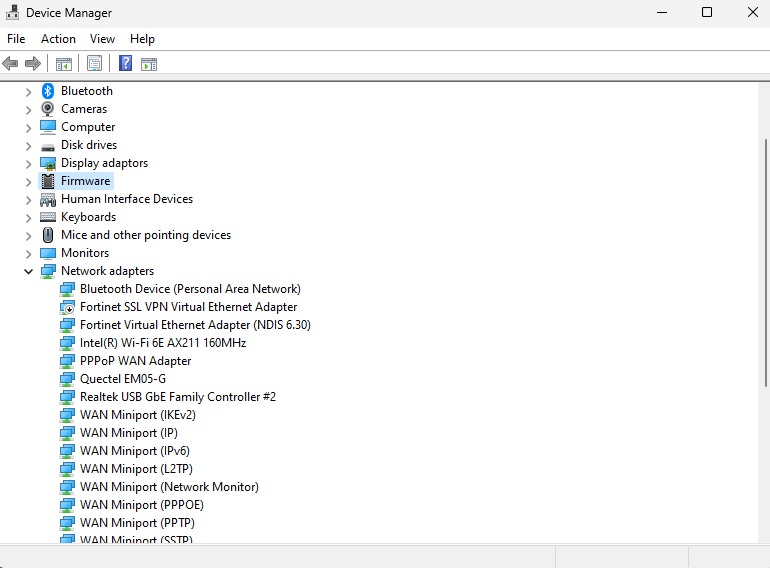- Community
- :
- Community Knowledge Base
- :
- English Knowledge Base
- :
- Discussion Forum Knowledge Base
- :
- FAQs
- :
- FAQ: Specifications Mainboard "ECS B550A4-EM 2X00"...
- Subscribe to RSS Feed
- Mark as New
- Mark as Read
- Bookmark
- Subscribe
- Printer Friendly Page
- Report Inappropriate Content
FAQ: Specifications Mainboard "ECS B550A4-EM 2X00".
FAQs about the mainboard ECS B550A4-EM 2X00
MSN 20066891
-
Which processors (CPUs) can be used?
-
Processors from the Ryzen 2000 Series can be installed.
-
What is the maximum amount of working memory (RAM) that can be installed?
-
There are 2 memory slots on the mainboard each with 16 GB RAM. The maximum capacity is therefore 32 GB.
Module: 288-Pin DIMM Type: SDRAM-DDR4 Speed: 2666 MHz Voltage: 1.2 V Feature: no ECC Support
⚠️Note⚠️ In the 32-bit editions of Windows operating systems a maximum of about 3.2 GB memory is detected.You can find more information about this on the Microsoft website. -
Which M.2 cards can be used?
-
Slot Interface Dimensions Key(s) Hints 1 PCIe oder SATA 2260, 2280 B key & M key 2 2230 E key WLAN only
⚠️Note⚠️ For the fastening you need a screw with a metric M2 thread and a length between 2.5 mm and 3.0 mm. The head should have a diameter of 4 mm to a maximum of 5 mm. If the screws are not available in your local specialist shop, you can find them in online shops. -
What is the front pin assignment for the mainboard?
-
The front pin assignment can be seen in the figure.
-
Is a BIOS (UEFI) update available for the mainboard?
-
An update to version 1.05 is available via Windows Update. The update can be installed via the device manager as follows:
Press the key combination
Windows + x. A menu opens from which you can open the device manager by pressing thegkey. Click on the symbol in front of Firmware and then right-click on System Firmware. In the context menu, continue with the entry Update driver. Then simply follow the on-screen instructions.After the update, you can recognise the successful implementation by the changed name in the device manager. Instead of system firmware, you will now find the name of the mainboard with the current BIOS version number (which may differ from the one in the screenshot) under Firmware.
⚠️Note⚠️ Among other things, the update improves the control of the lights.
The information in this article refers to:
- MEDION AKOYA MD 34190 MSN 10023146
- MEDION AKOYA MD 34190 MSN 10023147
- MEDION AKOYA MD 34190 MSN 10023148
- MEDION AKOYA MD 34190 MSN 10023149
- MEDION AKOYA MD 34190 MSN 10023160
- MEDION AKOYA MD 34190 MSN 10023188
- MEDION AKOYA MD 34190 MSN 10023189
- MEDION AKOYA MD 34190 MSN 10023202
- MEDION AKOYA MD 34190 MSN 10023223
- MEDION AKOYA MD 34190 MSN 10023435
- MEDION ERAZER X57007 MD 34621 MSN 10023247
- MEDION ERAZER X57007 MD 34621 MSN 10024577
- MEDION AKOYA MD 34601 MSN 10023243
- MEDION AKOYA MD 34657 MSN 10023409
- MEDION AKOYA MD 34657 MSN 10023919
- MEDION AKOYA MD 34658 MSN 10023400
- MEDION AKOYA MD 34658 MSN 10024379
- MEDION AKOYA MD 34661 MSN 10023420
- MEDION AKOYA MD 34661 MSN 10024032
- MEDION AKOYA MSN 10023436
Article in other languages:
Review Date: 2025-07-20



 (en-gb) ▼
(en-gb) ▼  Klick hier, um diese Seite auf Deutsch zu lesen
Klick hier, um diese Seite auf Deutsch zu lesen Click here to read this page in English
Click here to read this page in English Cliquez ici pour lire cette page en français
Cliquez ici pour lire cette page en français Klik hier om deze pagina in het Nederlands te lezen
Klik hier om deze pagina in het Nederlands te lezen