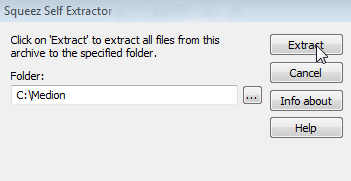- Community
- :
- Community Knowledge Base
- :
- English Knowledge Base
- :
- Discussion Forum Knowledge Base
- :
- FAQs
- :
- How do I unpack a file download from the MEDION se...
- Subscribe to RSS Feed
- Mark as New
- Mark as Read
- Bookmark
- Subscribe
- Printer Friendly Page
- Report Inappropriate Content
How do I unpack a file download from the MEDION service page?
Question
How do I unpack a file download from the MEDION service page and where do I find the files then?
Answer
To keep the file sizes small and thus reduce the download time, driver and other software packages are stored in compressed form (also called archives).
The package must therefore first be unpacked after downloading from the MEDION download page in order to be able to use the files from the archive. The packages are available in different file formats. If the downloaded file has the extension .exe, the further procedure is as follows:
Double-clicking on the downloaded file opens a dialog for unpacking the file. The default destination folder is usually C:\Medion.
The folder can be taken over or also changed in this way. If the specified folder does not exist, it is created automatically. A click on Extract then unpacks (decompresses) the package. The specified folder can then be opened in Windows Explorer to access the files.
If the downloaded file has the extension .zip, the file can be extracted in Windows File Explorer. To do this, click on it with the right mouse button and select Extract all...
⚠️ The zip files can also be opened and viewed with a double click, but starting an executable file from an archive usually leads to an error!
Depending on the configuration of the operating system, it may be necessary to confirm a security notice from Windows.
The information in this article refers to:
- Compressed software from the MEDION download page
Article in other languages:
Review Date: 2023-01-30



 (en-gb) ▼
(en-gb) ▼  Klick hier, um diese Seite auf Deutsch zu lesen
Klick hier, um diese Seite auf Deutsch zu lesen Click here to read this page in English
Click here to read this page in English Cliquez ici pour lire cette page en français
Cliquez ici pour lire cette page en français Klik hier om deze pagina in het Nederlands te lezen
Klik hier om deze pagina in het Nederlands te lezen