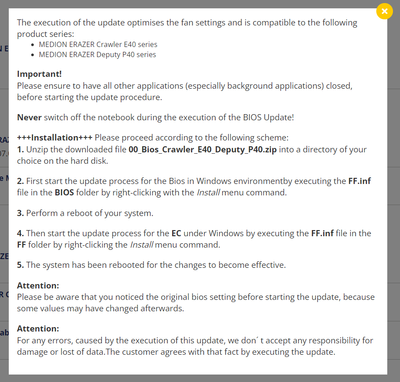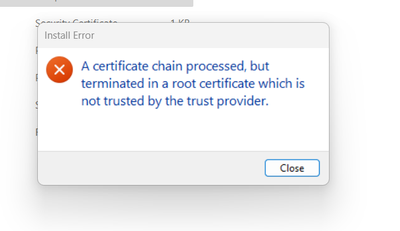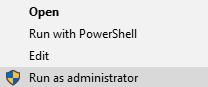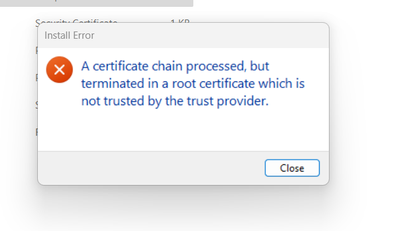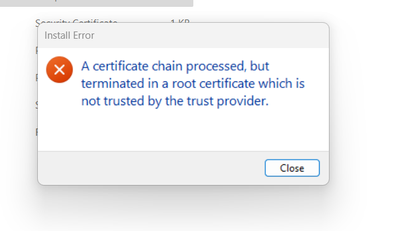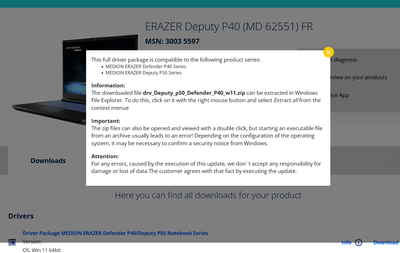- Community
- :
- English
- :
- Discussion Forum
- :
- Software
- :
- Operating Systems
- :
- Re: BIOS update folder in medion website not compl...
- Subscribe to RSS Feed
- Mark Topic as New
- Mark Topic as Read
- Float this Topic for Current User
- Bookmark
- Subscribe
- Mute
- Printer Friendly Page
BIOS update folder in medion website not complete
- Mark as New
- Bookmark
- Subscribe
- Mute
- Subscribe to RSS Feed
- Highlight
- Report Inappropriate Content
on 24.10.2023 08:52
on 24.10.2023 08:52
BIOS update folder in medion website not complete
Hello
Following a problem of Blue screen I want to update my BIOS to make sure it's not related to this.
When I go this page https://www.medion.com/gb/service/product-detail/30035597 and click on the info button it describes the process as such :
However in the folder they give there isn't file called FF in the folder BIOS... And when I try to launch the FF.inf that is in the folder EC I have this error message
I really don't what to do
- Mark as New
- Bookmark
- Subscribe
- Mute
- Subscribe to RSS Feed
- Highlight
- Report Inappropriate Content
on 24.10.2023 13:57
on 24.10.2023 13:57
This Helpthext is faulty. First you have to decompress the zip file into a new folder.
Windows does it automatically if you do a right click and mark Decompress into a folder
--> 00_Bios_Crawler_E40_Deputy_P40
The first go into the folder Bios, and start the FlashWinX64.bat.
Then reboot , wait a few minutes and then go into the EC folder; do a right click on the FF.inf and mark and confirm the "Install" command.
@Major_ToM should check my advise first. Please Major, be so kind.
daddle
- Mark as New
- Bookmark
- Subscribe
- Mute
- Subscribe to RSS Feed
- Highlight
- Report Inappropriate Content
on 24.10.2023 14:18
on 24.10.2023 14:18
Hi @paulmaindivide ,
as already mentioned I have to adjust the installation guide and after extracting the downloaded 00_Bios_Crawler_E40_Deputy_P40.zip file you indeed have to move into the folder named "Bios",
Afterwards right-click the file FlashWinX64.bat and choose "run as administrator"
This should start the installation process.
Cheers
Major ToM
P.S. The file willbe not available on our webpage until all download descriptions have been modyfied
MEDION. LÄUFT BEI MIR.
• Web: www.medion.de • Community: community.medion.com • Facebook: MEDIONDeutschland • Instagram: @medion.de
- Mark as New
- Bookmark
- Subscribe
- Mute
- Subscribe to RSS Feed
- Highlight
- Report Inappropriate Content
on 29.10.2023 19:54
on 29.10.2023 19:54
Hello both of you thanks for your answers.
Okay thanks !! I'll try it.
I'll begin with FlashWinX64.bat as you said.
But before I do it, what about the error message I get when I tried to install the FF.inf ? This one :
Will I get it after I install FlashWinX64.bat ? Thanks for your help
- Mark as New
- Bookmark
- Subscribe
- Mute
- Subscribe to RSS Feed
- Highlight
- Report Inappropriate Content
on 05.11.2023 16:15
on 05.11.2023 16:15
Hello @Major_ToM and @daddle
I have executed the FlashWinX64.bat file as you said.
And then I tried to install the file FF.inf in the EC folder but I can't because I have this error message :
Can you help me on this please ?
Thanks
- Mark as New
- Bookmark
- Subscribe
- Mute
- Subscribe to RSS Feed
- Highlight
- Report Inappropriate Content
on 05.11.2023 18:44
on 05.11.2023 18:44
And do you know if the drivers that I have downloaded in your website are compatible with Windows 11 ? Because since I purchased the laptop 2 months ago I have been experiencing constant Blue screen with the reason "DRIVERIRQL NOT LESS OR EQUAL (kbdclass.sys)". I have tested everything found online but nothing works.
Can I join you a mini dump analysis of the error to see if you can find something ? I'm completely hopeless and now it's too late to return the laptop...
Here is the minidump :
*******************************************************************************
* *
* Bugcheck Analysis *
* *
*******************************************************************************
DRIVER_IRQL_NOT_LESS_OR_EQUAL (d1)
An attempt was made to access a pageable (or completely invalid) address at an
interrupt request level (IRQL) that is too high. This is usually
caused by drivers using improper addresses.
If kernel debugger is available get stack backtrace.
Arguments:
Arg1: ffffa58ff3e70e74, memory referenced
Arg2: 0000000000000002, IRQL
Arg3: 0000000000000000, value 0 = read operation, 1 = write operation
Arg4: fffff805a5dd32d2, address which referenced memory
Debugging Details:
------------------
KEY_VALUES_STRING: 1
Key : Analysis.CPU.mSec
Value: 1687
Key : Analysis.Elapsed.mSec
Value: 5691
Key : Analysis.IO.Other.Mb
Value: 0
Key : Analysis.IO.Read.Mb
Value: 0
Key : Analysis.IO.Write.Mb
Value: 0
Key : Analysis.Init.CPU.mSec
Value: 218
Key : Analysis.Init.Elapsed.mSec
Value: 7863
Key : Analysis.Memory.CommitPeak.Mb
Value: 101
Key : Bugcheck.Code.LegacyAPI
Value: 0xd1
Key : Dump.Attributes.AsUlong
Value: 1808
Key : Dump.Attributes.DiagDataWrittenToHeader
Value: 1
Key : Dump.Attributes.ErrorCode
Value: 0
Key : Dump.Attributes.KernelGeneratedTriageDump
Value: 1
Key : Dump.Attributes.LastLine
Value: Dump completed successfully.
Key : Dump.Attributes.ProgressPercentage
Value: 0
Key : Failure.Bucket
Value: AV_kbdclass!memcpy
Key : Failure.Hash
Value: {dfec7698-3775-c204-13ee-4d0f5bb2791c}
Key : Hypervisor.Enlightenments.ValueHex
Value: 1417df84
Key : Hypervisor.Flags.AnyHypervisorPresent
Value: 1
Key : Hypervisor.Flags.ApicEnlightened
Value: 0
Key : Hypervisor.Flags.ApicVirtualizationAvailable
Value: 1
Key : Hypervisor.Flags.AsyncMemoryHint
Value: 0
Key : Hypervisor.Flags.CoreSchedulerRequested
Value: 0
Key : Hypervisor.Flags.CpuManager
Value: 1
Key : Hypervisor.Flags.DeprecateAutoEoi
Value: 1
Key : Hypervisor.Flags.DynamicCpuDisabled
Value: 1
Key : Hypervisor.Flags.Epf
Value: 0
Key : Hypervisor.Flags.ExtendedProcessorMasks
Value: 1
Key : Hypervisor.Flags.HardwareMbecAvailable
Value: 1
Key : Hypervisor.Flags.MaxBankNumber
Value: 0
Key : Hypervisor.Flags.MemoryZeroingControl
Value: 0
Key : Hypervisor.Flags.NoExtendedRangeFlush
Value: 0
Key : Hypervisor.Flags.NoNonArchCoreSharing
Value: 1
Key : Hypervisor.Flags.Phase0InitDone
Value: 1
Key : Hypervisor.Flags.PowerSchedulerQos
Value: 0
Key : Hypervisor.Flags.RootScheduler
Value: 0
Key : Hypervisor.Flags.SynicAvailable
Value: 1
Key : Hypervisor.Flags.UseQpcBias
Value: 0
Key : Hypervisor.Flags.Value
Value: 21631230
Key : Hypervisor.Flags.ValueHex
Value: 14a10fe
Key : Hypervisor.Flags.VpAssistPage
Value: 1
Key : Hypervisor.Flags.VsmAvailable
Value: 1
Key : Hypervisor.RootFlags.AccessStats
Value: 1
Key : Hypervisor.RootFlags.CrashdumpEnlightened
Value: 1
Key : Hypervisor.RootFlags.CreateVirtualProcessor
Value: 1
Key : Hypervisor.RootFlags.DisableHyperthreading
Value: 0
Key : Hypervisor.RootFlags.HostTimelineSync
Value: 1
Key : Hypervisor.RootFlags.HypervisorDebuggingEnabled
Value: 0
Key : Hypervisor.RootFlags.IsHyperV
Value: 1
Key : Hypervisor.RootFlags.LivedumpEnlightened
Value: 1
Key : Hypervisor.RootFlags.MapDeviceInterrupt
Value: 1
Key : Hypervisor.RootFlags.MceEnlightened
Value: 1
Key : Hypervisor.RootFlags.Nested
Value: 0
Key : Hypervisor.RootFlags.StartLogicalProcessor
Value: 1
Key : Hypervisor.RootFlags.Value
Value: 1015
Key : Hypervisor.RootFlags.ValueHex
Value: 3f7
BUGCHECK_CODE: d1
BUGCHECK_P1: ffffa58ff3e70e74
BUGCHECK_P2: 2
BUGCHECK_P3: 0
BUGCHECK_P4: fffff805a5dd32d2
FILE_IN_CAB: 110523-20015-01.dmp
TAG_NOT_DEFINED_202b: *** Unknown TAG in analysis list 202b
DUMP_FILE_ATTRIBUTES: 0x1808
Kernel Generated Triage Dump
READ_ADDRESS: fffff8057b11d468: Unable to get MiVisibleState
Unable to get NonPagedPoolStart
Unable to get NonPagedPoolEnd
Unable to get PagedPoolStart
Unable to get PagedPoolEnd
unable to get nt!MmSpecialPagesInUse
ffffa58ff3e70e74
BLACKBOXBSD: 1 (!blackboxbsd)
BLACKBOXNTFS: 1 (!blackboxntfs)
BLACKBOXPNP: 1 (!blackboxpnp)
BLACKBOXWINLOGON: 1
CUSTOMER_CRASH_COUNT: 1
PROCESS_NAME: System
TRAP_FRAME: fffff8057d706030 -- (.trap 0xfffff8057d706030)
NOTE: The trap frame does not contain all registers.
Some register values may be zeroed or incorrect.
rax=ffffa58f179ef800 rbx=0000000000000000 rcx=ffffa58f179ef800
rdx=00000000dc481674 rsi=0000000000000000 rdi=0000000000000000
rip=fffff805a5dd32d2 rsp=fffff8057d7061c8 rbp=fffff8057d706240
r8=00000000000000c0 r9=0000000000000038 r10=ffffa58f062bc000
r11=ffffa58ff3e70f34 r12=0000000000000000 r13=0000000000000000
r14=0000000000000000 r15=0000000000000000
iopl=0 nv up ei pl nz na po nc
kbdclass!memcpy+0x92:
fffff805`a5dd32d2 0f100411 movups xmm0,xmmword ptr [rcx+rdx] ds:ffffa58f`f3e70e74=????????????????????????????????
Resetting default scope
STACK_TEXT:
fffff805`7d705ee8 fffff805`7a827da9 : 00000000`0000000a ffffa58f`f3e70e74 00000000`00000002 00000000`00000000 : nt!KeBugCheckEx
fffff805`7d705ef0 fffff805`7a823434 : 00000000`00000000 00000000`00000000 00000000`00000000 00000000`00000000 : nt!KiBugCheckDispatch+0x69
fffff805`7d706030 fffff805`a5dd32d2 : fffff805`a5dd5b5d 00000000`0e4ae0dc fffff805`7d706240 ffffa58f`0cfa65a0 : nt!KiPageFault+0x474
fffff805`7d7061c8 fffff805`a5dd5b5d : 00000000`0e4ae0dc fffff805`7d706240 ffffa58f`0cfa65a0 fffff805`a5da2d5c : kbdclass!memcpy+0x92
fffff805`7d7061d0 fffff805`b6cd1511 : ffffa58e`ffcc8ac0 fffff805`7d706398 ffffa58f`062c7310 fffff805`7d706398 : kbdclass!KeyboardClassServiceCallback+0x16d
fffff805`7d706270 ffffa58e`ffcc8ac0 : fffff805`7d706398 ffffa58f`062c7310 fffff805`7d706398 00000000`00000008 : HKKbdFltr+0x1511
fffff805`7d706278 fffff805`7d706398 : ffffa58f`062c7310 fffff805`7d706398 00000000`00000008 fffff805`7d7062f0 : 0xffffa58e`ffcc8ac0
fffff805`7d706280 ffffa58f`062c7310 : fffff805`7d706398 00000000`00000008 fffff805`7d7062f0 ffffa58e`ffcc8970 : 0xfffff805`7d706398
fffff805`7d706288 fffff805`7d706398 : 00000000`00000008 fffff805`7d7062f0 ffffa58e`ffcc8970 fffff805`b6cd13f0 : 0xffffa58f`062c7310
fffff805`7d706290 00000000`00000008 : fffff805`7d7062f0 ffffa58e`ffcc8970 fffff805`b6cd13f0 fffff805`7651b180 : 0xfffff805`7d706398
fffff805`7d706298 fffff805`7d7062f0 : ffffa58e`ffcc8970 fffff805`b6cd13f0 fffff805`7651b180 fffff805`a5dab848 : 0x8
fffff805`7d7062a0 ffffa58e`ffcc8970 : fffff805`b6cd13f0 fffff805`7651b180 fffff805`a5dab848 ffffa58e`ffcc8ac0 : 0xfffff805`7d7062f0
fffff805`7d7062a8 fffff805`b6cd13f0 : fffff805`7651b180 fffff805`a5dab848 ffffa58e`ffcc8ac0 fffff805`7d706329 : 0xffffa58e`ffcc8970
fffff805`7d7062b0 fffff805`7651b180 : fffff805`a5dab848 ffffa58e`ffcc8ac0 fffff805`7d706329 ffffa58e`fcdecde0 : HKKbdFltr+0x13f0
fffff805`7d7062b8 fffff805`a5dab848 : ffffa58e`ffcc8ac0 fffff805`7d706329 ffffa58e`fcdecde0 fffff805`a5db0258 : 0xfffff805`7651b180
fffff805`7d7062c0 fffff805`7a62a72c : 00000000`00000000 ffff9001`00000010 00000000`00000000 ffff9001`9d3c15b0 : i8042prt!I8042KeyboardIsrDpc+0x1a8
fffff805`7d706390 fffff805`7a629731 : 00000000`00000000 fffff805`7d7069d0 00000000`00000000 00000000`0000044d : nt!KiExecuteAllDpcs+0x42c
fffff805`7d7068d0 fffff805`7a81753e : 00000000`00000000 fffff805`7651b180 fffff805`7b14d6c0 ffffa58e`ffa6e040 : nt!KiRetireDpcList+0x1b1
fffff805`7d706b80 00000000`00000000 : fffff805`7d707000 fffff805`7d700000 00000000`00000000 00000000`00000000 : nt!KiIdleLoop+0x9e
SYMBOL_NAME: kbdclass!memcpy+92
MODULE_NAME: kbdclass
IMAGE_NAME: kbdclass.sys
IMAGE_VERSION: 10.0.22621.1774
STACK_COMMAND: .cxr; .ecxr ; kb
BUCKET_ID_FUNC_OFFSET: 92
FAILURE_BUCKET_ID: AV_kbdclass!memcpy
OSPLATFORM_TYPE: x64
OSNAME: Windows 10
FAILURE_ID_HASH: {dfec7698-3775-c204-13ee-4d0f5bb2791c}
Followup: MachineOwner- Mark as New
- Bookmark
- Subscribe
- Mute
- Subscribe to RSS Feed
- Highlight
- Report Inappropriate Content
05.11.2023 21:05 - edited 05.11.2023 21:24
05.11.2023 21:05 - edited 05.11.2023 21:24
Hi @Major_ToM
Something is wrong on the linked page : https://www.medion.com/gb/service/product-detail/30035597
A completely different driver package can now be found:
please correct, and @paulmaindivide already seems to have the current bios: 1.07.09RME1_00028/ EC 1.07.04ME1
see picture:
Tschüss Fishtown
Edit: this should be the correct one: https://www1.medion.de/downloads/index.pl?op=detail&id=23122&type=treiber&lang=uk
Edit1: Hello @paulmaindivide , please check the name of the driver package you downloaded
Alles was man lange genug, konsequent mit System durchführt, führt zwangsläufig zum Erfolg.
- Mark as New
- Bookmark
- Subscribe
- Mute
- Subscribe to RSS Feed
- Highlight
- Report Inappropriate Content
on 05.11.2023 22:00
on 05.11.2023 22:00
Hello
I used to have 1.07.09RME1_00028 but now I have 1.07.09RME2 which I installed on your advice
- Mark as New
- Bookmark
- Subscribe
- Mute
- Subscribe to RSS Feed
- Highlight
- Report Inappropriate Content
on 06.11.2023 07:48
on 06.11.2023 07:48
Hi all,
@Fishtown has been right, the linked drivers weren´t 100% compatible, so I assigned the right driver package
@paulmaindivide Generally users should always rely on the drivers which are provided via Microsoft Windows Update, because the system detects the component by itßs vendor ID and installs the most recent drivers.
Are there any open tasks left, yet?
Cheers
Major ToM
MEDION. LÄUFT BEI MIR.
• Web: www.medion.de • Community: community.medion.com • Facebook: MEDIONDeutschland • Instagram: @medion.de
- Mark as New
- Bookmark
- Subscribe
- Mute
- Subscribe to RSS Feed
- Highlight
- Report Inappropriate Content
on 15.11.2023 12:10
on 15.11.2023 12:10
Hello,
I followed the procedure for updating the bios too and I have exactly the same problem, I was able to run the executable in the Bios folder, which updated my Bios (visible by pressing F2 when starting the computer), however in the EC folder, when I install the INF, I have the same problem, I get an error message with "a certificate chain processed but terminated in a root certificate which is not trusted provider", if anyone can help me?
Thank you



 (en-gb) ▼
(en-gb) ▼  Klick hier, um diese Seite auf Deutsch zu lesen
Klick hier, um diese Seite auf Deutsch zu lesen Click here to read this page in English
Click here to read this page in English Cliquez ici pour lire cette page en français
Cliquez ici pour lire cette page en français Klik hier om deze pagina in het Nederlands te lezen
Klik hier om deze pagina in het Nederlands te lezen