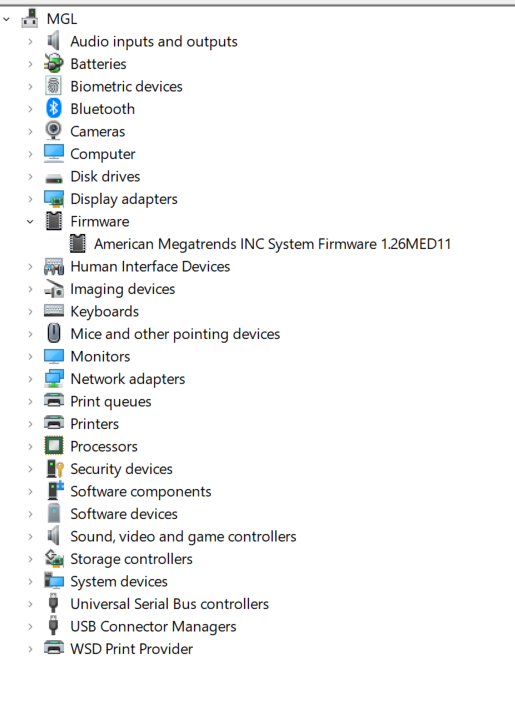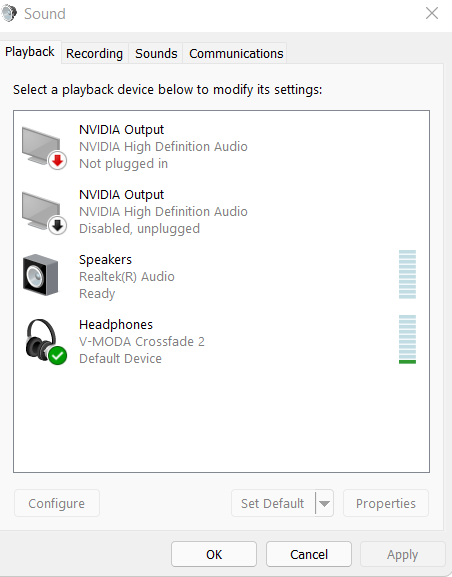- Community
- :
- English
- :
- Discussion Forum
- :
- Computer / Network
- :
- ERAZER Gaming
- :
- Re: Eraser Beast X25 Bios 1.26MED11
- Abonneren op RSS-feed
- Alle onderwerpen als nieuw markeren
- Onderwerp als gelezen markeren
- Dit onderwerp naar boven laten zweven
- Bladwijzer
- Abonneren
- Dempen
- Printervriendelijke pagina
Eraser Beast X25 Bios 1.26MED11
- « Vorige
- Volgende »
- Als nieuw markeren
- Bladwijzer
- Abonneren
- Dempen
- Abonneren op RSS-feed
- Markeren
- Afdrukken
- Ongepaste inhoud melden
op 14.01.2022 01:40
op 14.01.2022 01:40
Eraser Beast X25 Bios 1.26MED11
Hey Folks,
I've just had windows push a BIOS (1.26MED11) update to my laptop.
Does anyone have the patch notes?
Thank you
- « Vorige
- Volgende »
- Als nieuw markeren
- Bladwijzer
- Abonneren
- Dempen
- Abonneren op RSS-feed
- Markeren
- Afdrukken
- Ongepaste inhoud melden
op 14.01.2022 07:11
op 14.01.2022 07:11
Hi @Pete748 and thanks for the screenshot.
As far as I can oversee it, there have "just" been some minor changes within the kernel code and an updated version of the AFU tool.
So nothing to hurry up and leave your family alone at the dinner table 😉
Cheers
Major ToM
MEDION. LÄUFT BEI MIR.
• Web: www.medion.de • Community: community.medion.com • Facebook: MEDIONDeutschland • Instagram: @medion.de
- Als nieuw markeren
- Bladwijzer
- Abonneren
- Dempen
- Abonneren op RSS-feed
- Markeren
- Afdrukken
- Ongepaste inhoud melden
op 14.01.2022 08:22
op 14.01.2022 08:22
Thank you for the reply Tom.
What's the AFU tool?
Peter
- Als nieuw markeren
- Bladwijzer
- Abonneren
- Dempen
- Abonneren op RSS-feed
- Markeren
- Afdrukken
- Ongepaste inhoud melden
op 14.01.2022 09:14
- Als nieuw markeren
- Bladwijzer
- Abonneren
- Dempen
- Abonneren op RSS-feed
- Markeren
- Afdrukken
- Ongepaste inhoud melden
op 16.01.2022 17:51
op 16.01.2022 17:51
That BIOS was installed on my new X25 some days ago and since that I have audio anymore with the Realtek sound card. Even after a fresh installation of Windows! The only way I can get audio, is when I connect my bluetooth in-ears or my Logitech G935.
It seems like Audio is disabled in the BIOS but there no such feature in the BIOS that would let you do that.
- Als nieuw markeren
- Bladwijzer
- Abonneren
- Dempen
- Abonneren op RSS-feed
- Markeren
- Afdrukken
- Ongepaste inhoud melden
op 16.01.2022 22:59
op 16.01.2022 22:59
I believe you are correct. I even installed linux and audio didnt work. + on audio control panel there is no recognised sound output device connector https://ibb.co/BTS5Kqp.
- Als nieuw markeren
- Bladwijzer
- Abonneren
- Dempen
- Abonneren op RSS-feed
- Markeren
- Afdrukken
- Ongepaste inhoud melden
op 17.01.2022 01:44
op 17.01.2022 01:44
Morning/Afternoon,
If it helps my audio through the laptop speakers still works. I'm happy to run some tests to fault find if it helps. I'm on Windows 11
Below are my sound settings
- Als nieuw markeren
- Bladwijzer
- Abonneren
- Dempen
- Abonneren op RSS-feed
- Markeren
- Afdrukken
- Ongepaste inhoud melden
op 17.01.2022 09:53
op 17.01.2022 09:53
Same here.
If I show 'Hidden devices' in Device Manager the 'Realtek(R) Audio Codec with THX Spatial Audio' is still listed, but if you check the details it says
'Currently, this hardware device is not connected to the computer. (Code 45)'
Any progress on this? Not keen on reinstalling Windows (which does not seem to work anyway, as mentioned in another post). But I do need the audio for (Zoom) meetings....
Note that the microphone is also not found anymore.
- Als nieuw markeren
- Bladwijzer
- Abonneren
- Dempen
- Abonneren op RSS-feed
- Markeren
- Afdrukken
- Ongepaste inhoud melden
op
17.01.2022
11:13
- laatst bewerkt op
17.01.2022
11:59
door
![]() Luke
Luke
op
17.01.2022
11:13
- laatst bewerkt op
17.01.2022
11:59
door
![]() Luke
Luke
Is there a way to downgrade the bios? I'd like to install 123ME10 and test if these problems are still there.
Unforuntately I dont see any hidden devices in the device manager under audio. Everything looks normal even the Medion selfservice check app didnt found any errors. I would be **beep**ed if I have to send after less than a week already to the repair-center....
Admin Edit:
Please use an appropriate language.
- Als nieuw markeren
- Bladwijzer
- Abonneren
- Dempen
- Abonneren op RSS-feed
- Markeren
- Afdrukken
- Ongepaste inhoud melden
17.01.2022 11:23 - bewerkt 17.01.2022 11:25
17.01.2022 11:23 - bewerkt 17.01.2022 11:25
@agent-orangeCH Hey I doubt you have to send it back. The best thing to do wait for a new BIOS that actually works. They are already working on a solution.
After some work I had found the 1.19 BIOS and flashed it to that, my sound worked for a quick second and then it updated back to 1.26 automatically. After it was back to 1.26 audio died again
- « Vorige
- Volgende »



 (en-gb) ▼
(en-gb) ▼  Klick hier, um diese Seite auf Deutsch zu lesen
Klick hier, um diese Seite auf Deutsch zu lesen Click here to read this page in English
Click here to read this page in English Cliquez ici pour lire cette page en français
Cliquez ici pour lire cette page en français Klik hier om deze pagina in het Nederlands te lezen
Klik hier om deze pagina in het Nederlands te lezen