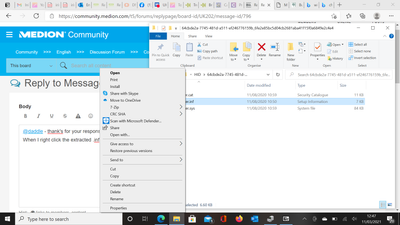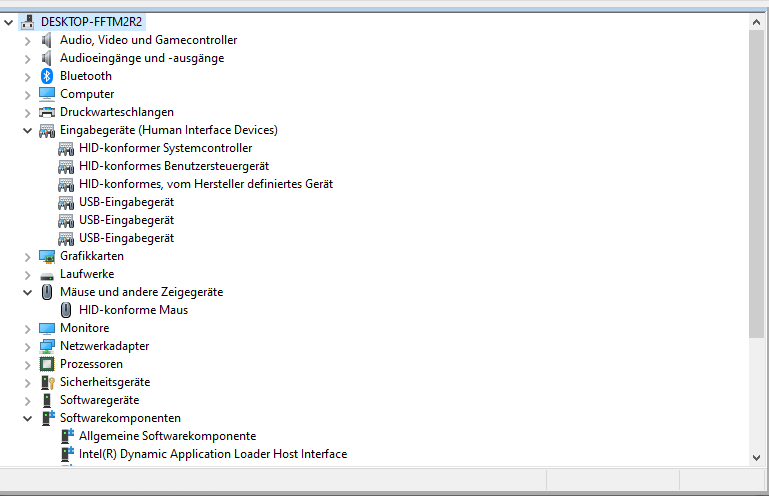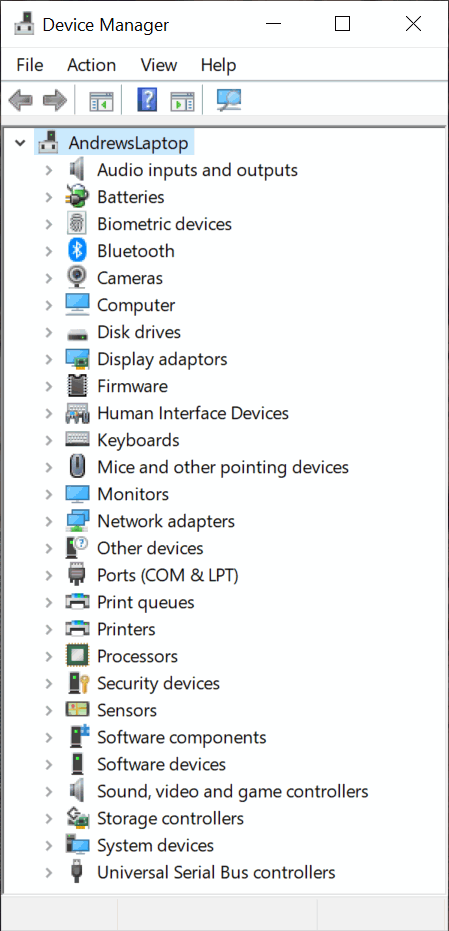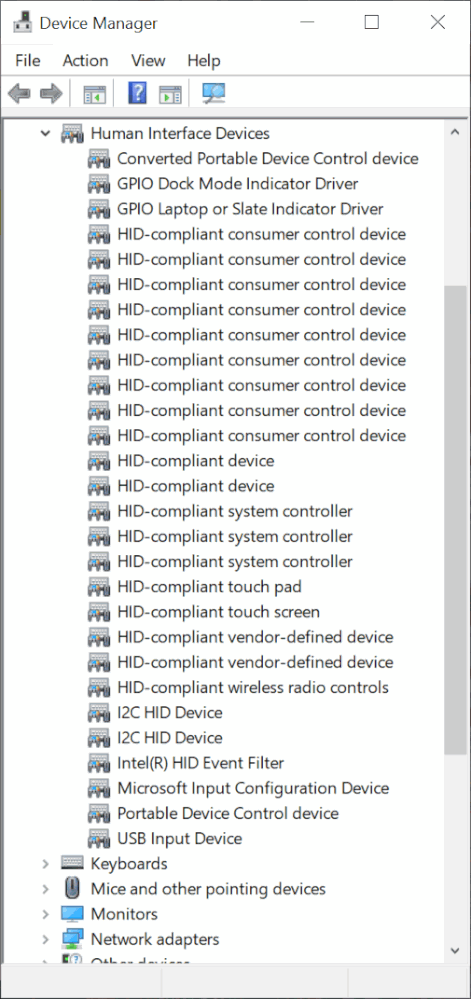- Community
- :
- English
- :
- Discussion Forum
- :
- Computer / Network
- :
- Notebook / Netbook
- :
- Re: Keyboard problem S4403
- S'abonner au fil RSS
- Marquer le sujet comme nouveau
- Marquer le sujet comme lu
- Placer ce Sujet en tête de liste pour l'utilisateur actuel
- Marquer
- S'abonner
- Sourdine
- Page imprimable
Keyboard problem S4403
RÉSOLU- Marquer comme nouveau
- Marquer
- S'abonner
- Sourdine
- S'abonner au fil RSS
- Surligner
- Imprimer
- Signaler un contenu inapproprié
le 12.02.2021 14:47
le 12.02.2021 14:47
Keyboard problem S4403
I have a problem with my keyboard and hope someone can help.
Recently I had an update to my VPN fail. The installer automatically rolled back the installation, but this did not complete correctly and, after rebooting twice I noticed various problems with my notebook. I have succeeded in resetting the icon spacing on the task bar and the line spacing in File browser, but I have a problem with the keyboard occasionally repeating characters as I type. Usually it only repeats one character but occasionally it will repeat the last two characters so that for example "the" comes out as "ththe". I know my typing is not perfect but this is much more frequent that before and I never repeated two characters like this.
I have tried changing the repeat key delay setting in Windows but it does ntoto help. [I left ntoto in as an example that just happened, I mistyped not as nto (a common mistake for me😁) but it came out as ntoto].
Does anyone have any ideas?
Thanks!
S4403 - MD 61325, Windows 10 Home v20H2, build 19042.804, Windows Feature Experience Pack 120.2212.551.0
- Marquer comme nouveau
- Marquer
- S'abonner
- Sourdine
- S'abonner au fil RSS
- Surligner
- Imprimer
- Signaler un contenu inapproprié
le 11.03.2021 12:25
- Marquer comme nouveau
- Marquer
- S'abonner
- Sourdine
- S'abonner au fil RSS
- Surligner
- Imprimer
- Signaler un contenu inapproprié
le 11.03.2021 12:42
le 11.03.2021 12:42
@AndrewP - i have the 2.2.1.384 driver installed and unfortunately, the "Roll back" option is greyed out, so I can't do that!
I have downloaded the earlier driver but aam having no luck gettting it unzipped and insttalled?
I have installed 7Zip and can unzip it, but do I need to unzip to a specific loccation to get it tto replace the later verrsion?
You can see from the above what the issue is doing to my typing!
- Marquer comme nouveau
- Marquer
- S'abonner
- Sourdine
- S'abonner au fil RSS
- Surligner
- Imprimer
- Signaler un contenu inapproprié
le 11.03.2021 12:48
- Marquer comme nouveau
- Marquer
- S'abonner
- Sourdine
- S'abonner au fil RSS
- Surligner
- Imprimer
- Signaler un contenu inapproprié
11.03.2021 12:53 - modifié 11.03.2021 13:23
11.03.2021 12:53 - modifié 11.03.2021 13:23
No, just decompress it to any folder. But not only opening by 7zip, you have to do a physical unpack, and have the three files in an extra folder.
If you do an inf-install, theres no reaction to be seen, as far as I remember. Even if it doesn't work.
But if you still have the entry Hid Event Filter, and it shows V. ...384, go back to V. .... 383
---> https://www.catalog.update.microsoft.com/Search.aspx?q=intel+hid+event+filter
You hav to go two or three pages forward to find Version ..383
Do a Uninstall, and mark "Delete Driver software" as well, then do a driver update and show the path to the folder with the decompressed " hideventfilter.inf "
Yes, your Build 19042.867 is the same as on my desktop, but my entry 'IntelHid Event Filter' isn't there anymore.
cheers, daddle
- Marquer comme nouveau
- Marquer
- S'abonner
- Sourdine
- S'abonner au fil RSS
- Surligner
- Imprimer
- Signaler un contenu inapproprié
le 11.03.2021 14:18
- Marquer comme nouveau
- Marquer
- S'abonner
- Sourdine
- S'abonner au fil RSS
- Surligner
- Imprimer
- Signaler un contenu inapproprié
le 11.03.2021 15:37
- Marquer comme nouveau
- Marquer
- S'abonner
- Sourdine
- S'abonner au fil RSS
- Surligner
- Imprimer
- Signaler un contenu inapproprié
le 11.03.2021 15:46
- Marquer comme nouveau
- Marquer
- S'abonner
- Sourdine
- S'abonner au fil RSS
- Surligner
- Imprimer
- Signaler un contenu inapproprié
11.03.2021 16:13 - modifié 11.03.2021 17:29
11.03.2021 16:13 - modifié 11.03.2021 17:29
Thanks for the info:
OK, everything the same, but your Windows version was installed 2020-10-25 , mine on 2021-02-01
All the same, except the date
Version 20H2
Installed on 2021-02-01
OS build 19042.867
Experience Windows Feature Experience Pack 120.2212.551.0
- Marquer comme nouveau
- Marquer
- S'abonner
- Sourdine
- S'abonner au fil RSS
- Surligner
- Imprimer
- Signaler un contenu inapproprié
le 11.03.2021 16:18
- Marquer comme nouveau
- Marquer
- S'abonner
- Sourdine
- S'abonner au fil RSS
- Surligner
- Imprimer
- Signaler un contenu inapproprié
le 11.03.2021 16:53
le 11.03.2021 16:53
@daddle interesting that the versions of Windows are the same but the Device Manager looks fairly different (ignoring language). I guess most of the differences are because mine is a touch-screen laptop.
But what is definitely different is the number of entries in the HID group:
Why do I have so many copies of some drivers? Is there any benefit in removing duplicates? And if so, how do I deceide which to keep?
Thanks!
Informations juridiques
Avis de cookieProtection des données
Conditions d'utilisation
Mentions légales




 (en-gb) ▼
(en-gb) ▼  Klick hier, um diese Seite auf Deutsch zu lesen
Klick hier, um diese Seite auf Deutsch zu lesen Click here to read this page in English
Click here to read this page in English Cliquez ici pour lire cette page en français
Cliquez ici pour lire cette page en français Klik hier om deze pagina in het Nederlands te lezen
Klik hier om deze pagina in het Nederlands te lezen