42683membres
433en ligne
148966envois
How do I change the keyboard lighting on the ERAZER Deputy P10?
The colors of the keyboard lighting of the MEDION ERAZER Deputy P10 notebooks are set via the Control Center, which can be accessed via the corresponding hotkey driver software (Downloadlink).
To do so, proceed as followed:

+ symbol.
OK.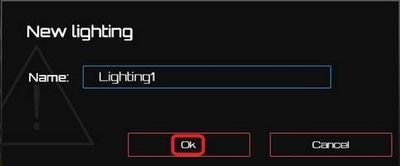


The information in this article refers to:
Article in other languages:
Review Date: 2024-05-24




