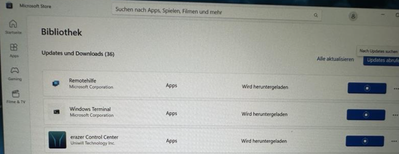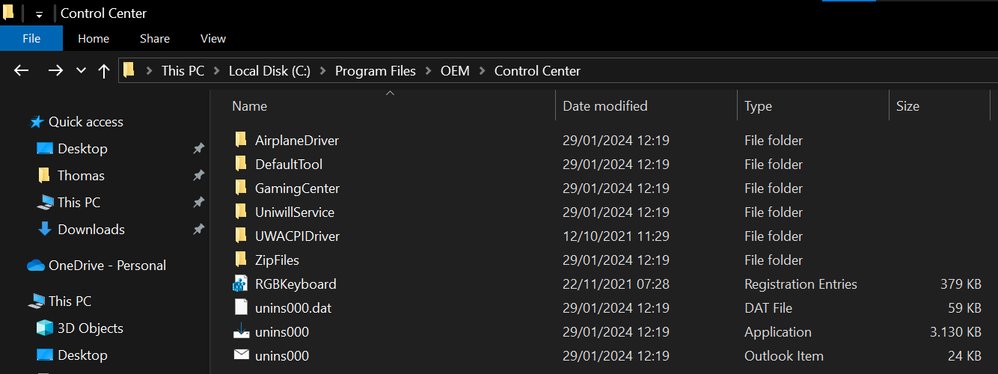- Community
- :
- English
- :
- Discussion Forum
- :
- Computer / Network
- :
- ERAZER Gaming
- :
- Re: My BIOS isn’t saving my keyboard lighting sett...
- Abonneren op RSS-feed
- Alle onderwerpen als nieuw markeren
- Onderwerp als gelezen markeren
- Dit onderwerp naar boven laten zweven
- Bladwijzer
- Abonneren
- Dempen
- Printervriendelijke pagina
My BIOS isn’t saving my keyboard lighting settings.
OPGELOST- « Vorige
-
- 1
- 2
- Volgende »
- Als nieuw markeren
- Bladwijzer
- Abonneren
- Dempen
- Abonneren op RSS-feed
- Markeren
- Afdrukken
- Ongepaste inhoud melden
op 23.01.2024 22:31
Geaccepteerd Solutions
- Als nieuw markeren
- Bladwijzer
- Abonneren
- Dempen
- Abonneren op RSS-feed
- Markeren
- Afdrukken
- Ongepaste inhoud melden
op 24.01.2024 22:38
op 24.01.2024 22:38
Hi @Thomas92Kr
You can find the control center by entering your MSN number on the Medion service page:
https://www.medion.com/gb/service/product-detail/30033045
bye Fishtown
Alles was man lange genug, konsequent mit System durchführt, führt zwangsläufig zum Erfolg.
- Als nieuw markeren
- Bladwijzer
- Abonneren
- Dempen
- Abonneren op RSS-feed
- Markeren
- Afdrukken
- Ongepaste inhoud melden
op 02.02.2024 07:22
op 02.02.2024 07:22
Hi @Thomas92Kr ,
the unzipped UWP App owns a .cmd commandline file, which is an executable file format, and I think it´s quite logical that you have no App to start unless you install thge App, isn´t it?
Anyhow, could you also please check the Microsoft store, cause for recent model series the ERAZER Control Center App is also rolled out via the store.
Feedbacuj very appreciated
Major ToM
MEDION. LÄUFT BEI MIR.
• Web: www.medion.de • Community: community.medion.com • Facebook: MEDIONDeutschland • Instagram: @medion.de
- « Vorige
-
- 1
- 2
- Volgende »
- Als nieuw markeren
- Bladwijzer
- Abonneren
- Dempen
- Abonneren op RSS-feed
- Markeren
- Afdrukken
- Ongepaste inhoud melden
op 24.01.2024 19:21
op 24.01.2024 19:21
Hello @Thomas92Kr and welcome
briefly asked:
How do you exit the BIOS? just with esc = exit
or with F4 = save and exit?
Can't you also control/adjust the lighting in the control center?
bye Fishtown
GM7ZG7P: https://fccid.io/2AKHFAX200NG/User-Manual/AX200NGW-UserMan-5174928.pdf
Alles was man lange genug, konsequent mit System durchführt, führt zwangsläufig zum Erfolg.
- Als nieuw markeren
- Bladwijzer
- Abonneren
- Dempen
- Abonneren op RSS-feed
- Markeren
- Afdrukken
- Ongepaste inhoud melden
op 24.01.2024 21:30
op 24.01.2024 21:30
Hello @Fishtown thank you for your response. I always save and exit. And I’ve also done a clean Windows install after purchasing my laptop, so I don’t think I have an control center. I also can’t find anything about a control center in the manual.
- Als nieuw markeren
- Bladwijzer
- Abonneren
- Dempen
- Abonneren op RSS-feed
- Markeren
- Afdrukken
- Ongepaste inhoud melden
op 24.01.2024 22:38
op 24.01.2024 22:38
Hi @Thomas92Kr
You can find the control center by entering your MSN number on the Medion service page:
https://www.medion.com/gb/service/product-detail/30033045
bye Fishtown
Alles was man lange genug, konsequent mit System durchführt, führt zwangsläufig zum Erfolg.
- Als nieuw markeren
- Bladwijzer
- Abonneren
- Dempen
- Abonneren op RSS-feed
- Markeren
- Afdrukken
- Ongepaste inhoud melden
op 29.01.2024 11:23
- Als nieuw markeren
- Bladwijzer
- Abonneren
- Dempen
- Abonneren op RSS-feed
- Markeren
- Afdrukken
- Ongepaste inhoud melden
op 31.01.2024 13:53
op 31.01.2024 13:53
Hi @Thomas92Kr ,
I unfortunately have no such unit in hand, but having the Control Center/Gaming Center from both downloads from the MEDION service page correctly
you should have a Control Center/Gaming Center tray icon in your task bar.
Cheers
Major ToM
MEDION. LÄUFT BEI MIR.
• Web: www.medion.de • Community: community.medion.com • Facebook: MEDIONDeutschland • Instagram: @medion.de
- Als nieuw markeren
- Bladwijzer
- Abonneren
- Dempen
- Abonneren op RSS-feed
- Markeren
- Afdrukken
- Ongepaste inhoud melden
op 31.01.2024 14:02
op 31.01.2024 14:02
Hi @Major_ToM I do not have a tray icon in my task bar.
I've only managed to install the 'Control Center Service Software MEDION ERAZER Beast X25'.
The 'Control Center UWP App MEDION ERAZER Beast X20/X25' does not have an executable that I can run.
Can you help me with this?
Kind regards,
Thomas
- Als nieuw markeren
- Bladwijzer
- Abonneren
- Dempen
- Abonneren op RSS-feed
- Markeren
- Afdrukken
- Ongepaste inhoud melden
op 02.02.2024 07:22
op 02.02.2024 07:22
Hi @Thomas92Kr ,
the unzipped UWP App owns a .cmd commandline file, which is an executable file format, and I think it´s quite logical that you have no App to start unless you install thge App, isn´t it?
Anyhow, could you also please check the Microsoft store, cause for recent model series the ERAZER Control Center App is also rolled out via the store.
Feedbacuj very appreciated
Major ToM
MEDION. LÄUFT BEI MIR.
• Web: www.medion.de • Community: community.medion.com • Facebook: MEDIONDeutschland • Instagram: @medion.de
- Als nieuw markeren
- Bladwijzer
- Abonneren
- Dempen
- Abonneren op RSS-feed
- Markeren
- Afdrukken
- Ongepaste inhoud melden
op 05.02.2024 09:39
- Als nieuw markeren
- Bladwijzer
- Abonneren
- Dempen
- Abonneren op RSS-feed
- Markeren
- Afdrukken
- Ongepaste inhoud melden
op 05.02.2024 11:08
op 05.02.2024 11:08
Awesome, @Thomas92Kr ! 🙂
MEDION. LÄUFT BEI MIR.
• Web: www.medion.de • Community: community.medion.com • Facebook: MEDIONDeutschland • Instagram: @medion.de
- « Vorige
-
- 1
- 2
- Volgende »



 (en-gb) ▼
(en-gb) ▼  Klick hier, um diese Seite auf Deutsch zu lesen
Klick hier, um diese Seite auf Deutsch zu lesen Click here to read this page in English
Click here to read this page in English Cliquez ici pour lire cette page en français
Cliquez ici pour lire cette page en français Klik hier om deze pagina in het Nederlands te lezen
Klik hier om deze pagina in het Nederlands te lezen