- Community
- :
- English
- :
- Discussion Forum
- :
- Computer / Network
- :
- ERAZER Gaming
- :
- Re: [Medion Erazer X6807] "Trackpad lift" - Trackp...
- Subscribe to RSS Feed
- Mark Topic as New
- Mark Topic as Read
- Float this Topic for Current User
- Bookmark
- Subscribe
- Mute
- Printer Friendly Page
[Medion Erazer X6807] "Trackpad lift" - Trackpad is raised up
- Mark as New
- Bookmark
- Subscribe
- Mute
- Subscribe to RSS Feed
- Highlight
- Report Inappropriate Content
on 17.02.2021 12:07
on 17.02.2021 12:07
[Medion Erazer X6807] "Trackpad lift" - Trackpad is raised up
Hi Medion community.
My trackpad has become raised up at the front, and is impossible to press back down - my photo of the problem (and below).
Googling, finds this has been a problem with Dell models in the past - called "trackpad lift" (eg: here and here).
Has anyone experienced this before?
- Mark as New
- Bookmark
- Subscribe
- Mute
- Subscribe to RSS Feed
- Highlight
- Report Inappropriate Content
on 02.03.2021 09:26
- Mark as New
- Bookmark
- Subscribe
- Mute
- Subscribe to RSS Feed
- Highlight
- Report Inappropriate Content
on 02.03.2021 13:42
on 02.03.2021 13:42
Thanks, Gehringer.
Yes, I've logged a support ticket and they have been very responsive.
My machine is within the 2 year warranty window, but as I'm stuck overseas due to global pandemic, it sadly looks as though nothing can be done.
Although I was offered free pickup and repair, from my home country, which would otherwise have been excellent.
My main concern now is actually not knowing how safe my machine is, with a faulty and physically expanding battery.
- Mark as New
- Bookmark
- Subscribe
- Mute
- Subscribe to RSS Feed
- Highlight
- Report Inappropriate Content
on 09.03.2021 16:40
on 09.03.2021 16:40
Hi @driver8 ,
you are correct, we can't recommend the usage of faulty batteries.
Since you are overseas, we can only offer you our services if you are located in a country Medion operates.
If not, then I would advise you to contact us upon your return.
Regards,
Gehringer
- Mark as New
- Bookmark
- Subscribe
- Mute
- Subscribe to RSS Feed
- Highlight
- Report Inappropriate Content
17.04.2021 12:45 - edited 17.04.2021 12:47
17.04.2021 12:45 - edited 17.04.2021 12:47
UPDATE
- Medion support very kindly agreed to ship a new battery to my home address, free of charge - an impressive level of customer service. Thank you, Medion. 🙏
- Checked with support that my machine would work without the battery (apparently some laptops will not).
- The trackpad was continuing to lift over subsequent weeks, so I finally took the plunge today and removed the battery. After discharging the battery completely, I started to remove the 18 (!) case screws ... it was clear that I was releasing the built-up pressure inside the case. The battery was swollen like a pillow, but thankfully was easy to remove.
- Trackpad has now returned to its original position, and works normally (previously, it would not 'click').
- Interestingly, the space bar was always a bit temperamental since the day I got the machine, and it started to get worse at the same time as the trackpad lift. I would often need to hit the spacebar several times in different places. And now, with the battery removed, the spacebar works perfectly ... better than it has ever done! So my theory is that the battery has been faulty (and swollen) since the day I received the laptop.
- Photos attached.


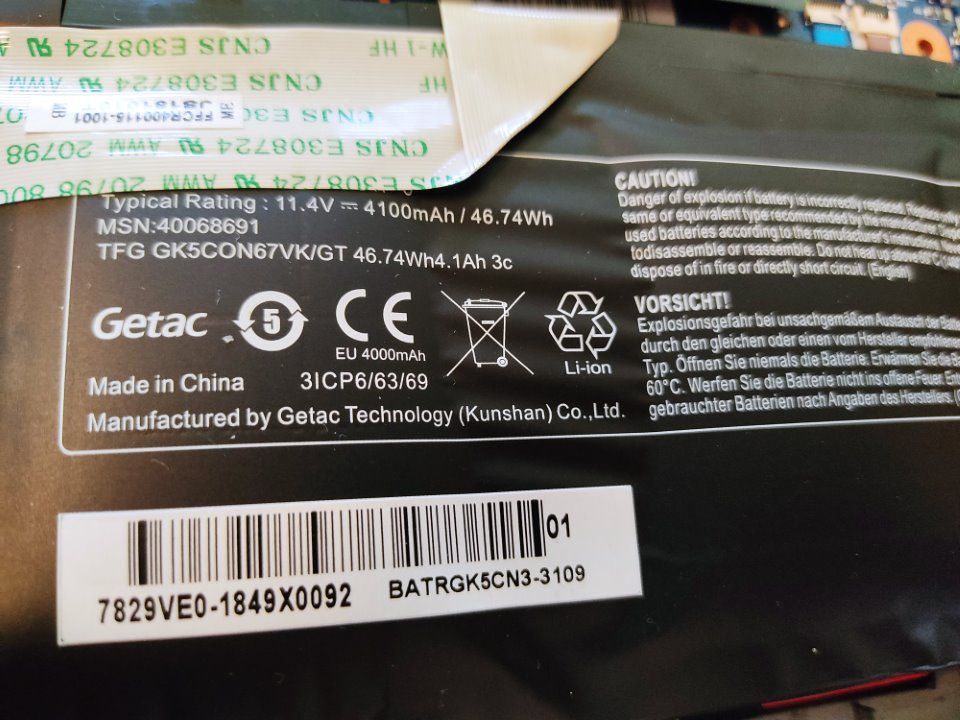



 (en-gb) ▼
(en-gb) ▼  Klick hier, um diese Seite auf Deutsch zu lesen
Klick hier, um diese Seite auf Deutsch zu lesen Click here to read this page in English
Click here to read this page in English Cliquez ici pour lire cette page en français
Cliquez ici pour lire cette page en français Klik hier om deze pagina in het Nederlands te lezen
Klik hier om deze pagina in het Nederlands te lezen



