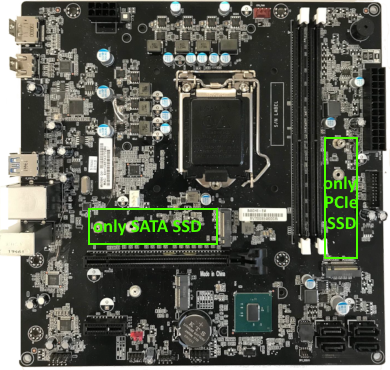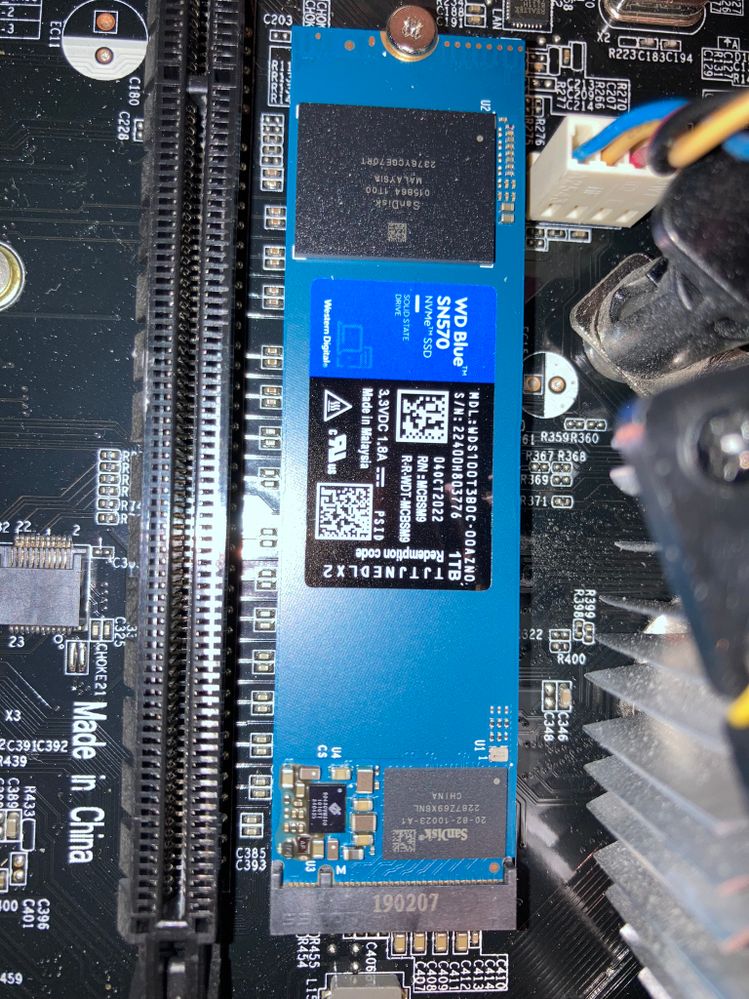- Community
- :
- English
- :
- Discussion Forum
- :
- Computer / Network
- :
- ERAZER Gaming
- :
- Re: Buying an additional drive
- RSS-Feed abonnieren
- Thema als neu kennzeichnen
- Thema als gelesen kennzeichnen
- Thema für aktuellen Benutzer floaten
- Lesezeichen
- Abonnieren
- Stummschalten
- Drucker-Anzeigeseite
Buying an additional drive
GELÖST- Als neu kennzeichnen
- Lesezeichen
- Abonnieren
- Stummschalten
- RSS-Feed abonnieren
- Kennzeichnen
- Anstößigen Inhalt melden
am 24.06.2020 13:31
am 24.06.2020 13:31
Buying an additional drive
I have the Medion Erazer MD34683 desktop but I rapidly filled the SSD. I'd like to add a second bigger SSD or HDD to it. What sort of drive should I be looking for?
Thanks,
Mark.
Akzeptierte Lösungen
- Als neu kennzeichnen
- Lesezeichen
- Abonnieren
- Stummschalten
- RSS-Feed abonnieren
- Kennzeichnen
- Anstößigen Inhalt melden
am 24.06.2020 22:04
am 24.06.2020 22:04
you have a Board MB ECS B360H4-EM and one SSD M.2 (2280) 512GB Phision PS5012-E12 B16A PCIE
you can use one more M2_1 (2260 and 2280 size with flexible standoff, SATA mode only)
there are also 4x SATA III ports (4x black color) on-board for example for HDD
Alles was man lange genug, konsequent mit System durchführt, führt zwangsläufig zum Erfolg.
- Als neu kennzeichnen
- Lesezeichen
- Abonnieren
- Stummschalten
- RSS-Feed abonnieren
- Kennzeichnen
- Anstößigen Inhalt melden
am 24.06.2020 22:04
am 24.06.2020 22:04
you have a Board MB ECS B360H4-EM and one SSD M.2 (2280) 512GB Phision PS5012-E12 B16A PCIE
you can use one more M2_1 (2260 and 2280 size with flexible standoff, SATA mode only)
there are also 4x SATA III ports (4x black color) on-board for example for HDD
Alles was man lange genug, konsequent mit System durchführt, führt zwangsläufig zum Erfolg.
- Als neu kennzeichnen
- Lesezeichen
- Abonnieren
- Stummschalten
- RSS-Feed abonnieren
- Kennzeichnen
- Anstößigen Inhalt melden
am 18.12.2020 11:04
am 18.12.2020 11:04
Halo Fishman,
Very useful photo. Apart from this forum, not much info on that motherboard can be found on the web. Just bought one PC for my son (still in box, until 24th of December) with HDD and obviously 1st thing to upgrade is storage. Is there any full spec for this motherboard available on the web? Does any NVME PCie drive fits into the slot near RAM? Do you know whether BIOS offers booting system from a NVME drive?
Thanks,
winIO
- Als neu kennzeichnen
- Lesezeichen
- Abonnieren
- Stummschalten
- RSS-Feed abonnieren
- Kennzeichnen
- Anstößigen Inhalt melden
am 08.04.2022 13:32
am 08.04.2022 13:32
@Fishtown Hi, I guess I have the same challenge. I own an Erazer Recon E10 MD35068 and I want to add an additional SSD. The motherboard looks the same as in your picture, however the 512GB SSD has been mounted in the place where your picture says SATA only. While from your text I deduct this SSD should be PCIe. The place parallel to the RAM is not used yet. So I am wondering should I buy PCIe or SATA?
many thanks
- Als neu kennzeichnen
- Lesezeichen
- Abonnieren
- Stummschalten
- RSS-Feed abonnieren
- Kennzeichnen
- Anstößigen Inhalt melden
am 08.04.2022 18:49
am 08.04.2022 18:49
Hello @AJOC2011 and welcome
with you it's the other way around.
you have already installed an M.2 512GB SATA and can also install an M.2 SSD PCIe parallel to the RAM.
Also you don't have the same board. you have a B460H6-EM
but the slots are the same, see picture.
bye Fishtown
Alles was man lange genug, konsequent mit System durchführt, führt zwangsläufig zum Erfolg.
- Als neu kennzeichnen
- Lesezeichen
- Abonnieren
- Stummschalten
- RSS-Feed abonnieren
- Kennzeichnen
- Anstößigen Inhalt melden
am 11.04.2022 12:15
- Als neu kennzeichnen
- Lesezeichen
- Abonnieren
- Stummschalten
- RSS-Feed abonnieren
- Kennzeichnen
- Anstößigen Inhalt melden
am 09.03.2023 16:34
am 09.03.2023 16:34
Hi Fishtown,
I have the same MB, B360H4-EM v1.0 as in your picture (Akoya E63001, Medion article 10022934).
Here in the community it says this MB has 3 M.2 slots: M2_1 is M key type, M2_2 is B key and for M2_3, the key is not specified.
My board however has 2 M-types. So I thought it would support 2 NVMe drives. One PHISON 256GB came with the pc and is in slot M2_2 next to the RAM. I added a WVD SN570 NVMe SSD in slot M2_1 but it was not recognised in the BIOS. When I swapped both SSD's, it did recognise the WD but no the PHISON anymore. daddle already informed me that the MB only supports 1 PCIe SSD, the other one only SATA. He referred to the link above however. Since I have 2 M key slots: is there a way to get support for 2 NVMe drives. Update BIOS (not that I can find one), Chipset, other?
Here is the M2_1 slot:
- Als neu kennzeichnen
- Lesezeichen
- Abonnieren
- Stummschalten
- RSS-Feed abonnieren
- Kennzeichnen
- Anstößigen Inhalt melden
09.03.2023 18:23 - bearbeitet 09.03.2023 18:24
09.03.2023 18:23 - bearbeitet 09.03.2023 18:24
Fishtown,
I also wonder if I could put the NVMe SSD with an adapter in the free PCI3x16 slot. Would this work and would I benefit of higher data speed compared to a SATA III SSD in the M2_1 slot?
I came across this one on Amazon f.i.:
- Als neu kennzeichnen
- Lesezeichen
- Abonnieren
- Stummschalten
- RSS-Feed abonnieren
- Kennzeichnen
- Anstößigen Inhalt melden
am 10.03.2023 07:19
am 10.03.2023 07:19
To repeat a question which is solved already is not very useful:
@Ad_Kersten schrieb:daddle already informed me that the MB only supports 1 PCIe SSD, the other one only SATA. He referred to the link above however.
Second I wonder about your mathematics. You wrote:
@Ad_Kersten schrieb:it says this MB has 3 M.2 slots: M2_1 is M key type, M2_2 is B key and for M2_3, the key is not specified.
My board however has 2 M-types. So I thought it would support 2 NVMe drives.
All together those ar three M.2 slots, I suppose you get mixed up with the Key type, and the the naming "M"; M.2 or M-Key type
Specifications state clearly, one M. 2 is a B-type, the second a M-type M.2 port.
But it doesn't matter really, because the SATA protocol also could be associated with a M-Key port.
And yes, a PCIe M.2 drive would be faster than any M.2 SATA drive, even put in an adapter into the free PCIe x16 slot.
But then you can not add a dedicated graphic card anymore.
daddle
- Als neu kennzeichnen
- Lesezeichen
- Abonnieren
- Stummschalten
- RSS-Feed abonnieren
- Kennzeichnen
- Anstößigen Inhalt melden
am 10.03.2023 13:11
am 10.03.2023 13:11
Hi daddle, many thanks for your reply, highly appreciated! It is great that people like you, with knowledge about computers, share it with people like me, that do not know much about computer technology. Especially here since Medion support is quite low (below standards imho). I have not received nor found any documentation from Medion about the port specs, only in this forum.
I do understand the difference between the M.2 protocol and an M.2 slot. Since the specification states one M. 2 is a B-type, the second an M-type M.2, I thought the first slot would have 2 nocks and the 2nd one 1 nock. On my pc these slots are identical, and that is the reason why I am in doubt whether my MB was built according to the specification on this forum. But I also understand that the slot does not say all about the supported protocols. I also do not know if I could change this to 2 x PCIe support, on both M.2 slots, by updating BIOS or Chipset software. The one thing that I might have gotten wrong is that the key type (B, M etc) does not apply to the M.2 slot but to the M.2 drives.
Thanks also for your comment w.r.t the PCIex16 slot. Good to know it would be faster than an M.2 SATA SSD. I do not use this slot for a graphic card.
However, I also read somewhere that connecting an extra PCIe SSD could mean that you loose 2 SATA ports. So it is quite confusing for me what the capabilities of this MB are.
Thanks again and bear with noobs like me...



 (en-gb) ▼
(en-gb) ▼  Klick hier, um diese Seite auf Deutsch zu lesen
Klick hier, um diese Seite auf Deutsch zu lesen Click here to read this page in English
Click here to read this page in English Cliquez ici pour lire cette page en français
Cliquez ici pour lire cette page en français Klik hier om deze pagina in het Nederlands te lezen
Klik hier om deze pagina in het Nederlands te lezen