- Community
- :
- English
- :
- Discussion Forum
- :
- Computer / Network
- :
- Desktop PC / All-In-One
- :
- Re: Upgrading GPU on MD7712 (Akoya P5704D)
- Subscribe to RSS Feed
- Mark Topic as New
- Mark Topic as Read
- Float this Topic for Current User
- Bookmark
- Subscribe
- Mute
- Printer Friendly Page
Upgrading GPU on MD7712 (Akoya P5704D)
- Mark as New
- Bookmark
- Subscribe
- Mute
- Subscribe to RSS Feed
- Highlight
- Report Inappropriate Content
on 31.08.2019 00:08
on 31.08.2019 00:08
Upgrading GPU on MD7712 (Akoya P5704D)
Hi
I have the above 2011 very well-specc'ed desktop which is working perfectly. However, I have just upgraded my monitor to a 32" QHD which needs a resolution of 2560 x 1440 - which sadly the GPU in my PC (AMD Radeon HD6750) cannot offer.
So I want to upgrade it with one which can, but I'd like advice on which of the many options I should choose (I am NOT a gamer, but do watch streamed HDTV alongside regular computing activity.
It has been suggested that a Palit NVIDIA GeForce GT 1030 2GB card would fit the bill (at around £75), but I'm worried about switching from Radeon to NVIDIA. Also, although HDMI is available, would it be preferable to look for DisplayPort connections (which the monitor supports)? Any views on the suitability of this? One review seems to suggest that it performs LESS well than the one I have (and that 2560 x 1440 is unplayable)!
Thanks for your help.
- Mark as New
- Bookmark
- Subscribe
- Mute
- Subscribe to RSS Feed
- Highlight
- Report Inappropriate Content
on 31.10.2019 00:16
on 31.10.2019 00:16
A further question:
Is switching from AMD Radeon GPU to nVidia Geforce particularly problematic?
I have read that it is essential to uninstall the AMD drivers before doing so. This would worry me, as if the nVidia GPU did not work, I wouldn't have the means (ie vision) to reinstate the old AMD GPU without drivers already installed!
- Mark as New
- Bookmark
- Subscribe
- Mute
- Subscribe to RSS Feed
- Highlight
- Report Inappropriate Content
on 02.11.2019 14:30
on 02.11.2019 14:30
After much deliberation, I've decided to try another GPU card - the MSI nVidia Geforce GTX 750 Ti, which has the legacy BIOS switch (and a very low power need) - and eBay has provided me with one.
While I'm awaiting delivery, I want to turn my mind further to the question I posed above regarding a change from AMD to nVidia.
Can someone with experience of doing this successfully talk me through the best way of ensuring that it works first time?
My concern is that if I have to uninstall/delete the AMD drivers before attempting it, what happens if the nVidia card does NOT work in my PC as hoped and I have to revert to the AMD one? With no access to a functioning monitor, how would I reinstall the AMD drivers to make the old card usable again?
OR is there is a basic driver within Windows, which would kick-in in the absence of specific drivers?
Many thanks for your help ASAP.
- Mark as New
- Bookmark
- Subscribe
- Mute
- Subscribe to RSS Feed
- Highlight
- Report Inappropriate Content
on 02.11.2019 21:55
on 02.11.2019 21:55
No, it is no problem to switch your graphic card. If your new graphic card has arrived, go to device manager and deactivate and deinstall in the clickbox all drivers for your old graphic adapter (AMD).
Then power your pc down; remove the old and put in the new card
Restart your PC, the Monitor will give you vga-screen with windows own generic drivers.
After this you can install the new nvidia drivers. After reboot it will be a working nvidia card.
Going back to AMD you just follow the same scheme.
regards, daddle
- Mark as New
- Bookmark
- Subscribe
- Mute
- Subscribe to RSS Feed
- Highlight
- Report Inappropriate Content
on 02.11.2019 23:32
- Mark as New
- Bookmark
- Subscribe
- Mute
- Subscribe to RSS Feed
- Highlight
- Report Inappropriate Content
on 03.11.2019 00:24
- Mark as New
- Bookmark
- Subscribe
- Mute
- Subscribe to RSS Feed
- Highlight
- Report Inappropriate Content
on 06.11.2019 14:17
on 06.11.2019 14:17
I'm about to go ahead, but having heard that I should use a VGA connection while installing the new card, before installing the new drivers (already downloaded) - and seeing @daddle mention a VGA screen above - I found a VGA cable, only to discover that my new (and only) monitor does not have a VGA input! Just HDMI, DVI-D, DP and mini-DP.
How should I proceed without risking inability to install drivers (OR reinstall the old AMD ones if needed)?
- Mark as New
- Bookmark
- Subscribe
- Mute
- Subscribe to RSS Feed
- Highlight
- Report Inappropriate Content
06.11.2019 16:11 - edited 06.11.2019 16:50
06.11.2019 16:11 - edited 06.11.2019 16:50
You do not need a special monitor for VGA, nor a VGA plug. Your HDMI-Monitor will be sufficient. Starting the new video-card the first time Windows will provide VGA generic (Windows own) drivers, so you will only get a screen with a VGA resolution.
Then you install your new drivers. The old AMD drivers you should have deactivated and deinstalled before you switched your Windows off the last time (to be marked in the vgadrivers clickbox), and before you swapped the videocards.
You also could boot the first time in Safe mode to install the new nvidia drivers. Therefor push F8 immediately after switching on your machine.
So please just do it, NOW.
regards, daddle
- Mark as New
- Bookmark
- Subscribe
- Mute
- Subscribe to RSS Feed
- Highlight
- Report Inappropriate Content
on 06.11.2019 21:42
on 06.11.2019 21:42
Thank you for pushing me - it worked (without Safe mode)!
I did hit a problem when restarting with the new card - all I could see was an American Megatrends screen warning me that the CMOS settings were wrong.
I tried to reset to default options several times with no joy (F3 doesn't work) - but eventually found the equivalent option under Save & Exit (which did work).
So many thanks to all who contributed to my education - and I hope it's of some use to any others who find themselves in the same position.
John
- Mark as New
- Bookmark
- Subscribe
- Mute
- Subscribe to RSS Feed
- Highlight
- Report Inappropriate Content
on 04.12.2019 18:13
on 04.12.2019 18:13
I SPOKE TOO SOON|||||
Although I enjoyed an evening with the new resolution, it didn't last. subsequently, every time that I re-started (in non-Safe mode) all I got on loading windows was this corrupted screen:
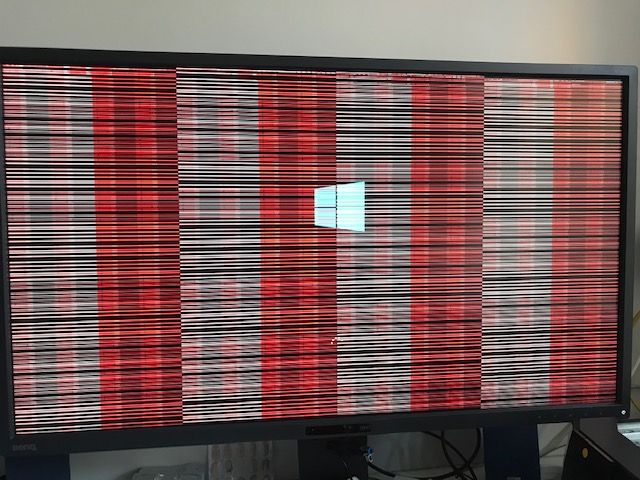
I was able to run in Safe mode - without internet (or by suppressing Windows driver searching) - but with a horrible VGA resolution from the MS basic driver.
So I've had to remove the card and I'm pleased to say that the old card works fine (except for the resolution issue).
It seems that either the card or the latest drivers are incompatible with my system (but why did it work for an evening????).
Before I give up completely, does anyone here recognise the cause of the screen corruption?
Also, any other thoughts about a video card suitable for a legacy BIOS motherboard (requiring low-power), capable of driving 2560 x 1440 QHD resolution?
Thanks
John
- Mark as New
- Bookmark
- Subscribe
- Mute
- Subscribe to RSS Feed
- Highlight
- Report Inappropriate Content
on 04.12.2019 21:00
on 04.12.2019 21:00
There isb a known driver issue with the latest Win update,
Try to install Version ....7262, or go to device manager and install previous driver.
May be that was the reason. Look grre in tge geman thread
daddle



 (en-gb) ▼
(en-gb) ▼  Klick hier, um diese Seite auf Deutsch zu lesen
Klick hier, um diese Seite auf Deutsch zu lesen Click here to read this page in English
Click here to read this page in English Cliquez ici pour lire cette page en français
Cliquez ici pour lire cette page en français Klik hier om deze pagina in het Nederlands te lezen
Klik hier om deze pagina in het Nederlands te lezen


