- Community
- :
- English
- :
- Discussion Forum
- :
- Computer / Network
- :
- Desktop PC / All-In-One
- :
- Re: Specification questions regarding Medion ERAZE...
- Subscribe to RSS Feed
- Mark Topic as New
- Mark Topic as Read
- Float this Topic for Current User
- Bookmark
- Subscribe
- Mute
- Printer Friendly Page
Specification questions regarding Medion ERAZER ENGINEER P10 (MD34911)
- Mark as New
- Bookmark
- Subscribe
- Mute
- Subscribe to RSS Feed
- Highlight
- Report Inappropriate Content
on 02.03.2021 21:13
on 02.03.2021 21:13
Specification questions regarding Medion ERAZER ENGINEER P10 (MD34911)
Hello.
I am owning a Medion ERAZER ENGINEER P10 (MD34911) but the manual that comes with it does not mention anything about the internals of the PC.
As i will be a second RTX 3070-card to my PC, i need to know the following:
1. What is the name of the PSU, and how many Watt is it classified for?
2. How many PCI-E cable ports does the PSU have? Does it have enough ports to be able to add another RTX 3070-card? (this one is a GIGABYTE RTX 3070)
3. What is the name of the motherboard, and how many PCI-E x 16 slots does it have?
Thank you in advance.
- Mark as New
- Bookmark
- Subscribe
- Mute
- Subscribe to RSS Feed
- Highlight
- Report Inappropriate Content
on 02.03.2021 21:48
on 02.03.2021 21:48
Hi @Kato85 and welcome,
| MB ECS B460H6-EM | |
| MSN: | 20067648 |
| Hauptmerkmal: | CPU-Socket: Socket LGA 1200(65W max.) Chipset: INTEL FH82B460 |
| Typ: | intern |
| Technische Kerndaten: | ECS B460H6-EM * RAM: max. 32 GB (2 Slots) * Form Factor: microATX |
| Schnittstellen/Konnektivität: | Back Panel: * 2x USB 2.0 Type-A ports * 2x USB 3.0 Type-A ports * 1x DisplayPort * 1x HDMI * 1x LAN (RJ45) port * 3x OFC audio jacks Internal Connectors: * 4 x SATA 3 ports (4x black color) * 1 x M.2 M2_1 (2260 and 2280 size with flexible standoff, SATA mode only) * 1 x M.2 M2_2 (for PCIe X4 NVMe SSD and Intel Optane module 2260 & 2280) * 1 x M.2 M2_3 (E-Key 2230 for WLAN only) * 1 x CPU 4PIN Fan header CPU_FAN (red) * 1 x Sys FAN 4PIN SYS_FAN (white) * 1 x Front Audio F_AUDIO with black plastic header * 1 x Frontside USB: Cardreader with black plastic header (one port only), * 1 x USB3.0 H10x2 front header F_USB31_12 (Intel pin out) * 1 x Front_Panel header F_PANEL black plastic header * 1 x 8PIN ATX 12V connector ATX_12V, |
Processor Support
- Comet Lake-S
Chipset
- Intel B460
USB Controller
Intel B460 Chipset
- 2x USB 3.0 ports
- 2x USB 2.0 ports
Memory Support
- Supports max. DDR4 2666 MHz Memory
- 2x DDR4 memory slots supporting up 32GB
- Supports Dual-Channel mode
Audio
- Realtek ALC887 HDA 8 channel Codec (6Ch rear + 2ch front function)
LAN
- Realtek RTL8111H (GBit)
BIOS
- AMI EFI BIOS APTIO core
- SPI flash (128Mbit)
PSU:
In Win 650W
Form factor
: ATX Power supply unit
General specification
: 650 W
: Power factor collector (active PFC)
: Input Voltage 200V-240V
: Input Current 4A
: Input Frequency 50-60Hz
: Max. Output Power 650W
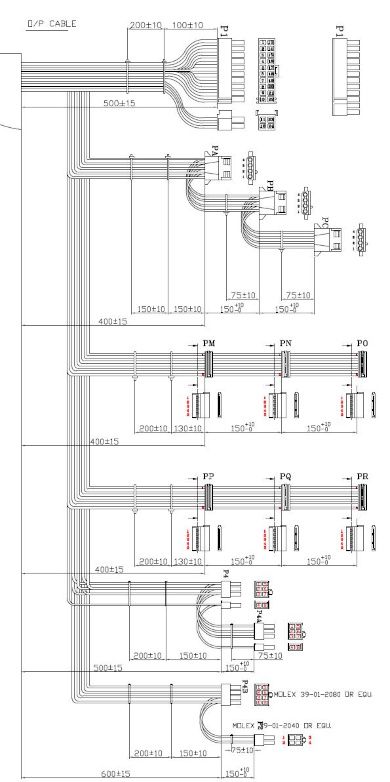
Alles was man lange genug, konsequent mit System durchführt, führt zwangsläufig zum Erfolg.
- Mark as New
- Bookmark
- Subscribe
- Mute
- Subscribe to RSS Feed
- Highlight
- Report Inappropriate Content
on 07.03.2021 23:43
on 07.03.2021 23:43
Thank you for your reply, however i am not sure that you provided the correct specifications.
I opened up the side of the Medion ERAZER ENGINEER P10 (MD34911) and i see that it is powered by a INWIN B55E 550W PSU, not a 650W PSU.
I was hoping to see some unused 6-pin PCI-e power cables, however there was none.
All i could see was one pair of unused SATA-cables, as well as one pair of unused MOLEX cables.
As i want to connect the PSU to a secondary GPU (GIGABYTE RTX 3070) thru a riser, it probably wont be sufficient to use the SATA cables, as they only provide around 54W, while the PCI-E riser draw around 75W.
However the MOLEX cables might be useful, but i am unsure how much power the MOLEX cables which has been attached to the PSU in the Medion ERAZER ENGINEER P10 (MD34911) what effect they have. Molex cables can draw different effect depending on the PSU they are connected to.
Normally one should probably connect a RTX 3070-card thru a 6-pin PCI-e Power cable which draws 75 W, but i see in this case that it is not an option.
Altho the GPU for which the computer came with has 2 6-pin+2-pin PCI-e Power cables, i cant any more of these available to connect to the PSU.
You tihnk it would be safe to connect the riser card to the unused MOLEX cables for the secondary GPU?
I could overclockl both of the RTX 3070 GPU:s so that they both use around 125W, that would be 125+125+around 100 for the rest of the PC which equals to 350W for a PSU which can take 500. Using the 80% rule the amount of wattage to be put on the PSU limit would then be 400W.
- Mark as New
- Bookmark
- Subscribe
- Mute
- Subscribe to RSS Feed
- Highlight
- Report Inappropriate Content
on 07.03.2021 23:59
on 07.03.2021 23:59
Here is the 550W PSU installed in the PC:
The unused MOLEX cables connected from the PSU:
The riser-card i am thinking of using.
This one has connection for both SATA,MOLEX and PCI 6-pin cable. SATA wouldnt work for RTX 3070-card as the SATA draws 54W and the 3070 75W. Perhaps MOLEX would work but it depends what V the PSU has.
The second GPU i want to install on the PC using the riser. As the PC only has 1 PCI-E X16 and 1 PCI-E x1, and the X16 is already in use with the primary GPU (ZOTAC RTX 3070) i have to use the riser to connect the PCI-E x1 to the PCI-E x16
- Mark as New
- Bookmark
- Subscribe
- Mute
- Subscribe to RSS Feed
- Highlight
- Report Inappropriate Content
on 08.03.2021 17:56
on 08.03.2021 17:56
Hi @Kato85
Hmm ...MD34911 / MSN 10023716
according to the database it has a 650 watt power supply.
but how does it say: the manufacturer reserves the right to make technical changes.😎
it may have been changed and the data has not yet been entered.
we ask a moderator. hello @Andi, you can take a look ! Thank you
bye Fishtown
Alles was man lange genug, konsequent mit System durchführt, führt zwangsläufig zum Erfolg.
- Mark as New
- Bookmark
- Subscribe
- Mute
- Subscribe to RSS Feed
- Highlight
- Report Inappropriate Content
on 25.03.2021 16:14
on 25.03.2021 16:14
Hi.
Didnt get any answer but i found it out myself now.
The PSU 550W is not able to mount a second RTX3070 GPU as the number of PCI 6-pin cables are not enough, so i had to buy a new PSU (Corsair 750W RBG) that had space for 4 GPU:s
Now, can one use Molex cables for GPU? One can use MOLEX to PCI 6-pin cables, butnot recommended. So better to just get a new PSU. Which is bad considering the motherboard can accept 2 GPUs (1x16-pin PCI-E & 1x1-pin PCI-E)
So please, close the thread, thank you for the help.



 (en-gb) ▼
(en-gb) ▼  Klick hier, um diese Seite auf Deutsch zu lesen
Klick hier, um diese Seite auf Deutsch zu lesen Click here to read this page in English
Click here to read this page in English Cliquez ici pour lire cette page en français
Cliquez ici pour lire cette page en français Klik hier om deze pagina in het Nederlands te lezen
Klik hier om deze pagina in het Nederlands te lezen


