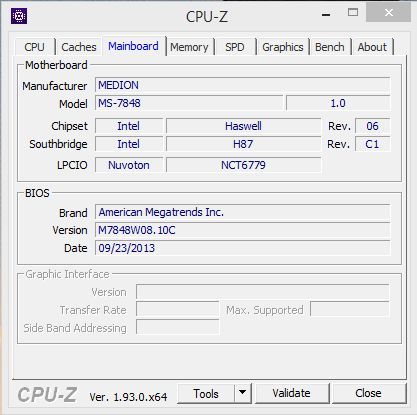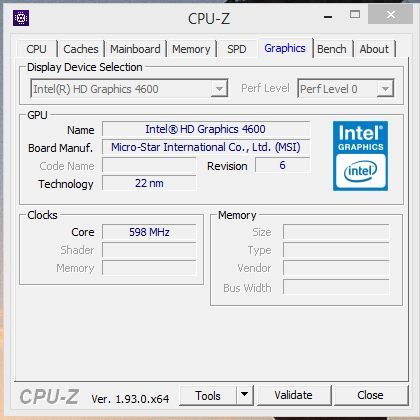- Community
- :
- English
- :
- Discussion Forum
- :
- Computer / Network
- :
- Desktop PC / All-In-One
- :
- Re: Medion MS-4878 motherboard upgraded with MSI G...
- Subscribe to RSS Feed
- Mark Topic as New
- Mark Topic as Read
- Float this Topic for Current User
- Bookmark
- Subscribe
- Mute
- Printer Friendly Page
Medion MS-4878 motherboard upgraded with MSI GTX1050ti 4G - not booting
- Mark as New
- Bookmark
- Subscribe
- Mute
- Subscribe to RSS Feed
- Highlight
- Report Inappropriate Content
09.06.2020 10:20 - edited 09.06.2020 12:14
09.06.2020 10:20 - edited 09.06.2020 12:14
Medion MS-4878 motherboard upgraded with MSI GTX1050ti 4G - not booting
Hi all - sorry I made a mistake in the title, it's a MS-7848 card.
I recently upgraded my partner's computer with an MSI GTX1050ti 4G graphics card, but I haven't been able to get it to work. The computer won't boot up, and it gives me 1 long beep and two short beeps, which I've found online to mean video display error. The machine boots as normal when I use the integrated graphics card.
Can someone tell me what I can do to get this to work?
Thank you so much.
- Mark as New
- Bookmark
- Subscribe
- Mute
- Subscribe to RSS Feed
- Highlight
- Report Inappropriate Content
on 04.08.2020 16:40
on 04.08.2020 16:40
Hi @Xaeldaren ,
have you confirmed with the manufacturer if the graphic card is compatible with your product?
Regards,
Gehringer
- Mark as New
- Bookmark
- Subscribe
- Mute
- Subscribe to RSS Feed
- Highlight
- Report Inappropriate Content
on 27.09.2020 16:57
on 27.09.2020 16:57
Hi Xaeldaren
I have the same problem with mobo M7848, with two different graphics cards: GTX560 and RX580. I have tried all sorts of solutions with no succes. It seems like the PCIExpress 1.0 does not recognize cards designed for PCIExpress 2.0 and 3.0.
Have you found the solution to this issue or is it necessary to replace this (old) motherboard by a new one with PCIExpress 3.o on board?
Regards
Kworth
- Mark as New
- Bookmark
- Subscribe
- Mute
- Subscribe to RSS Feed
- Highlight
- Report Inappropriate Content
on 30.09.2020 23:18
on 30.09.2020 23:18
I do think you two tried to inserta graphic card , with GOP and UEFI compatible, in a PC with a classic old Bios. None of you declared which PC he owns, but I am quite positive it's an older Non UEFI model.
So you have to find a classic graphic card without GOP, or a more modern graphic card with dual firmware, compatible as well with a classical Bios machine as well as with an UEFI PC.
daddle
- Mark as New
- Bookmark
- Subscribe
- Mute
- Subscribe to RSS Feed
- Highlight
- Report Inappropriate Content
on 01.10.2020 12:26
on 01.10.2020 12:26
Hi @daddle
Kworth here. Thanks for your response and support.
In my case, I do have UEFI bios, although when I get to it through Win advanced settings management, it provides the option to "change UEFI firmware" , therefore I assume that my bios is UEFI, however the output/screen of the bios is the old and classic AMI look.
Additionally, when I run CPU-Z to the system, the output file does not mention anyware UEFI, as you can see in the snapshot files I attach.
I hope this info gives you some more hints to troubleshoot the issue. Do not hesitate to ask for more, if necessary.
I have returned the AMD RX580 card but I still have the GTX560 and could keep trying it, with your advise.
Thx in advance an best regards
Kworth
- Mark as New
- Bookmark
- Subscribe
- Mute
- Subscribe to RSS Feed
- Highlight
- Report Inappropriate Content
01.10.2020 13:10 - edited 01.10.2020 17:02
01.10.2020 13:10 - edited 01.10.2020 17:02
@Kworth schrieb:
In my case, I do have UEFI bios, although when I get to it through Win advanced settings management, it provides the option to "change UEFI firmware" , therefore I assume that my bios is UEFI, however the output/screen of the bios is the old and classic AMI look.
Yes, the Medion UEFi Bios indeed does look "old". So if you have an UEFI, check with the graphic settings; may be you can deactivate IGD (integrated graphic device), or set to "Auto" or "Multi", whatever possibilities your UEFI offers. You just have to do try and error.
And set UEFI Fastboot to "Off" or "Deactivate".
This you have to do with the old graphic card installed, [or just with the IGD - Proc graphic, only, if the Proc graphic is not dectivated at delivery].
[And for this you have to make use of the videoport on the mainboard)
After settings power your machine completely down -> "Shut down" with the Shift Tab pressed.
Then reboot into UEFI ( F2 or Esc), set the graphics as laid out above, leave UEFi with F10 --> Yes, and shut down by 4-5 seconds pressing Power switch. Disconnect wall outlet. Switch the graphic card, reconnect wall outlet and restart. Now your display should show up.
It's a bit intricate not having this PC myself.
Good luck, daddle
- Mark as New
- Bookmark
- Subscribe
- Mute
- Subscribe to RSS Feed
- Highlight
- Report Inappropriate Content
on 01.10.2020 16:14
on 01.10.2020 16:14
Hi again @daddle , and many thx for your patience and attitude.
I did a lot of try and error (almost 10 days of different trials): switching in the bios the option to boot from the "IGD" (internal) or the external from PCIe ( I think it was named "PEG"), and "Auto" as well, but that did not worked out either. Maybe there was some subtlety I forgot to do a t the time as well, but the result was the same: no booting. I did not know nothing about Fastboot UEFI to be turned off/deactivate. I will repeat the trial with this option as you suggest.
I will also try the second option you propose. Only I dont understand what you mean by "switch the graphic card". Do you mean unplug from the PCIe x16 and plug it in again?. Or unplug the power cables leaving the card plugged in?. As far as I recall there is not any switch in the card to turn it on/off. Could you please be more precise?
Best regards
Kworth
- Mark as New
- Bookmark
- Subscribe
- Mute
- Subscribe to RSS Feed
- Highlight
- Report Inappropriate Content
01.10.2020 16:54 - edited 01.10.2020 21:32
01.10.2020 16:54 - edited 01.10.2020 21:32
@Kworth schrieb:Hi again @daddle , and many thx for your patience and attitude.
Only I dont understand what you mean by "switch the graphic card".
Could you please be more precise?
Yes, easyly. At this point take the old graphic card out and put the new one in.
Thats the gain you wanna reach, I guess? Should have written "swap". Better?
And do not forget to connect the Monitor back to the graphic card video port, if you tested with the procs graphic before.
regards , daddle



 (en-gb) ▼
(en-gb) ▼  Klick hier, um diese Seite auf Deutsch zu lesen
Klick hier, um diese Seite auf Deutsch zu lesen Click here to read this page in English
Click here to read this page in English Cliquez ici pour lire cette page en français
Cliquez ici pour lire cette page en français Klik hier om deze pagina in het Nederlands te lezen
Klik hier om deze pagina in het Nederlands te lezen