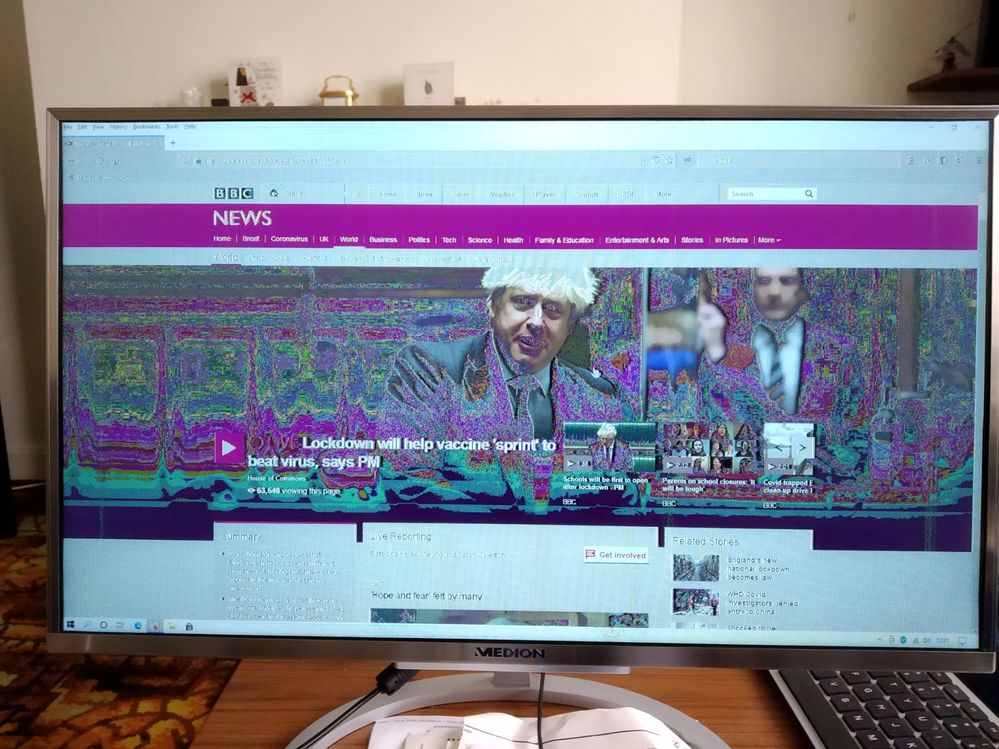- Community
- :
- English
- :
- Discussion Forum
- :
- Computer / Network
- :
- Desktop PC / All-In-One
- :
- Re: Medion E23401 display fault
- Subscribe to RSS Feed
- Mark Topic as New
- Mark Topic as Read
- Float this Topic for Current User
- Bookmark
- Subscribe
- Mute
- Printer Friendly Page
Medion E23401 display fault
SOLVED- Mark as New
- Bookmark
- Subscribe
- Mute
- Subscribe to RSS Feed
- Highlight
- Report Inappropriate Content
on 06.01.2021 16:14
on 06.01.2021 16:14
Medion E23401 display fault
Hi,
Had my E23401 pc for just over a year with no problems. A few days ago the display often became virtually unreadable with lines appearing. The fault is intermittent but I managed to take photos of the problem. Hoping someone may have seen this before and might be able to give me an idea of what might have started to fail.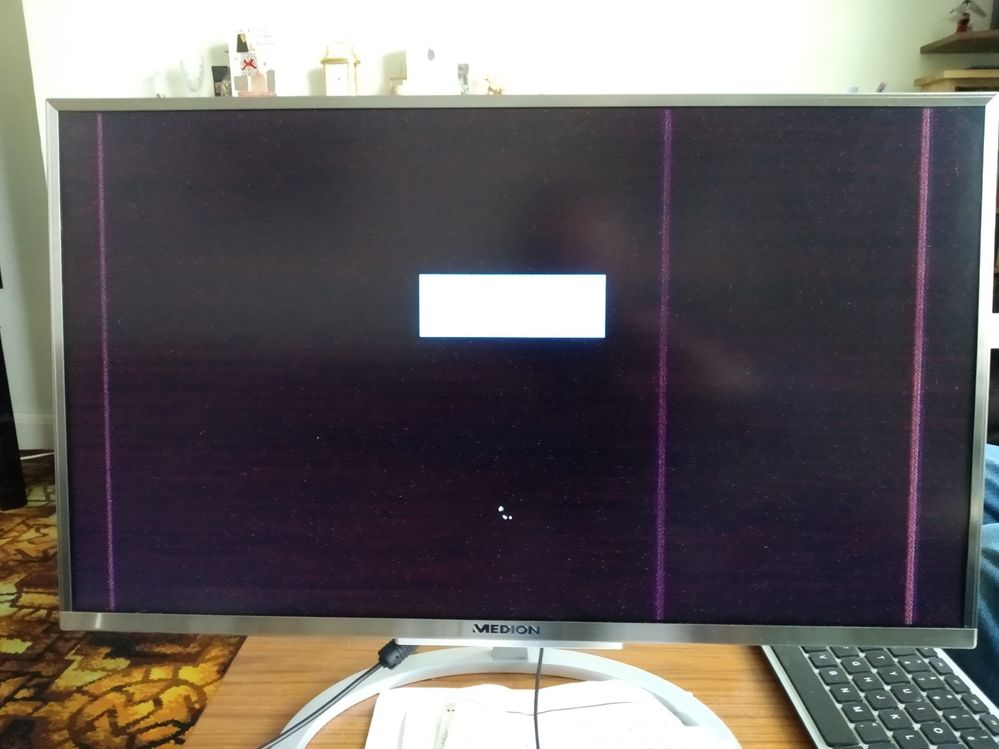
Accepted Solutions
- Mark as New
- Bookmark
- Subscribe
- Mute
- Subscribe to RSS Feed
- Highlight
- Report Inappropriate Content
on 14.01.2021 12:03
on 14.01.2021 12:03
Spoke to Medion support and went through their fault checking procedure which reset the pc to factory settings.
The fault appeared part way through the recovery process and after installing the latest windows updates the fault is still present.
I am now arranging for Medion to collect it for repair under warranty.
- Mark as New
- Bookmark
- Subscribe
- Mute
- Subscribe to RSS Feed
- Highlight
- Report Inappropriate Content
on 07.01.2021 09:02
on 07.01.2021 09:02
Hi @atce and welcome to the forum!
It looks like you are having some issue with your graphic card or graphic drivers.
I would advise you to make sure your windows is updated to the latest version and then updating graphic drivers using the device manager tool.
If it does not solve the issue, then maybe it was caused by an update malfunction so you could back up your data and reset your unit to the factory settings.
Regards,
Gehringer
- Mark as New
- Bookmark
- Subscribe
- Mute
- Subscribe to RSS Feed
- Highlight
- Report Inappropriate Content
on 07.01.2021 15:18
on 07.01.2021 15:18
Hi @Gehringer
Many thanks for your reply.
I have been using the pc all day today and so far it has been working fine. I checked the graphics card driver as you suggested and it says it's the latest version.
Bit reluctant to do a factory reset just yet as I'm somewhat suspicious as to why the fault only happens occasionally. In my limited experience this tends to point towards a hardware (motherboard?) rather than software fault but I am happy to be corrected on this.
As the pc has a 3 year warranty I'm tempted to send it back for repair if the problem gets any worse.
- Mark as New
- Bookmark
- Subscribe
- Mute
- Subscribe to RSS Feed
- Highlight
- Report Inappropriate Content
on 08.01.2021 08:56
on 08.01.2021 08:56
Hi @atce ,
please make sure Windows is updated as well even if you receive the reply saying the most recent version of the driver is already installed.
Please feel free to contact your local technical support team in case you need further assistance.
Regards,
Gehringer
- Mark as New
- Bookmark
- Subscribe
- Mute
- Subscribe to RSS Feed
- Highlight
- Report Inappropriate Content
on 14.01.2021 12:03
on 14.01.2021 12:03
Spoke to Medion support and went through their fault checking procedure which reset the pc to factory settings.
The fault appeared part way through the recovery process and after installing the latest windows updates the fault is still present.
I am now arranging for Medion to collect it for repair under warranty.
- Mark as New
- Bookmark
- Subscribe
- Mute
- Subscribe to RSS Feed
- Highlight
- Report Inappropriate Content
on 22.01.2021 11:36



 (en-gb) ▼
(en-gb) ▼  Klick hier, um diese Seite auf Deutsch zu lesen
Klick hier, um diese Seite auf Deutsch zu lesen Click here to read this page in English
Click here to read this page in English Cliquez ici pour lire cette page en français
Cliquez ici pour lire cette page en français Klik hier om deze pagina in het Nederlands te lezen
Klik hier om deze pagina in het Nederlands te lezen