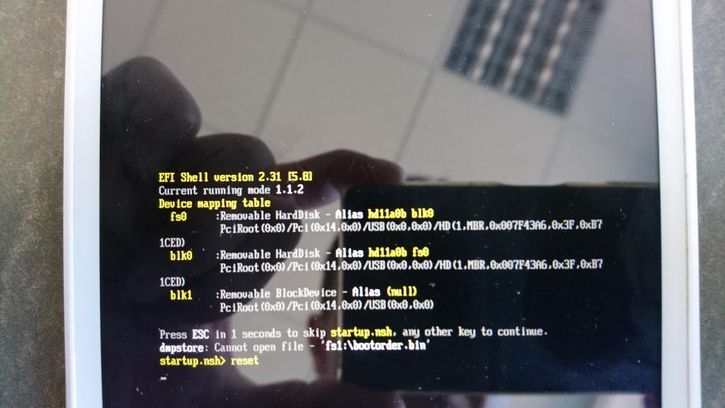- Community
- :
- Deutsch
- :
- Diskussionsforum
- :
- Computer / Netzwerk
- :
- Tablet
- :
- Re: EFI Boot Fix - doesn't help
- Subscribe to RSS Feed
- Mark Topic as New
- Mark Topic as Read
- Float this Topic for Current User
- Bookmark
- Subscribe
- Mute
- Printer Friendly Page
EFI Boot Fix - doesn't help
- Mark as New
- Bookmark
- Subscribe
- Mute
- Subscribe to RSS Feed
- Permalink
- Report Inappropriate Content
29.03.2017 13:02 - edited 29.03.2017 13:03
29.03.2017 13:02 - edited 29.03.2017 13:03
EFI Boot Fix - doesn't help
Hello,
I have the known problem where a tablet boots into efi shell. So I try to use EFI Boot Fix .
Flash drive is formated as fat32, EFI Bott Fix files are placed on the flash drive. I connect the FlashDrive via OTG to tablet and powerOn the tablet.
The result is, that tablet doesn't start Android OS and again do the same problem. I captured a screenshot from the tablet durring the fixing process.
Thanks for any hints
- Mark as New
- Bookmark
- Subscribe
- Mute
- Subscribe to RSS Feed
- Permalink
- Report Inappropriate Content
30.03.2017 10:33
- Mark as New
- Bookmark
- Subscribe
- Mute
- Subscribe to RSS Feed
- Permalink
- Report Inappropriate Content
30.03.2017 11:22
30.03.2017 11:22
ok....I destroyed partition on the USB Flash stick (6GB) and created there just one 512MB as FAT16,
placed there the boot fix files and again repeat the process...result is same as before.
Do You think, that the USB Flash stick have to be physical size max 1GB ?
thnx Regards ZAJDAN
- Mark as New
- Bookmark
- Subscribe
- Mute
- Subscribe to RSS Feed
- Permalink
- Report Inappropriate Content
30.03.2017 11:37
- Mark as New
- Bookmark
- Subscribe
- Mute
- Subscribe to RSS Feed
- Permalink
- Report Inappropriate Content
30.03.2017 15:23 - edited 30.03.2017 15:41
30.03.2017 15:23 - edited 30.03.2017 15:41
Friend borrowed me old USB Stick 512MB. I tried it with FAT16 and also with FAT32 ->result--->same problem presists 😞
Seems, that EFI is broken.
I disconnected the USB and boot into efi shell to try display internal volume
Shell>vol vol: 'NULL' is not mapped
it doesn't looks nice
- Mark as New
- Bookmark
- Subscribe
- Mute
- Subscribe to RSS Feed
- Permalink
- Report Inappropriate Content
30.03.2017 15:59 - edited 30.03.2017 16:51
30.03.2017 15:59 - edited 30.03.2017 16:51
You should ask a Mod, @TheDoctor or @Luke; I can not help you with your problem.
Regards, daddle
Edit: They should also read the flash-history for the recovery-package
- Mark as New
- Bookmark
- Subscribe
- Mute
- Subscribe to RSS Feed
- Permalink
- Report Inappropriate Content
30.03.2017 16:50
30.03.2017 16:50
daddle schrieb:
You should ask a Mod, @TheDoctor or @Luke; I can not help you with your problem.
Regards, daddle
Ich bin etwas überfragt. Welches Gerät ist es denn überhaupt? Liegen die Dateien an der richtigen Stelle?
> Entpacken Sie diese Datei auf den USB Stick, und zwar derart, dass die beiden
> enthaltenen Dateien direkt im Wurzelordner des Sticks liegen.
Stick ist halbwegs unkritisch. Sollte nur möglichst einfach partitioniert (ideal: 1 primäre Partition) und formatiert (VFAT) sein.
Grüße
Der Doktor
- Mark as New
- Bookmark
- Subscribe
- Mute
- Subscribe to RSS Feed
- Permalink
- Report Inappropriate Content
30.03.2017 16:53 - edited 30.03.2017 16:57
30.03.2017 16:53 - edited 30.03.2017 16:57
Infos und Nachtrag zur Vorgeschichte: -> http://community.medion.com/t5/Tablet/ANDROID-RECOVERY-PAKET/m-p/41977#U41977
Dass er die Dateien bootorder.bin und startup.nsh nach dem Entpacken in das Wurzelverzeichnis kopiert habe ich angenommen.
Gruss, daddle
- Mark as New
- Bookmark
- Subscribe
- Mute
- Subscribe to RSS Feed
- Permalink
- Report Inappropriate Content
30.03.2017 17:04 - edited 30.03.2017 17:06
30.03.2017 17:04 - edited 30.03.2017 17:06
- - MEDION LIFETAB P7332 Series
- - the files are placed into Root of USB volume
- - the USB volume is formates as VFAT, one partition only
thanks for assistance
- Mark as New
- Bookmark
- Subscribe
- Mute
- Subscribe to RSS Feed
- Permalink
- Report Inappropriate Content
30.03.2017 17:40
30.03.2017 17:40
Hast Du den Stick mit einem USB-Host-Adapter, auch OTG-(On the Go)-Adapter genannt angeschlossen? War ein solcher bei dem Tab mitgeliefert?
Gruss, daddle



 (de) ▼
(de) ▼  Click here to read this page in English
Click here to read this page in English Cliquez ici pour lire cette page en français
Cliquez ici pour lire cette page en français Klik hier om deze pagina in het Nederlands te lezen
Klik hier om deze pagina in het Nederlands te lezen