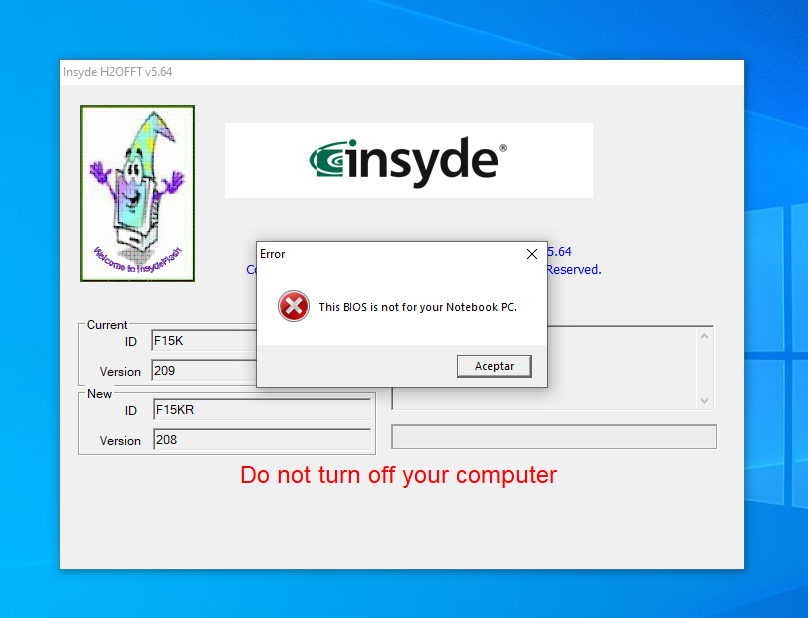- Community
- :
- English
- :
- Discussion Forum
- :
- Computer / Network
- :
- Notebook / Netbook
- :
- Re: Original BIOS Akoya P6687 - MD61006
- Subscribe to RSS Feed
- Mark Topic as New
- Mark Topic as Read
- Float this Topic for Current User
- Bookmark
- Subscribe
- Mute
- Printer Friendly Page
Original BIOS Akoya P6687 - MD61006
- Mark as New
- Bookmark
- Subscribe
- Mute
- Subscribe to RSS Feed
- Highlight
- Report Inappropriate Content
on 17.07.2018 12:33
on 17.07.2018 12:33
Original BIOS Akoya P6687 - MD61006
Hello.
Can you send me original bios installer for Akoya P6687 - MD61006, to restore my computer?
Many thanks.
- Mark as New
- Bookmark
- Subscribe
- Mute
- Subscribe to RSS Feed
- Highlight
- Report Inappropriate Content
on 19.02.2021 10:17
- Mark as New
- Bookmark
- Subscribe
- Mute
- Subscribe to RSS Feed
- Highlight
- Report Inappropriate Content
on 19.02.2021 10:34
- Mark as New
- Bookmark
- Subscribe
- Mute
- Subscribe to RSS Feed
- Highlight
- Report Inappropriate Content
on 19.02.2021 11:07
- Mark as New
- Bookmark
- Subscribe
- Mute
- Subscribe to RSS Feed
- Highlight
- Report Inappropriate Content
on 19.02.2021 11:21
- Mark as New
- Bookmark
- Subscribe
- Mute
- Subscribe to RSS Feed
- Highlight
- Report Inappropriate Content
on 26.02.2021 06:29
on 26.02.2021 06:29
Hi @javigom ,
I can abolutely confess, that @heywire2 posted the right Bios for the MEDION P6687 laptop.
Do you have the option to find out,which current Bios is on your machine?
Cheers
Major ToM
MEDION. LÄUFT BEI MIR.
• Web: www.medion.de • Community: community.medion.com • Facebook: MEDIONDeutschland • Instagram: @medion.de
- Mark as New
- Bookmark
- Subscribe
- Mute
- Subscribe to RSS Feed
- Highlight
- Report Inappropriate Content
on 26.02.2021 07:45
on 26.02.2021 07:45
Hi, @Major_ToM
Thanks for reply, I have the 209 BIOS version. I have take a screenshot so you can see what appears to me when trying to install version 208.
- Mark as New
- Bookmark
- Subscribe
- Mute
- Subscribe to RSS Feed
- Highlight
- Report Inappropriate Content
26.02.2021 07:47 - edited 26.02.2021 07:50
26.02.2021 07:47 - edited 26.02.2021 07:50
@Major_ToMHere is the screenshot. Thanks.
Update: I have uploaded it to Drive (https://drive.google.com/drive/folders/1c96dOTHzQTzqIZgtZAlIB4H2dWPpjasb?usp=sharing)
- Mark as New
- Bookmark
- Subscribe
- Mute
- Subscribe to RSS Feed
- Highlight
- Report Inappropriate Content
on 26.02.2021 08:11
on 26.02.2021 08:11
Thanks @javigom ,
okay.. thanks, mate. Seeing your pictures I suppose what might have happened.
You need to install a Bios of the PGT F15KxR (2.08) barebone, but somehow accidentally got the Bios of the PGT F15KR (which currently is 2.09)
We can try a switchback and maybe this helps. Would you please execute this package ?
+++Information+++
Please remind, that for any errors, caused by the execution of this update, we don´ t accept any responsibility for damage or lost of data.executing the update.
Cheers
Major ToM
MEDION. LÄUFT BEI MIR.
• Web: www.medion.de • Community: community.medion.com • Facebook: MEDIONDeutschland • Instagram: @medion.de
- Mark as New
- Bookmark
- Subscribe
- Mute
- Subscribe to RSS Feed
- Highlight
- Report Inappropriate Content
on 26.02.2021 11:42
on 26.02.2021 11:42
Hi @Major_ToM,
I have decided to execute the file that you have sent me under my own responsibility, because the laptop was still not working and the warranty was expired, and ... IT HAS WORKED! I thank you very much for all your time and your dedication, because the Medion support did not give me any solution and I really considered it lost. I hope this post helps more people who have experienced the same thing as me.
Eternally grateful ❤️, Javi.
- Mark as New
- Bookmark
- Subscribe
- Mute
- Subscribe to RSS Feed
- Highlight
- Report Inappropriate Content
26.02.2021 12:21 - edited 26.02.2021 12:22
26.02.2021 12:21 - edited 26.02.2021 12:22
HI @javigom ,
following this thread it seemed to me as a "rough ride" for you to get to the solution.
In the end we got this together, very appreciated 🙂
Finally it would be nice, to mark my answer as solution by clicking the approriate "Solution button" on the right underneath of the solving answer.
This helps other Commmunity users with similar issues to solve their problem faster, cause your initiated TOP is then highlighted as "already solved"
Cheers
Major ToM
MEDION. LÄUFT BEI MIR.
• Web: www.medion.de • Community: community.medion.com • Facebook: MEDIONDeutschland • Instagram: @medion.de



 (en-gb) ▼
(en-gb) ▼  Klick hier, um diese Seite auf Deutsch zu lesen
Klick hier, um diese Seite auf Deutsch zu lesen Click here to read this page in English
Click here to read this page in English Cliquez ici pour lire cette page en français
Cliquez ici pour lire cette page en français Klik hier om deze pagina in het Nederlands te lezen
Klik hier om deze pagina in het Nederlands te lezen