45267members
2304online
156122Beiträge
When using the Media Creation Tool to do an in-place upgrade, you may get a DynamicUpdate error message, and even after restarting the application your device will get stuck trying to download the files.
How can you fix this problem?
The workaround to install the new version of Windows 10 is to launch the install process manually.
1. Open File Explorer.
2. Navigate to the following path:
C:\$Windows.~WS\Sources\Windows\sources
3. Double-click the Setupprep.exe to launch the update process again.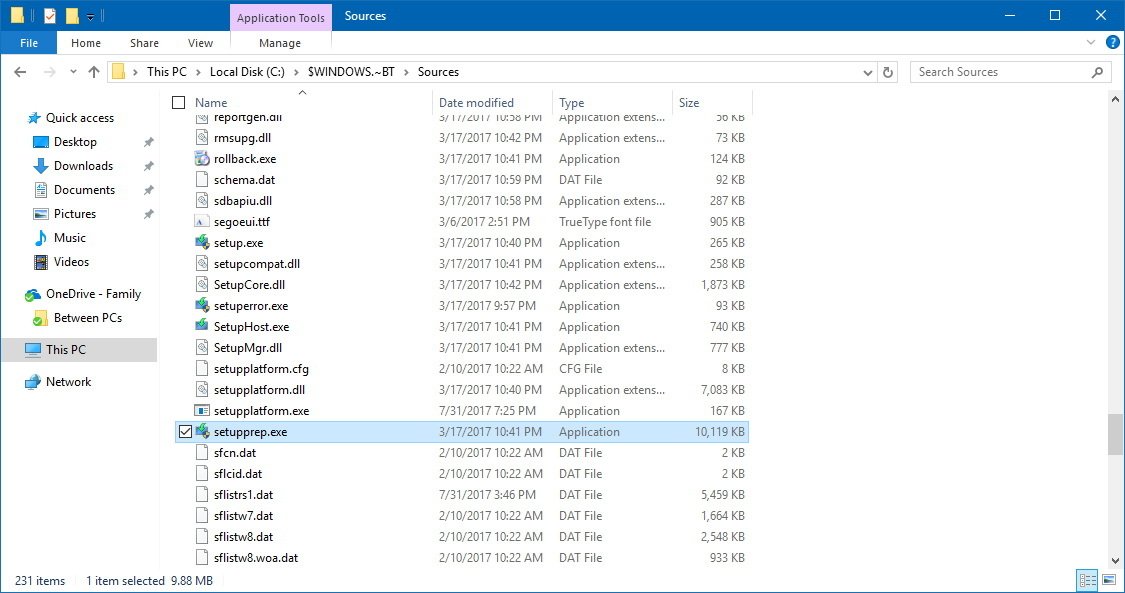
Once you've completed the steps, follow the on-screen directions to upgrade to the latest release of Windows 10.
The information in this article refers to:
Review Date: 2021-06-18



