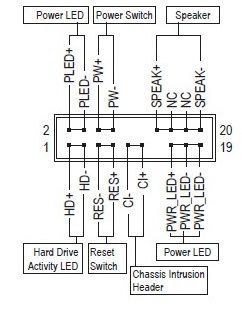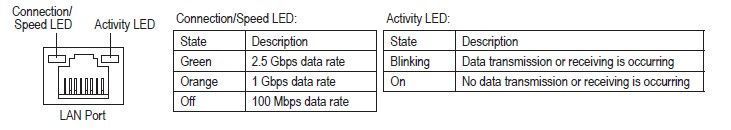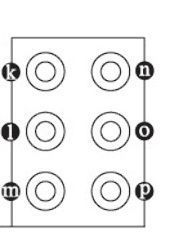- Community
- :
- Community Knowledge Base
- :
- English Knowledge Base
- :
- Discussion Forum Knowledge Base
- :
- FAQs
- :
- FAQs: Specifications Mainboard "GIGABYTE B560M Aor...
- Subscribe to RSS Feed
- Mark as New
- Mark as Read
- Bookmark
- Subscribe
- Printer Friendly Page
- Report Inappropriate Content
FAQs: Specifications Mainboard "GIGABYTE B560M Aorus Pro AX".
FAQs about the GIGABYTE B560M Aorus Pro AX motherboard.
MSN 20069642
-
Which processors (CPUs) can be used?
-
- 11th Generation Intel Core i9/i7/i5
- 10th Generation Intel Core i9/i7/i5/i3
- Intel Pentium Prozessoren / Intel Celeron Prozessoren
(Only for processors with 4 MB Intel Smart Cache, Intel Celeron G5xx5 family) - Sockel LGA 1200
-
What is the maximum amount of RAM that can be installed?
-
There are 4 memory slots on the mainboard, each of which can hold 32 GB of RAM. The maximum capacity is therefore 128 GB.
Mit Intel Core 10th Generation i5/i3 /Pentium/Celeron Module: 288 Pin-DIMM Type: SDRAM-DDR4 Clock: 2666/2400/2133 MHz Voltage: 1,2V With Intel Core 10th Generation i9/i7 Module: 288 Pin-DIMM Type: SDRAM-DDR4 Clock: 2933/2666/2400/2133 MHz Voltage: 1,2V With Intel Core 11th Generation i9/i7/i5 Module: 288 Pin-DIMM Type: SDRAM-DDR4 Clock: 3200 / 3000 / 2933 / 2800 / 2666 / 2400 / 2133 MHz Voltage: 1,2V ⚠️Note⚠️ In the 32-bit editions of Windows operating systems, a maximum of approx. 3.2 GB of memory can be recognised. You can find more information on this on the Microsoft website.
You can find a list of compatible RAM here.
If you have not yet installed a memory, this video MSI-video may help you. -
Which M.2 Cards can be used?
-
Slot Connection Dimensions Key(s) Comment 1 PCIe 4.0 x4/x21 2260/2280 M Key 2 PCIe 3.0 x4/x2, SATA 2260/2280/22110 M Key Intel Optane memory ready 1Only supported by 11th generation processors.
⚠️Note⚠️ For the fastening you need a screw with a metric M2 thread and a length between 2.5 mm and 3.0 mm. The head should have a diameter of 4 mm to a maximum of 5 mm. If the screws are not available in local shops, you can find them in online shops.
-
What is the front PIN assignment for the mainboard?
-
The front PIN assignment can be taken from the illustration.
-
LAN Port LED Status
-
Assignment of the audio ports (back side)
- Center/Subwoofer Speaker Out (Orange)
- Rear Speaker Out (Black)
- Side Speaker Out (Gray)
- Line In (Blue)
- Line Out/Front Speaker Out (Green)
- Mic In (Pink)
You can change the function of your audio jacks using the audio software.
-
Graphic
-
1x PCIe 4.01 x16 slot (PCIEX16)2
1x PCIe 3.0 x16 slot (PCIEX4)Supports the 2-Way AMD CrossFire Technology
1(The PCIEX16 slot complies with the PCI Express 4.0 standard.) Only supported by 11th generation processors.
2If you only need to install one PCI Express graphics card, you should install it in the PCIEX16 slot for optimal performance.
The information in this article refers to:
- PC MEDION ERAZER ENGINEER X20 (MD 34089) MSN 10024311
- PC MEDION ERAZER ENGINEER X20 (MD 34089) MSN 10024657
- PC MEDION ERAZER ENGINEER X10 (MD 34957) MSN 10023907
- PC MEDION ERAZER ENGINEER X10 (MD 34958) MSN 10023908
- PC MEDION ERAZER ENGINEER X10 (MD 34959) MSN 10023909
- PC MEDION ERAZER ENGINEER X10 (MD 34961) MSN 10023950
- PC MEDION ERAZER ENGINEER X10 (MD 34993) MSN 10023987
- PC MEDION ERAZER ENGINEER X10 (MD 34994) MSN 10024012
- PC MEDION ERAZER ENGINEER X10 (MD 34996 MSN 10024013
- PC MEDION ERAZER ENGINEER X20 (MD 35099) MSN 10024146
- PC MEDION ERAZER ENGINEER X20 (MD 35099) MSN 10024581
- PC MEDION ERAZER ENGINEER X20 (MD 35099) MSN 10024809
- PC MEDION ERAZER ENGINEER X20 (MD 35101) MSN 10024099
- PC MEDION ERAZER ENGINEER X20 (MD 35101) MSN 10024582
- PC MEDION ERAZER ENGINEER X20 (MD 35101) MSN 10024656
- PC MEDION ERAZER ENGINEER X20 (MD 35112) MSN 10024069
- PC MEDION ERAZER ENGINEER X20 (MD 35112) MSN 10024580
- PC MEDION ERAZER ENGINEER X20 (MD 35112) MSN 10024831
- PC MEDION ERAZER ENGINEER X20 (MD 35184) MSN 10024291
- PC MEDION ERAZER ENGINEER X20 (MD 35184) MSN 10024800
- PC MEDION ERAZER ENGINEER P20 (MD 35249) MSN 10024585
- PC MEDION ERAZER ENGINEER P20 (MD 35251) MSN 10024586
- PC MEDION ERAZER ENGINEER P20 (MD 35251) MSN 10024954
- PC MEDION ERAZER ENGINEER X20 (MD 35252) MSN 10024587
- PC MEDION ERAZER ENGINEER X20 (MD 35252) MSN 10024909
- PC MEDION ERAZER ENGINEER X20 (MD 35253) MSN 10024588
- PC MEDION ERAZER ENGINEER X20 (MD 35253) MSN 10024910
Article in other languages:
Review Date: 2025-03-05



 (en-gb) ▼
(en-gb) ▼  Klick hier, um diese Seite auf Deutsch zu lesen
Klick hier, um diese Seite auf Deutsch zu lesen Click here to read this page in English
Click here to read this page in English Cliquez ici pour lire cette page en français
Cliquez ici pour lire cette page en français Klik hier om deze pagina in het Nederlands te lezen
Klik hier om deze pagina in het Nederlands te lezen