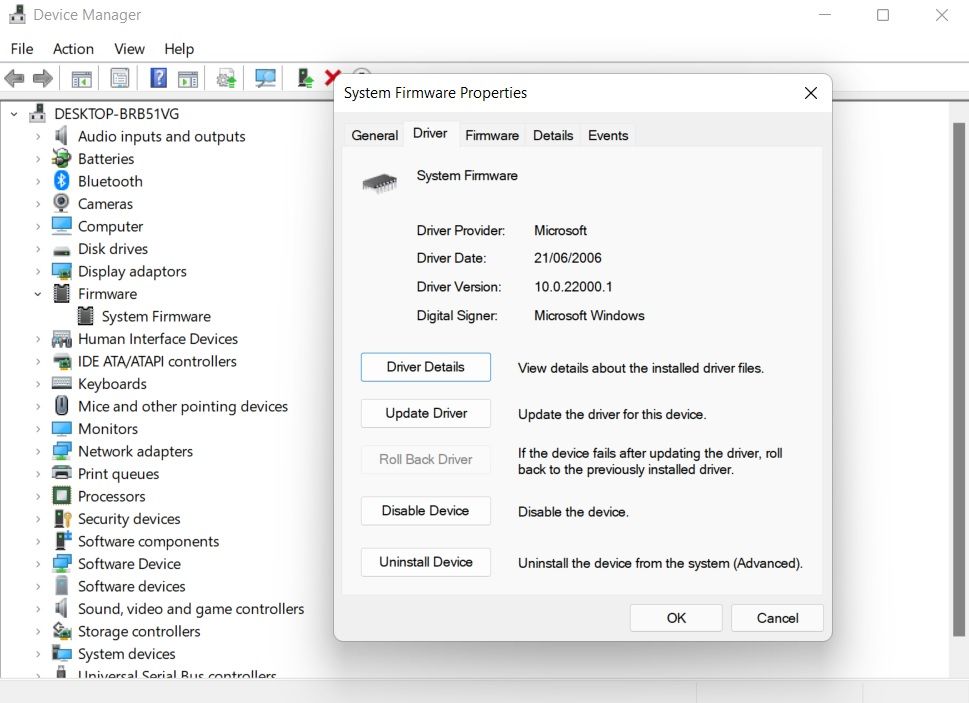- Community
- :
- English
- :
- Discussion Forum
- :
- Computer / Network
- :
- ERAZER Gaming
- :
- Re: X15809 Motherboard?
- S'abonner au fil RSS
- Marquer le sujet comme nouveau
- Marquer le sujet comme lu
- Placer ce Sujet en tête de liste pour l'utilisateur actuel
- Marquer
- S'abonner
- Sourdine
- Page imprimable
X15809 Motherboard?
- Marquer comme nouveau
- Marquer
- S'abonner
- Sourdine
- S'abonner au fil RSS
- Surligner
- Imprimer
- Signaler un contenu inapproprié
le 18.09.2021 23:36
le 18.09.2021 23:36
X15809 Motherboard?
Hello,
I have just got an X15809 laptop and am trying to ensure its up to date. I want to update the motherboard but have absolutely no idea which one I have. I have ran 3rd party programs and the command line, but they all just say my motherboard is standard.
Please can someone help
- Marquer comme nouveau
- Marquer
- S'abonner
- Sourdine
- S'abonner au fil RSS
- Surligner
- Imprimer
- Signaler un contenu inapproprié
le 19.09.2021 00:08
le 19.09.2021 00:08
Hi @ptc_uk and welcome,
you have a TongFang barebone GK5CQ7Z
BIOS update via device manager
(import the latest version via the Windows Update server)
You only have to switch to the device manager in Windows, expand the menu item Firmware,
right-click on the system firmware and select the item "Update driver" in the context menu.
In the window that now opens, select, if you are connected to the Internet, automatically search for the updated driver software and the current version will be searched for on the WU.
Translated from this article in a slightly modified form:
https://community.medion.com/t5/Desktop-PC-All-In-One/Fehler-beim-Bios-Update/m-p/58995#M5912
Goodbye Fishtown
Alles was man lange genug, konsequent mit System durchführt, führt zwangsläufig zum Erfolg.
- Marquer comme nouveau
- Marquer
- S'abonner
- Sourdine
- S'abonner au fil RSS
- Surligner
- Imprimer
- Signaler un contenu inapproprié
le 19.09.2021 10:54
le 19.09.2021 10:54
Thanks for this, i have checked and tried to update that way, but it says by driver was last updated in 2006, surely thats wrong, i must be able to update another way?
- Marquer comme nouveau
- Marquer
- S'abonner
- Sourdine
- S'abonner au fil RSS
- Surligner
- Imprimer
- Signaler un contenu inapproprié
le 19.09.2021 21:13
- Marquer comme nouveau
- Marquer
- S'abonner
- Sourdine
- S'abonner au fil RSS
- Surligner
- Imprimer
- Signaler un contenu inapproprié
le 19.09.2021 21:32
le 19.09.2021 21:32
Hi @ptc_uk
almost right, already very close😉
in the folder "system firmware properties" see your picture.
do not go to "driver" but to the right of it to "firmware"
bye Fishtown
Alles was man lange genug, konsequent mit System durchführt, führt zwangsläufig zum Erfolg.
- Marquer comme nouveau
- Marquer
- S'abonner
- Sourdine
- S'abonner au fil RSS
- Surligner
- Imprimer
- Signaler un contenu inapproprié
le 19.09.2021 21:38
- Marquer comme nouveau
- Marquer
- S'abonner
- Sourdine
- S'abonner au fil RSS
- Surligner
- Imprimer
- Signaler un contenu inapproprié
le 21.09.2021 14:45
le 21.09.2021 14:45
Thank you, i have checked that tab and here are my details, is this correct?
- Marquer comme nouveau
- Marquer
- S'abonner
- Sourdine
- S'abonner au fil RSS
- Surligner
- Imprimer
- Signaler un contenu inapproprié
21.09.2021 18:08 - modifié 21.09.2021 18:40
21.09.2021 18:08 - modifié 21.09.2021 18:40
I am sorry but which Version (99?) should be the correct one no idea.And on this page is no buttun for Updating. This goes bey the driver tab, if at all.
Please check the given details also as I suggested in Page 1 in Bios; or with MsInfo32..
Then we might be able to check, whether it is the newest Version
May be Fishtown knows more about it.
bye, daddle
- Marquer comme nouveau
- Marquer
- S'abonner
- Sourdine
- S'abonner au fil RSS
- Surligner
- Imprimer
- Signaler un contenu inapproprié
le 21.09.2021 21:03
Informations juridiques
Avis de cookieProtection des données
Conditions d'utilisation
Mentions légales




 (en-gb) ▼
(en-gb) ▼  Klick hier, um diese Seite auf Deutsch zu lesen
Klick hier, um diese Seite auf Deutsch zu lesen Click here to read this page in English
Click here to read this page in English Cliquez ici pour lire cette page en français
Cliquez ici pour lire cette page en français Klik hier om deze pagina in het Nederlands te lezen
Klik hier om deze pagina in het Nederlands te lezen