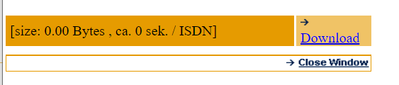- Community
- :
- English
- :
- Discussion Forum
- :
- Computer / Network
- :
- ERAZER Gaming
- :
- Re: No network card in my new ERAZER - DEPUTY P40
- Subscribe to RSS Feed
- Mark Topic as New
- Mark Topic as Read
- Float this Topic for Current User
- Bookmark
- Subscribe
- Mute
- Printer Friendly Page
No network card in my new ERAZER - DEPUTY P40
SOLVED- Mark as New
- Bookmark
- Subscribe
- Mute
- Subscribe to RSS Feed
- Highlight
- Report Inappropriate Content
on 06.05.2023 08:46
on 06.05.2023 08:46
No network card in my new ERAZER - DEPUTY P40
Hello,
I've receveid my new laptop today.
I installed Windows but during the installation I had a message indicating that I was not connected to Internet whereas I had connected the network cable. No network adapter is found in device manager.
I restarted the computer, at the BIOS level I can't find the LAN controller.
It's as if the network card had not been installed in the laptop!
I don't know what to do...
Please help !
Thanks
Accepted Solutions
- Mark as New
- Bookmark
- Subscribe
- Mute
- Subscribe to RSS Feed
- Highlight
- Report Inappropriate Content
07.05.2023 11:07 - edited 07.05.2023 11:11
07.05.2023 11:07 - edited 07.05.2023 11:11
Hello @Ripley
If you buy the computer new with an operating system (Win11), the drivers can be found on drive D : and are part of it. but since you bought one without an operating system, you can use the driver package and use the drivers that windows does not find or load them immediately when installing windows via USB stick.
Here are some installation tips if there are problems with the WLAN driver during the initial installation.
https://www.cdiscount.com/odr/imagesok/CommercialOffer/conditions_86432202305021449389881.pdf
bye Fishtown
Alles was man lange genug, konsequent mit System durchführt, führt zwangsläufig zum Erfolg.
- Mark as New
- Bookmark
- Subscribe
- Mute
- Subscribe to RSS Feed
- Highlight
- Report Inappropriate Content
on 06.05.2023 11:18
on 06.05.2023 11:18
Again me.
I think that no device was installed because at the graphics card level, it says: Microsoft base video card. I have 7 unknown devices... how to install the drivers?!
I have search the ID of the material, for example I have :
acpi ven_int c&dev_1046
But it's hard to know what to do with this information...
Thanks for your help !
- Mark as New
- Bookmark
- Subscribe
- Mute
- Subscribe to RSS Feed
- Highlight
- Report Inappropriate Content
on 06.05.2023 11:45
on 06.05.2023 11:45
Hello @Ripley and welcome
don't you have drive D :
with a folder with drivers?
Otherwise try installing these:
https://www1.medion.de/downloads/?op=search&lang=uk&type=TEXT¶m=deputy+p40&imageField.x=0&imageF...
You may need to uninstall the old drivers first.
bye Fishtown
Alles was man lange genug, konsequent mit System durchführt, führt zwangsläufig zum Erfolg.
- Mark as New
- Bookmark
- Subscribe
- Mute
- Subscribe to RSS Feed
- Highlight
- Report Inappropriate Content
on 06.05.2023 12:20
on 06.05.2023 12:20
Thanks !
I don't have a D disk.
Windows 10 Pro is installed, but I don't have any network or graphic card as you can see on my photo :
I don't know the origin of the problem...
Thanks for your advice !
- Mark as New
- Bookmark
- Subscribe
- Mute
- Subscribe to RSS Feed
- Highlight
- Report Inappropriate Content
on 06.05.2023 12:31
on 06.05.2023 12:31
Hello @Ripley
your picture has to be released for us first, unfortunately.
Please provide the MSN / MD number of the computer.
Was this bought without an operating system?
bye Fishtown
Alles was man lange genug, konsequent mit System durchführt, führt zwangsläufig zum Erfolg.
- Mark as New
- Bookmark
- Subscribe
- Mute
- Subscribe to RSS Feed
- Highlight
- Report Inappropriate Content
on 06.05.2023 16:54
on 06.05.2023 16:54
I understand :
MD 62551
MSN 30035597
Finally, I've updated the pilot of the wifi with success.
With internet on, it was easier to install others pilots.
I've done the graphic card next and so on. I think that the laptop is fonctionnal now !
Last problem not solve yet, the sound. Impossible to activate it.
All the pilotes are ok, windows update is ok too (windows 10 Pro).
With headphones on usb it's ok, but without I've a red cross.
I've searched in the bios, but found nothing.
I've this error message : le périphérique audio semble débranché
audio device seems unplugged
If you have an idea, it'll be great.
I'm desperate, I have no idea where the problem can come from...
- Mark as New
- Bookmark
- Subscribe
- Mute
- Subscribe to RSS Feed
- Highlight
- Report Inappropriate Content
on 06.05.2023 17:16
on 06.05.2023 17:16
Update !
I've found one périphérique that doesn't works !
Intel high definition audio
intelaudio func_01&ven_10ec&dev_0256&SUBSYS_1EE39BB13&REV_1000
I can't find any pilote...
- Mark as New
- Bookmark
- Subscribe
- Mute
- Subscribe to RSS Feed
- Highlight
- Report Inappropriate Content
on 06.05.2023 18:48
on 06.05.2023 18:48
Hello @Ripley
Have you downloaded the driver package (Post3)? then unpack the zip file.
you will also find audio drivers there, folder 14/15 (but these are for win11)
but you should try.
sound: Nahimic by Steelseries
bye Fishtown
Alles was man lange genug, konsequent mit System durchführt, führt zwangsläufig zum Erfolg.
- Mark as New
- Bookmark
- Subscribe
- Mute
- Subscribe to RSS Feed
- Highlight
- Report Inappropriate Content
on 07.05.2023 08:52
on 07.05.2023 08:52
Hi,
Thanks, I haven't see the package donwload !
But it doesen't work : the size is O, I think maybe there is a problem :
Can you send me the link again ?
Thanks so much for the help !
- Mark as New
- Bookmark
- Subscribe
- Mute
- Subscribe to RSS Feed
- Highlight
- Report Inappropriate Content
07.05.2023 09:54 - edited 07.05.2023 09:58
07.05.2023 09:54 - edited 07.05.2023 09:58
Hello @Ripley
hmm... I can download them there, both in "download" and via "detail". strange!
otherwise try the medion service page:
https://www.medion.com/de/service/product-detail/30035597
Bye Fishtown
Alles was man lange genug, konsequent mit System durchführt, führt zwangsläufig zum Erfolg.



 (en-gb) ▼
(en-gb) ▼  Klick hier, um diese Seite auf Deutsch zu lesen
Klick hier, um diese Seite auf Deutsch zu lesen Click here to read this page in English
Click here to read this page in English Cliquez ici pour lire cette page en français
Cliquez ici pour lire cette page en français Klik hier om deze pagina in het Nederlands te lezen
Klik hier om deze pagina in het Nederlands te lezen