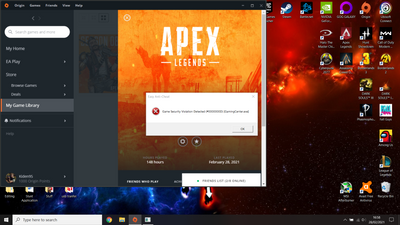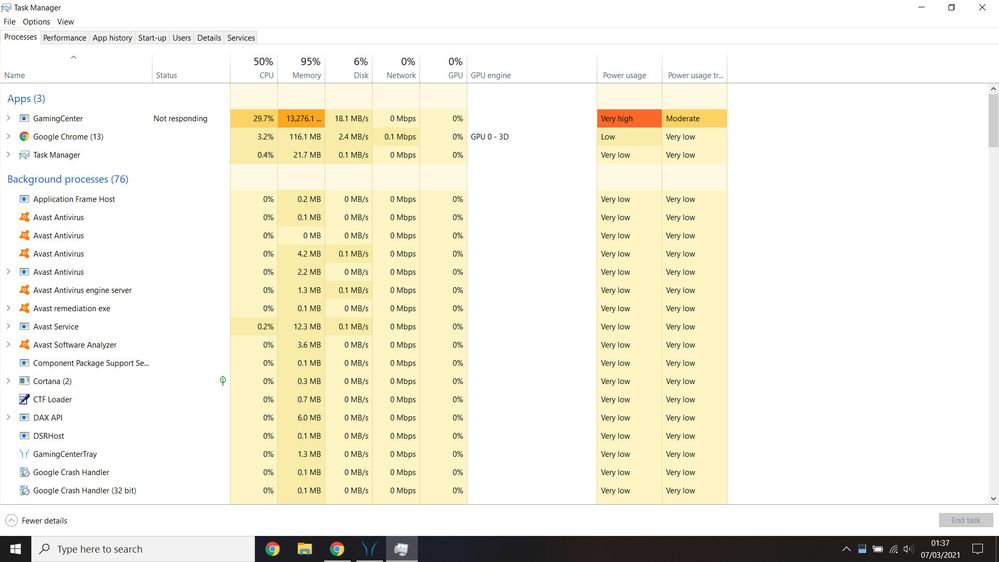- Community
- :
- English
- :
- Discussion Forum
- :
- Computer / Network
- :
- ERAZER Gaming
- :
- Re: Medion Erazer X6807 - Control Center - Game Se...
- Subscribe to RSS Feed
- Mark Topic as New
- Mark Topic as Read
- Float this Topic for Current User
- Bookmark
- Subscribe
- Mute
- Printer Friendly Page
Medion Erazer X6807 - Control Center - Game Security Violation Detected
- Mark as New
- Bookmark
- Subscribe
- Mute
- Subscribe to RSS Feed
- Highlight
- Report Inappropriate Content
on 25.02.2021 14:28
on 25.02.2021 14:28
Medion Erazer X6807 - Control Center - Game Security Violation Detected
So I bought this laptop to game and edit on. But ever since getting it its had issues with 'Easy Anti-Cheat' and has literally stopped games from being able to be played or launched because of the 'GamingCenter.exe' as part of the Control Center Medion use.
An easy fix to this was for me to go to task manager and end the GamingCenter.exe however this means that my laptop no longer has temperature monitoring and will no longer boost fans enough to combat the strain gaming puts on the CPU and GPU.
Unintalling ControlCenter completely will solve the issue of launching games, but then I am yet to find another way to access the Fan's System or settings in order to regulate the temperature. I've tried many but none can access or change fan speed. This seems like an endless loop where I can not play games because of the control center and yet I can not play games without the control center because my laptop will over heat and shut down to protect itself.
Seems like a pretty big oversight for a Gaming Laptop.
Any tips or work arounds would be appreciated!!
- Mark as New
- Bookmark
- Subscribe
- Mute
- Subscribe to RSS Feed
- Highlight
- Report Inappropriate Content
on 25.02.2021 19:53
on 25.02.2021 19:53
hello @kitburden
which gaming center version do you have! maybe this is newer and does not cause any problems:
http://www1.medion.de/downloads/index.pl?op=detail&id=21205&type=treiber&lang=uk
Tschüss Fishtown
Alles was man lange genug, konsequent mit System durchführt, führt zwangsläufig zum Erfolg.
- Mark as New
- Bookmark
- Subscribe
- Mute
- Subscribe to RSS Feed
- Highlight
- Report Inappropriate Content
on 28.02.2021 17:02
- Mark as New
- Bookmark
- Subscribe
- Mute
- Subscribe to RSS Feed
- Highlight
- Report Inappropriate Content
on 28.02.2021 20:41
on 28.02.2021 20:41
Hi @kitburden
I`m sorry, i can not help.
Easy Anti-Cheat is a security software and linked to the game.
maybe an engineer from Gamestream can help you.
They have established a cooperation with Medion and "Medion Erazer Cloud Gaming".
Hello @GS_Yoann can you help?
Bye Fishtown
Alles was man lange genug, konsequent mit System durchführt, führt zwangsläufig zum Erfolg.
- Mark as New
- Bookmark
- Subscribe
- Mute
- Subscribe to RSS Feed
- Highlight
- Report Inappropriate Content
on 01.03.2021 14:23
on 01.03.2021 14:23
hello,
The concern you are having is related to Apex, on the Origin launcher, or gamestream is related to the ERAZER Cloud Gaming streamer app.
I have no more solution than the one we can find on the internet...
Except this one :
@Fishtown, Gaming Center support is managed by Medion? Is it possible to forward this to Gaming Center support? this problem could be the subject of an update.
- Mark as New
- Bookmark
- Subscribe
- Mute
- Subscribe to RSS Feed
- Highlight
- Report Inappropriate Content
on 08.03.2021 18:23
on 08.03.2021 18:23
So Ive still had no luck whatsoever. This used to happen a little, but now is happening every time I let control center and there for game center run in the back ground for extended periods of time. It just seems to stockpile my memory.... Im thinking I need to send off this laptop to be seen by the manufacturers even if this is a software problem not a hardware one....
- Mark as New
- Bookmark
- Subscribe
- Mute
- Subscribe to RSS Feed
- Highlight
- Report Inappropriate Content
on 09.03.2021 07:35
on 09.03.2021 07:35
Sorry but I have to ask, what is Gaming Centre? I mean, it's a critical program to manage the games or just a useless part meant to look nice and somehow slow down the games like Nvidia Experience or Windows Gaming?
I'm asking out of curiosity.
- Mark as New
- Bookmark
- Subscribe
- Mute
- Subscribe to RSS Feed
- Highlight
- Report Inappropriate Content
on 09.03.2021 09:42
on 09.03.2021 09:42
It is a part of Medion's "Control Center" software. The control center allows you to change keyboard backlighting, the profiles for display and colour settings along with fan speeds and monitoring the hardware (temperature and things). Without it you have no real customisability of fan speed or any of the RGB on the backlighting for the keyboard. Gaming center is a built in function of this. You can't have one without the other.
- Mark as New
- Bookmark
- Subscribe
- Mute
- Subscribe to RSS Feed
- Highlight
- Report Inappropriate Content
on 09.03.2021 10:05
on 09.03.2021 10:05
Hi @sweetpoison ,
the Gaming Center SW is a software, which we add to all ERAZER Gaming notebooks, to adjust fan speed settings, the color scheme of the keyboard and sometimes you are able to activate the overclocking mode. The look depends on the barebone manufacturer, but It´s looking a bit like this
Regarding this specific case of @kitburden I have to admit, that I ´have not been reported any more of this cases of all notebooks, which are in our current product circle.
Seems strange and at the first glimpse it does not seem to me as an issues, which occurs of the Gaming Center in connection with another prog/process.
MEDION. LÄUFT BEI MIR.
• Web: www.medion.de • Community: community.medion.com • Facebook: MEDIONDeutschland • Instagram: @medion.de
- Mark as New
- Bookmark
- Subscribe
- Mute
- Subscribe to RSS Feed
- Highlight
- Report Inappropriate Content
on 09.03.2021 10:13
on 09.03.2021 10:13
I see, thank you both for information.
What happens if Control Center is blocked in firewall?
For some reason anti cheat see the program as 3rd party software which interfere with gameplay (like BOT software or communication spyware) and that shouldn't happen if CC stays to local control an execution as it should. So that's what I would do fist if I had this problem.



 (en-gb) ▼
(en-gb) ▼  Klick hier, um diese Seite auf Deutsch zu lesen
Klick hier, um diese Seite auf Deutsch zu lesen Click here to read this page in English
Click here to read this page in English Cliquez ici pour lire cette page en français
Cliquez ici pour lire cette page en français Klik hier om deze pagina in het Nederlands te lezen
Klik hier om deze pagina in het Nederlands te lezen