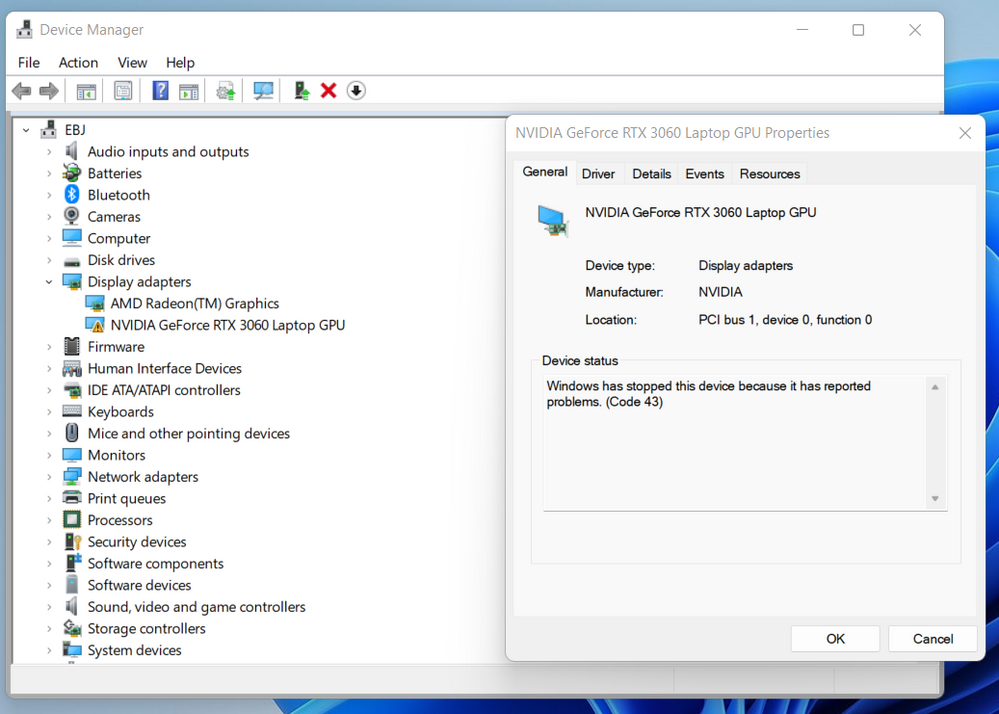- Community
- :
- English
- :
- Discussion Forum
- :
- Computer / Network
- :
- ERAZER Gaming
- :
- Re: Medion Erazer Deputy P25 issues
- Abonneren op RSS-feed
- Alle onderwerpen als nieuw markeren
- Onderwerp als gelezen markeren
- Dit onderwerp naar boven laten zweven
- Bladwijzer
- Abonneren
- Dempen
- Printervriendelijke pagina
Medion Erazer Deputy P25 issues
- Als nieuw markeren
- Bladwijzer
- Abonneren
- Dempen
- Abonneren op RSS-feed
- Markeren
- Afdrukken
- Ongepaste inhoud melden
op 20.07.2022 10:54
op 20.07.2022 10:54
Medion Erazer Deputy P25 issues
Hey everyone,
I recently bought a Erazer Deputy P25 to play games. I'm having an issue though with the computer goes black and then after a couple of seconds it reboots.
The event viewer says the error previous to the crash was:
---------------------------------
The description for Event ID 14 from source nvlddmkm cannot be found. Either the component that raises this event is not installed on your local computer or the installation is corrupted. You can install or repair the component on the local computer.
If the event originated on another computer, the display information had to be saved with the event.
The following information was included with the event:
\Device\Video9
0000(0000) 00000000 00000000
The message resource is present but the message was not found in the message table
-------------------------------
Some times (not all times) after the reboot the Nvidia graphics cards is marked in Device Manager as "not properly installed" or something like that, at which time i have to remove it and reinstall it to get it to work again.
I'm really no expert at this at all but so far what i've tried myself is:
* Reset the computer via Medion Service App to factory defaults
* Upgrade nvidia drivers via Nvidia website to latest
* Upgrade windows to 11 (When that didnt help I did another factory reset back to windows 10)
Hopefully someone here knows of a solution or can point me in the right direction!
Many thanks
/Petter
- Als nieuw markeren
- Bladwijzer
- Abonneren
- Dempen
- Abonneren op RSS-feed
- Markeren
- Afdrukken
- Ongepaste inhoud melden
20.07.2022 21:17 - bewerkt 21.07.2022 18:47
20.07.2022 21:17 - bewerkt 21.07.2022 18:47
Hallo @petrud en welkom
probeer met de Medion driver voor de nvidia kaart: (edit: try with the Medion driver for the nvidia card:)
http://www1.medion.de/downloads/index.pl?op=detail&id=22079&type=treiber&lang=uk
dan is hier de software ervoor: (edit: then here is the software for it:)
http://www1.medion.de/downloads/index.pl?op=detail&id=22078&type=treiber&lang=uk
en indien nodig ook de chipset-drivers: (edit: and if necessary also the chipset drivers:)
http://www1.medion.de/downloads/index.pl?op=detail&id=22075&type=treiber&lang=uk
doei Fishtown
sorry, wrong language selected when translating
Alles was man lange genug, konsequent mit System durchführt, führt zwangsläufig zum Erfolg.
- Als nieuw markeren
- Bladwijzer
- Abonneren
- Dempen
- Abonneren op RSS-feed
- Markeren
- Afdrukken
- Ongepaste inhoud melden
op 21.07.2022 12:51
op 21.07.2022 12:51
Hi @Fishtown and thanks for your reply!
Although i'm not very good at dutch, google translate helped me along the way 😉
I installed the drivers (and chipset script) per your suggestion but alas - no success. The installer works fine but as soon as i reboot or try to plug in a HDMI monitor to the back port the card is listed as Error Code 43 in device manager.
I did another factory reset of windows to be sure all previous drivers were uninstalled as well but same result.
After factory reset i installed:
Medion control center
Medion service app
Chipset drivers (00_AMD_Deputy P25_Crawler E25_Defender P15_Defender E15.zip)
Drivers (02_VGA_Nvidia_DC_Deputy P25_Crawler E25_Defender P15_Defender E15.zip)
Nvidia software (02_VGA_Nvidia_Apps_Deputy P25_Crawler E25_Defender P15_Defender E15.zip)
But it still only lists the Nvidia card as error code 43 now.
Any suggestions?
Appreciate the help!
Best regards,
Petter
- Als nieuw markeren
- Bladwijzer
- Abonneren
- Dempen
- Abonneren op RSS-feed
- Markeren
- Afdrukken
- Ongepaste inhoud melden
op 21.07.2022 19:18
op 21.07.2022 19:18
Hi @petrud
maybe the card is defective! Do you still have a guarantee? Which MSN number does the device have?
what you can try is a residual current discharge:
switch off the device, disconnect all cables and sticks. Remove the battery and hold the on/off button for 15 seconds. restart. see also here:
https://community.medion.com/t5/kb/en/ta-p/92923
bye Fishtown
Alles was man lange genug, konsequent mit System durchführt, führt zwangsläufig zum Erfolg.



 (en-gb) ▼
(en-gb) ▼  Klick hier, um diese Seite auf Deutsch zu lesen
Klick hier, um diese Seite auf Deutsch zu lesen Click here to read this page in English
Click here to read this page in English Cliquez ici pour lire cette page en français
Cliquez ici pour lire cette page en français Klik hier om deze pagina in het Nederlands te lezen
Klik hier om deze pagina in het Nederlands te lezen