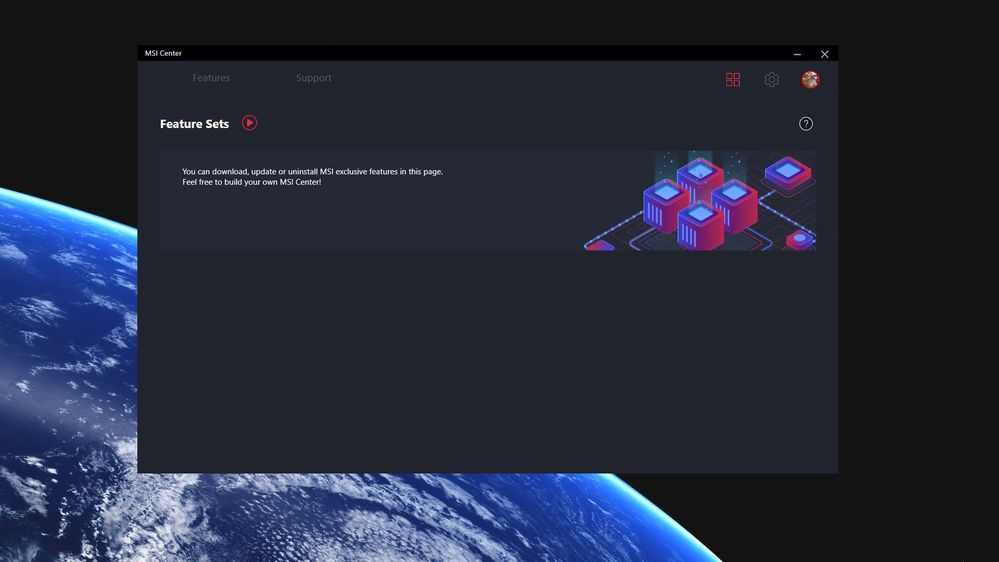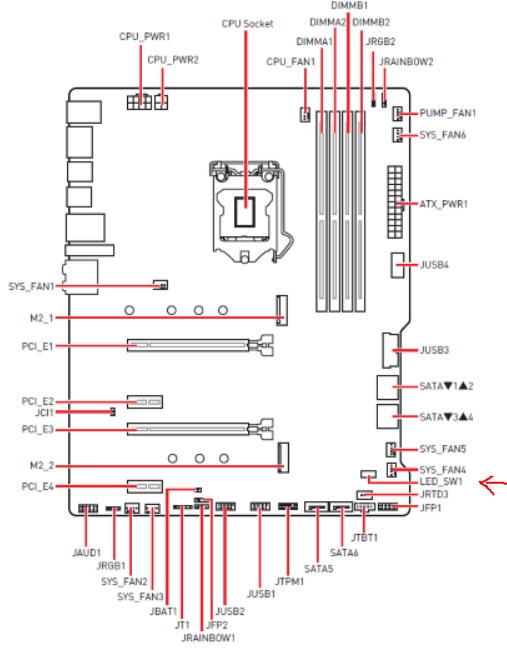- Community
- :
- English
- :
- Discussion Forum
- :
- Computer / Network
- :
- ERAZER Gaming
- :
- Medion ERAZER hunter x62 RGB LED control
- Subscribe to RSS Feed
- Mark Topic as New
- Mark Topic as Read
- Float this Topic for Current User
- Bookmark
- Subscribe
- Mute
- Printer Friendly Page
Medion ERAZER hunter x62 RGB LED control
SOLVED- Mark as New
- Bookmark
- Subscribe
- Mute
- Subscribe to RSS Feed
- Highlight
- Report Inappropriate Content
on 17.09.2021 22:21
on 17.09.2021 22:21
Medion ERAZER hunter x62 RGB LED control
Hello.
I have bought myself a nice machine but I don't understand how to control the RGB-fans and front RGB on the chassie.
I have installed the MSI Center but nothing shows up when I press the "Feature Sets" in the program.
The fans are just showing the random color right now but I really want to set only one color instead.
I have contacted MSI support due to the installed MSI-motherboard but they want me to contact Medion support since the Bios have another version according to them.
Someone understand my issue?
Please help.
/Rickard
Accepted Solutions
- Mark as New
- Bookmark
- Subscribe
- Mute
- Subscribe to RSS Feed
- Highlight
- Report Inappropriate Content
on 21.09.2021 21:51
on 21.09.2021 21:51
Hi @Nightslime
you are apparently not alone with the problem. here in this post you got it to run as seen in the video, (post7)
the video alone:
bye Fishtown and good luck
Alles was man lange genug, konsequent mit System durchführt, führt zwangsläufig zum Erfolg.
- Mark as New
- Bookmark
- Subscribe
- Mute
- Subscribe to RSS Feed
- Highlight
- Report Inappropriate Content
on 17.09.2021 22:33
on 17.09.2021 22:33
Hello @Nightslime and welcome
there are many hunters with different mainboards there fore you need the MSN number from you regardless.
Mostly under the computer.
Your photo has yet to be approved.
bye Fishtown
Alles was man lange genug, konsequent mit System durchführt, führt zwangsläufig zum Erfolg.
- Mark as New
- Bookmark
- Subscribe
- Mute
- Subscribe to RSS Feed
- Highlight
- Report Inappropriate Content
on 18.09.2021 19:17
on 18.09.2021 19:17
Hi @Nightslime
you write MSN Board.
if you have a Hunter x20 / MD35053 / MSN 10024060.
there is an MSI MPG Z490 GAMING EDGE WIFI installed, this is regulated by the Mystic Light:
(Lighting control: housing, mainboard, RAM and fan can be controlled via the MSI® Mystic Light software)
Find it in the MSI Dragon Center
see also here:https://www.msi.com/Landing/mystic-light-rgb-gaming-pc/
bye Fishtown
Alles was man lange genug, konsequent mit System durchführt, führt zwangsläufig zum Erfolg.
- Mark as New
- Bookmark
- Subscribe
- Mute
- Subscribe to RSS Feed
- Highlight
- Report Inappropriate Content
on 20.09.2021 18:58
on 20.09.2021 18:58
Hello Fishtown.
My PC have MD 35081 and MSN 10024085 and I have already tried to install the MSI dragon center but the Mystic Light is not there.
I don't understand why it not shows up.
I can only se the temperature of the processor and that kind of stuff but not the Mystic Light....
- Mark as New
- Bookmark
- Subscribe
- Mute
- Subscribe to RSS Feed
- Highlight
- Report Inappropriate Content
on 21.09.2021 10:30
on 21.09.2021 10:30
Hello @Nightslime
I have no explanation for that either.
The only thing would be if you have installed both: msi center and dragon center and this creates a conflict.
Bye Fishtown
Alles was man lange genug, konsequent mit System durchführt, führt zwangsläufig zum Erfolg.
- Mark as New
- Bookmark
- Subscribe
- Mute
- Subscribe to RSS Feed
- Highlight
- Report Inappropriate Content
on 21.09.2021 11:45
on 21.09.2021 11:45
Hallo Fishtowwn,
vor ab ich habe vom Control Center wenig Ahnung, daher weiss ich nicht ob mein Hinweis (s.u.) hier überhaupt zutreffend ist. Bei meines Sohnes Rechners mit dem gleichem Board in seinem X 15.fanden wir einen gelösten Kabelstecker.
Und ich greife auf einen anderen Beitrag mit folgendem Tipp von Fishtown zurück, steht mir also kein Verdienst zu,
wenn das die Ursache wäre. 🙂
Hast du @Nightslime die Kabelanschlüsse intern am Board nachgesehen,und aich den LED Switch auf dem Board kontrolliert ob dieser auf On steht? Siehe Skizze:
Gruss, daddle
- Mark as New
- Bookmark
- Subscribe
- Mute
- Subscribe to RSS Feed
- Highlight
- Report Inappropriate Content
on 21.09.2021 14:21
on 21.09.2021 14:21
Hi @@daddle
Checking the plug when it is not working is always good, but he writes in the first post that you are on, but in rainbow colors. The switch has already occupied me, but it only seems to be for the mainboard, see this post.
Does your son also have the dragon center?
Bye Fishtown
Alles was man lange genug, konsequent mit System durchführt, führt zwangsläufig zum Erfolg.
- Mark as New
- Bookmark
- Subscribe
- Mute
- Subscribe to RSS Feed
- Highlight
- Report Inappropriate Content
on 21.09.2021 14:42
on 21.09.2021 14:42
Da hast du recht, bin nicht zu tief in die Materie eingestiegen. Meine eigenen Sorgfaltsansprüche verletzt. 😳
Aber ob der Switch nur die Mainboard LEDs ansteuert war doch nicht ganz gesichert, oder? Und der Stecker könnte einen Wackelkontakt haben. Ich sagt e ja, es ist nur ein Versuch, von deinem Post damals angeregt.
Was mein Sohn auf seinem Rechner hat muss ich ihn mal fragen; ich kene mich damit nicht aus. Aber er hat das MSI Retail Board MSI B550M PRO-VDH Wifi retail im Rechner; dann müsste es ja die MSI Version sein. (alos das Dragon Center?)
Gruss, daddle
- Mark as New
- Bookmark
- Subscribe
- Mute
- Subscribe to RSS Feed
- Highlight
- Report Inappropriate Content
on 21.09.2021 18:52
on 21.09.2021 18:52
The switch on the motherboard is ON.
I have once again installed the Dragon Center and uninstalled the MSI Center but the Mystic Light still does'nt shows up.
I can se that it installs under the installation process but cant find it anyware in the Dragon Center anyway.
Soo strange??
- Mark as New
- Bookmark
- Subscribe
- Mute
- Subscribe to RSS Feed
- Highlight
- Report Inappropriate Content
on 21.09.2021 21:51
on 21.09.2021 21:51
Hi @Nightslime
you are apparently not alone with the problem. here in this post you got it to run as seen in the video, (post7)
the video alone:
bye Fishtown and good luck
Alles was man lange genug, konsequent mit System durchführt, führt zwangsläufig zum Erfolg.



 (en-gb) ▼
(en-gb) ▼  Klick hier, um diese Seite auf Deutsch zu lesen
Klick hier, um diese Seite auf Deutsch zu lesen Click here to read this page in English
Click here to read this page in English Cliquez ici pour lire cette page en français
Cliquez ici pour lire cette page en français Klik hier om deze pagina in het Nederlands te lezen
Klik hier om deze pagina in het Nederlands te lezen