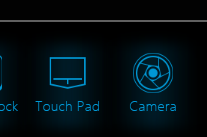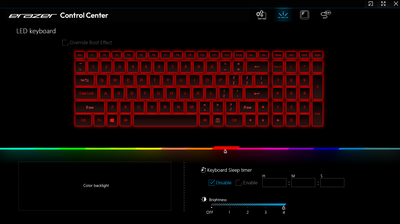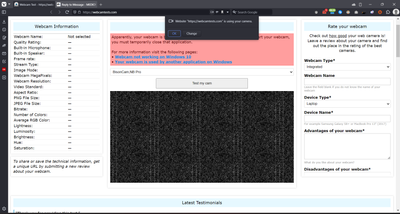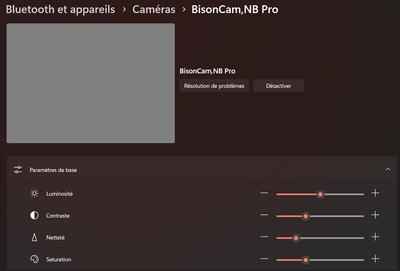- Community
- :
- English
- :
- Discussion Forum
- :
- Computer / Network
- :
- ERAZER Gaming
- :
- Re: Erazer Crawler E50 camera and mic issue (+ RGB...
- Subscribe to RSS Feed
- Mark Topic as New
- Mark Topic as Read
- Float this Topic for Current User
- Bookmark
- Subscribe
- Mute
- Printer Friendly Page
Erazer Crawler E50 camera and mic issue (+ RGB keyboard fixed to one color but side problem)
- Mark as New
- Bookmark
- Subscribe
- Mute
- Subscribe to RSS Feed
- Permalink
- Report Inappropriate Content
26.03.2024 15:21 - edited 26.03.2024 16:03
26.03.2024 15:21 - edited 26.03.2024 16:03
Erazer Crawler E50 camera and mic issue (+ RGB keyboard fixed to one color but side problem)
Hello !
Bought my E50 like .. 6 months ago ? and never tried the camera (never had too). But today I had the unpleasant suprise to notice that the camera is broken. Same goes for built in microphone (it worked fine til now, but I've always been using headset hence not the built in mic)
I've tried to look for fix online but no success so far.. basically :
- my camera is enabled in the erazer control center
- it's on, the led is on too so I know it is
- however, during preview and calls, the camera shows nothing but a grey blackish screen like there is something hiding it (there isn't. I had a cover that I opened then removed cause it was getting on my nerves. There is nothing in front of the camera)
I've tried with the Camera app (Windows), Discord, Teams, Zoom.. nothing works
for some reason, the microphone doesn't work either
I've tried to :
- check if the drivers were up to date (they were, for both camera and mic)
- camera is my main issue (as microphone works with external one) so I tried to look for the latest driver back on MSI website, when pushed live, windows says that I already have a "better" version installed
- tried to reinstall driver (uninstalled my camera and microphone from device manager then restart PC to reinstall)
- tried to download latest driver pack from Medion using this https://www1.medion.de/downloads/?op=search&lang=fr&type=TEXT¶m=medion latest being "Package De Pilotes Ordinateur Portable MEDION ERAZER Crawler E30e/E50/Scout E30/Defender P50/Deputy P60" on jan 1st 2024, sadly there is nothing to download (file size 0.0 bytes) same goes for the previous one (nov 2023)
I don't know what else to do tbh .. cam is BisonCam NB pro
I also have a question regarding the RGB keyboard.. when the PC is booting up, the colors switch from to another, however while it's running, there is only one color used ? In the control center, I can override the boot effect and pick one color but I don't see anything to enable a switching color thing
which is odd.. cause if the PC can do it when booting up, it can do it any other time too aka when running ?
that's just a detail tho so if there is no "fix" I don't mind, just thought it'd be cool
the camera is a bugger however.. any fix ?
thanks !
- Mark as New
- Bookmark
- Subscribe
- Mute
- Subscribe to RSS Feed
- Permalink
- Report Inappropriate Content
26.03.2024 15:35
26.03.2024 15:35
FYI I tried to test my camera on a website that does this and well ..
apparently my cam is used by something .. problem is I have nothing running but my browser with this forum so... and it doesn't tell me this when I run test on other stuff like Teams
- Mark as New
- Bookmark
- Subscribe
- Mute
- Subscribe to RSS Feed
- Permalink
- Report Inappropriate Content
26.03.2024 15:40
26.03.2024 15:40
and here a preview from within windows settings.. still that grey thing
windows diagnostic doesn't offer any help (doesn't spot any problem actually)



 (en-gb) ▼
(en-gb) ▼  Klick hier, um diese Seite auf Deutsch zu lesen
Klick hier, um diese Seite auf Deutsch zu lesen Click here to read this page in English
Click here to read this page in English Cliquez ici pour lire cette page en français
Cliquez ici pour lire cette page en français Klik hier om deze pagina in het Nederlands te lezen
Klik hier om deze pagina in het Nederlands te lezen