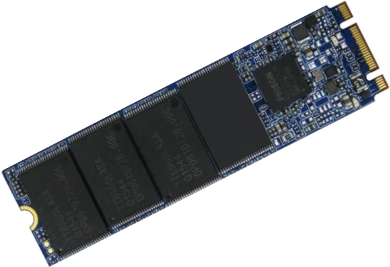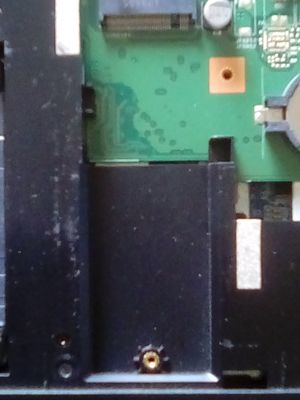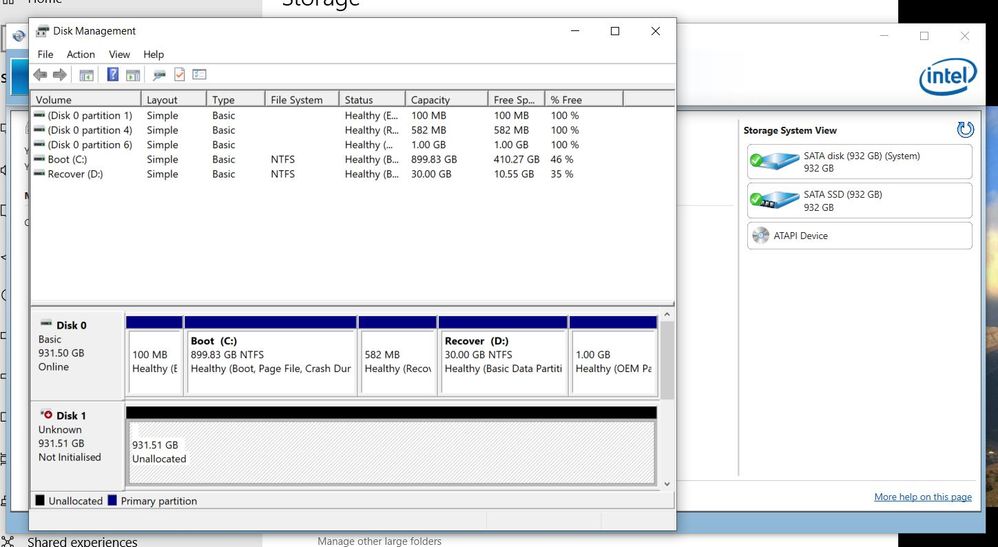- Community
- :
- English
- :
- Discussion Forum
- :
- Computer / Network
- :
- ERAZER Gaming
- :
- Re: Erazer 6681 (MD 60677)UK MSN30022991 SSD quest...
- Subscribe to RSS Feed
- Mark Topic as New
- Mark Topic as Read
- Float this Topic for Current User
- Bookmark
- Subscribe
- Mute
- Printer Friendly Page
Erazer 6681 (MD 60677)UK MSN30022991 SSD question
SOLVED- Mark as New
- Bookmark
- Subscribe
- Mute
- Subscribe to RSS Feed
- Highlight
- Report Inappropriate Content
on 14.12.2019 17:00
on 14.12.2019 17:00
Erazer 6681 (MD 60677)UK MSN30022991 SSD question
#
#
#
Hello Mods & fellow Medion..
Some newbie question's on SSD's
Machine is Erazer M6681 i5 W10 16gb ram 1tb Hdd
There is a the "vacant" M.2 slot
Is it possible to fit a NVMe SSD or is it only M.2 SATA ?
Is there any limit on capacity ?
What are the steps in the fitting & configuration process ?
Thank you
/tx
Accepted Solutions
- Mark as New
- Bookmark
- Subscribe
- Mute
- Subscribe to RSS Feed
- Highlight
- Report Inappropriate Content
on 23.12.2019 12:03
on 23.12.2019 12:03
Hi @aa4dpa and welcome to the FORUM!
the slot is for M2 Sata only, therefore NVME won’t work.
I don't see an issue with capacity limits but to play on the safe side, always buy products you can return and be refunded for later, if something goes wrong.
Please be aware that Medion can't be held responsible for any content posted on external websites but you can find some material regarding the fitting and the configuration process. Two examples are this link and this link.
Regards,
Gehringer
- Mark as New
- Bookmark
- Subscribe
- Mute
- Subscribe to RSS Feed
- Highlight
- Report Inappropriate Content
on 10.11.2020 11:11
on 10.11.2020 11:11
Hello @GoodHubby and welcome to the Forum!
Please find below the specs of the SSD which is present in other versions of the same product model:
Phison PS3111-S11
* Form Factor: M.2 2280-D5-BM
* Capacity: 128 GB
* SATA Interface: SATA Revision 3.1
* SATA 1.5Gbps, 3Gbps, and 6Gbps interface
Flash Interface
* Flash type: TLC
* 1pcs to 4pcs of TSOP / BGA flash
Performance
* Read: up to 550 MB / s
* Write: up to 450 MB / s
Temperature Range:
* Operation: 0 * C ~ 70 * C
* Storage: -40 * C ~ 85 * C
And please find below a photo of the component:
Regards,
Gehringer
- Mark as New
- Bookmark
- Subscribe
- Mute
- Subscribe to RSS Feed
- Highlight
- Report Inappropriate Content
24.03.2021 13:46 - edited 24.03.2021 13:47
24.03.2021 13:46 - edited 24.03.2021 13:47
Hi,
See this picture to get an idea about how it works.

That's from my laptop where I have same as you a socket M key lock while the SATA M2 Drive is made to work on either M, MB or B key lock. Don't worry about that, the drive will work just fine.
- Mark as New
- Bookmark
- Subscribe
- Mute
- Subscribe to RSS Feed
- Highlight
- Report Inappropriate Content
on 25.03.2021 12:23
on 25.03.2021 12:23
To transfer OS from old drive to M2 you need to boot normal via old drive (until the transfer is made).
From what I know Samsung also provide the tools for transfer OS. If not, you can use either AOMEI-Data-Backuper or MiniTool Partition Wizard
Needless to say but, save your files on external media before start the transfer as many things can go wrong and might end up on data loss. Also at the end of transfer you might need to edit the partitions on the old drive to make use of all the space.
With MiniToolPartitionWizard you can "migrate the OS to SSD" choosing to keep the old drive in computer (only OS partitions will be hid after that). After migration change in bios/uefi boot sequence to boot from m2 drive and once it's all done use again MiniToolPartitionWizard to resize and make use of ex-os partitions from the old drive.
With AOMEI-Backuper you can clone the old drive with the option of resize partitions to fit the new drive and after setting the new boot sequence and all is nice and well, manage partitions on old drive to make use of all available space.
Either way, all the job should take less than 2h.
Cheers
- Mark as New
- Bookmark
- Subscribe
- Mute
- Subscribe to RSS Feed
- Highlight
- Report Inappropriate Content
on 23.12.2019 12:03
on 23.12.2019 12:03
Hi @aa4dpa and welcome to the FORUM!
the slot is for M2 Sata only, therefore NVME won’t work.
I don't see an issue with capacity limits but to play on the safe side, always buy products you can return and be refunded for later, if something goes wrong.
Please be aware that Medion can't be held responsible for any content posted on external websites but you can find some material regarding the fitting and the configuration process. Two examples are this link and this link.
Regards,
Gehringer
- Mark as New
- Bookmark
- Subscribe
- Mute
- Subscribe to RSS Feed
- Highlight
- Report Inappropriate Content
on 09.11.2020 21:27
on 09.11.2020 21:27
Hi,
I realise this is an old thread, but I have the same question, and I would like to challenge the response that this machine will only support a SATA m.2 SSD. Is this the official spec (which I can't find on the Medion site for this laptop)?
I know that Crucial show the supported interface is SATA, but what do Medion say?
The reason I am asking this because the M.2 slot on the mainboard is a NVMe connecter not a SATA connector (ie, it has one key, not two).
Does anyone know if NVMe will work in this machine? If not, it seems like a very odd design to allow it physically!
- Mark as New
- Bookmark
- Subscribe
- Mute
- Subscribe to RSS Feed
- Highlight
- Report Inappropriate Content
on 10.11.2020 11:11
on 10.11.2020 11:11
Hello @GoodHubby and welcome to the Forum!
Please find below the specs of the SSD which is present in other versions of the same product model:
Phison PS3111-S11
* Form Factor: M.2 2280-D5-BM
* Capacity: 128 GB
* SATA Interface: SATA Revision 3.1
* SATA 1.5Gbps, 3Gbps, and 6Gbps interface
Flash Interface
* Flash type: TLC
* 1pcs to 4pcs of TSOP / BGA flash
Performance
* Read: up to 550 MB / s
* Write: up to 450 MB / s
Temperature Range:
* Operation: 0 * C ~ 70 * C
* Storage: -40 * C ~ 85 * C
And please find below a photo of the component:
Regards,
Gehringer
- Mark as New
- Bookmark
- Subscribe
- Mute
- Subscribe to RSS Feed
- Highlight
- Report Inappropriate Content
on 24.03.2021 10:34
on 24.03.2021 10:34
Hi picking up on this thread. I took the initial advice and recently purchased an M2 Sata popped the panel off to see that indeed whilst the motherboard only has one retaining key the M2 Sata has 2.. Please advise
- Mark as New
- Bookmark
- Subscribe
- Mute
- Subscribe to RSS Feed
- Highlight
- Report Inappropriate Content
24.03.2021 13:46 - edited 24.03.2021 13:47
24.03.2021 13:46 - edited 24.03.2021 13:47
Hi,
See this picture to get an idea about how it works.

That's from my laptop where I have same as you a socket M key lock while the SATA M2 Drive is made to work on either M, MB or B key lock. Don't worry about that, the drive will work just fine.
- Mark as New
- Bookmark
- Subscribe
- Mute
- Subscribe to RSS Feed
- Highlight
- Report Inappropriate Content
on 24.03.2021 18:24
on 24.03.2021 18:24
Thank you I was reticent to open the packaging on the the new drive in case I needed to return it. I will move forward and fit the new drive & report back..
/tx Aa4D
- Mark as New
- Bookmark
- Subscribe
- Mute
- Subscribe to RSS Feed
- Highlight
- Report Inappropriate Content
on 25.03.2021 11:38
on 25.03.2021 11:38
Progress thus far..
1tb Samsung 860 evo sata m2 SSD fitted used Windows 10 advanced start up to boot to the uefi bios page, which recognised the SSD saved bios and rebooted, opened disc management and lo & behold.. Next mission is to migrate W10 across to boot from the SSD
Perchance is there a straightforward way of doing this..
- Mark as New
- Bookmark
- Subscribe
- Mute
- Subscribe to RSS Feed
- Highlight
- Report Inappropriate Content
on 25.03.2021 12:23
on 25.03.2021 12:23
To transfer OS from old drive to M2 you need to boot normal via old drive (until the transfer is made).
From what I know Samsung also provide the tools for transfer OS. If not, you can use either AOMEI-Data-Backuper or MiniTool Partition Wizard
Needless to say but, save your files on external media before start the transfer as many things can go wrong and might end up on data loss. Also at the end of transfer you might need to edit the partitions on the old drive to make use of all the space.
With MiniToolPartitionWizard you can "migrate the OS to SSD" choosing to keep the old drive in computer (only OS partitions will be hid after that). After migration change in bios/uefi boot sequence to boot from m2 drive and once it's all done use again MiniToolPartitionWizard to resize and make use of ex-os partitions from the old drive.
With AOMEI-Backuper you can clone the old drive with the option of resize partitions to fit the new drive and after setting the new boot sequence and all is nice and well, manage partitions on old drive to make use of all available space.
Either way, all the job should take less than 2h.
Cheers
- Mark as New
- Bookmark
- Subscribe
- Mute
- Subscribe to RSS Feed
- Highlight
- Report Inappropriate Content
26.03.2021 07:03 - edited 26.03.2021 07:04
26.03.2021 07:03 - edited 26.03.2021 07:04
Hello again,
Sorry for double post but I just remember something (optional).
A piece of advice, use ProduKey to save windows licence key in case you ever need to start installing windows from scratch. Keep it safe. Usually Windows save the key licence in bios but, better safe than sorry, a back-up can't hurt.
Cheers



 (en-gb) ▼
(en-gb) ▼  Klick hier, um diese Seite auf Deutsch zu lesen
Klick hier, um diese Seite auf Deutsch zu lesen Click here to read this page in English
Click here to read this page in English Cliquez ici pour lire cette page en français
Cliquez ici pour lire cette page en français Klik hier om deze pagina in het Nederlands te lezen
Klik hier om deze pagina in het Nederlands te lezen