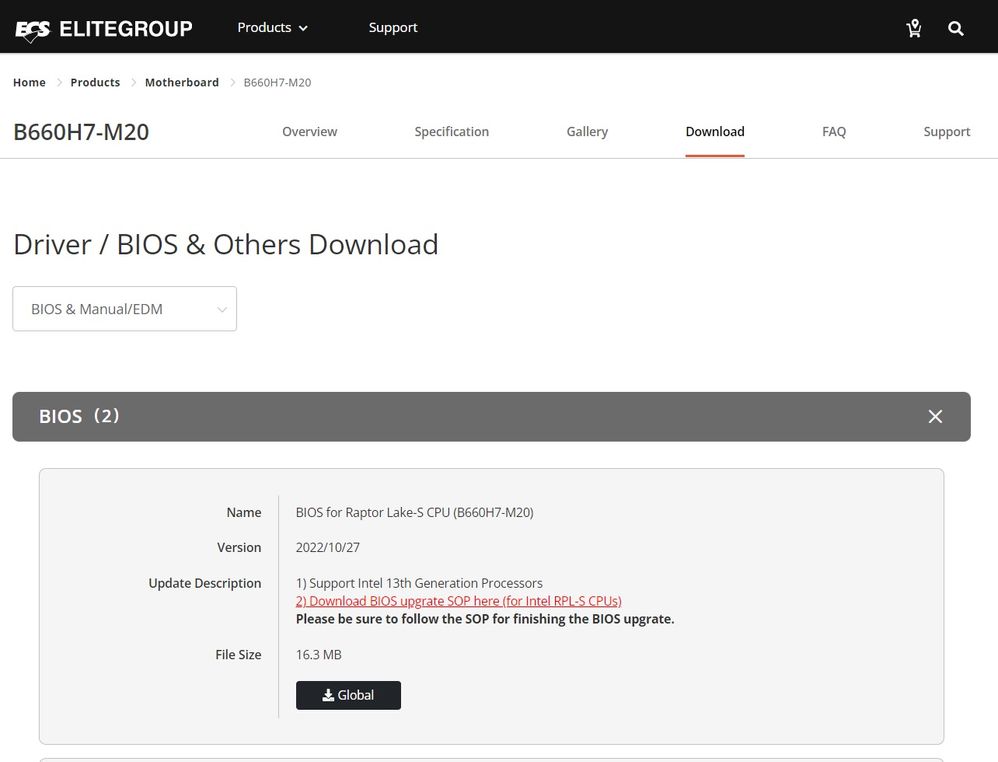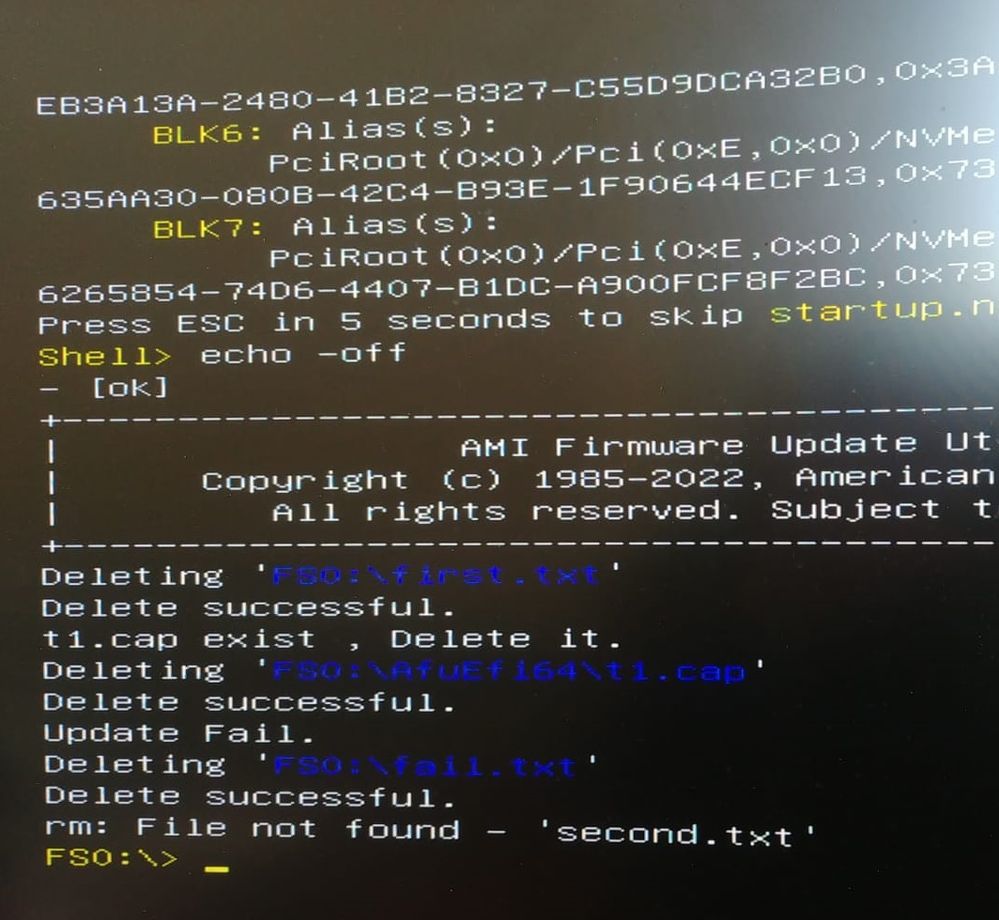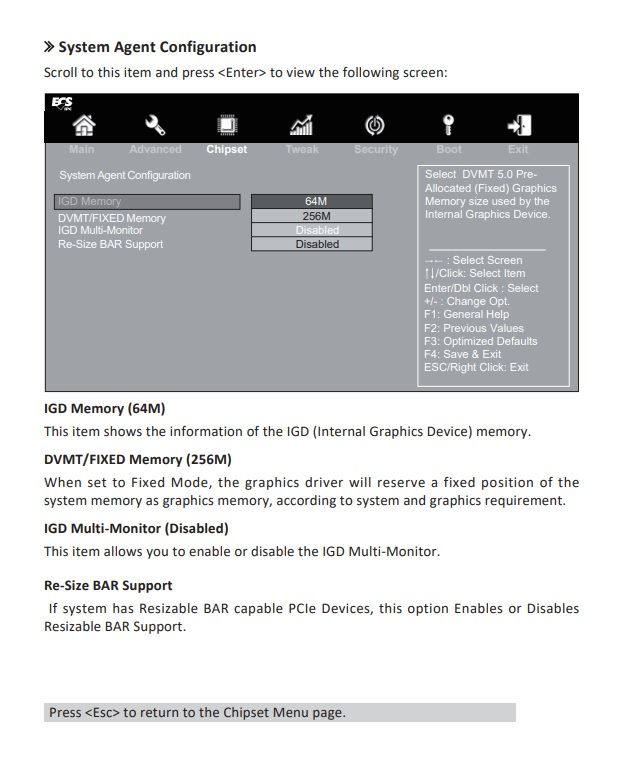- Community
- :
- English
- :
- Discussion Forum
- :
- Computer / Network
- :
- ERAZER Gaming
- :
- Re: B660H7-M20 BIOS and iGPU
- Subscribe to RSS Feed
- Mark Topic as New
- Mark Topic as Read
- Float this Topic for Current User
- Bookmark
- Subscribe
- Mute
- Printer Friendly Page
B660H7-M20 BIOS and iGPU
SOLVED- Mark as New
- Bookmark
- Subscribe
- Mute
- Subscribe to RSS Feed
- Permalink
- Report Inappropriate Content
24.12.2022 06:04
24.12.2022 06:04
B660H7-M20 BIOS and iGPU
Hello,
i bought a MD 35354 with the motherboard B660H7-M20, i7-12700 and RTX 3060ti.
if I attach the hdmi cable into the motherboard port I have no signal and from the bios I don't see any menu to enable or disable iGPU.
Is it set to automatic into hidden options on the bios?
does it only work if there isn't graphic card mounted on motherboard?
can you send me the latest version of the bios that maybe fixes the problem?
I have version B660H7W0X.109
Thanks
Accepted Solutions
- Mark as New
- Bookmark
- Subscribe
- Mute
- Subscribe to RSS Feed
- Permalink
- Report Inappropriate Content
13.01.2023 08:38 - edited 13.01.2023 09:18
13.01.2023 08:38 - edited 13.01.2023 09:18
No, WiFi and Lan should be the same. If your WiFi is performant.
- Mark as New
- Bookmark
- Subscribe
- Mute
- Subscribe to RSS Feed
- Permalink
- Report Inappropriate Content
24.12.2022 09:41
24.12.2022 09:41
Hello @dot7ero and welcome
this is not intended. you can only use those from the graphics card:
I/O Graphic:
- 1 x HDMI Out 2.1
- 3 x DP Out 1.4a
the HDMI port on the board is covered with a protective cap and is not active.
bye Bye Fishtown
Alles was man lange genug, konsequent mit System durchführt, führt zwangsläufig zum Erfolg.
- Mark as New
- Bookmark
- Subscribe
- Mute
- Subscribe to RSS Feed
- Permalink
- Report Inappropriate Content
24.12.2022 16:54 - edited 25.12.2022 06:09
24.12.2022 16:54 - edited 25.12.2022 06:09
from the manufacturer's motherboard specifications indicate 2-Way Multi-Graphic Solution. Why doesn't your bios configuration support it?
- Mark as New
- Bookmark
- Subscribe
- Mute
- Subscribe to RSS Feed
- Permalink
- Report Inappropriate Content
24.12.2022 17:01 - edited 25.12.2022 05:51
24.12.2022 17:01 - edited 25.12.2022 05:51
do you have a configuration (MD ?????) with i7-12700, RTX 3060ti and Gigabyte motherboard that support iGPU? Can you tell me the serial number?
- Mark as New
- Bookmark
- Subscribe
- Mute
- Subscribe to RSS Feed
- Permalink
- Report Inappropriate Content
24.12.2022 17:08 - edited 25.12.2022 05:26
24.12.2022 17:08 - edited 25.12.2022 05:26
i did some research and md 35354 is the same of LEET B660. can i flash the bios with the original one from elite group? or do I make it a brick? my goal is to have the iGPU working together with the video card.
- Mark as New
- Bookmark
- Subscribe
- Mute
- Subscribe to RSS Feed
- Permalink
- Report Inappropriate Content
12.01.2023 11:07
12.01.2023 11:07
Hello? can you help me?
I need iGPU working!
i've tried to flash bios with this one:
but i get:
why can't flahs it with the orginial one?
the date version is greater then your custom version. 2022/10/27 vs 2022/06/10
Please fix your custom bios version with iGPU support. i've on board B660H7W0X.109
Maunual and specifications of this motherboard say is supported
- Mark as New
- Bookmark
- Subscribe
- Mute
- Subscribe to RSS Feed
- Permalink
- Report Inappropriate Content
12.01.2023 11:14
12.01.2023 11:14
please, tell me a way to force original bios too. thanks.
- Mark as New
- Bookmark
- Subscribe
- Mute
- Subscribe to RSS Feed
- Permalink
- Report Inappropriate Content
12.01.2023 13:28
12.01.2023 13:28
Your Bios is a OEM Bios; which means you can not flash the original Bios from ECS Group. Nor make full use of the manufacturers specification. You have to get a Medíon Bios.
Here in this thread Moderator @Andi explains how to update your Bios, if the version of your Bios is below version 107.
You got v.103 , so you have to follow this procedure. I hope you are fit in german.
Sounds as if you are dutch?
regards, daddle
- Mark as New
- Bookmark
- Subscribe
- Mute
- Subscribe to RSS Feed
- Permalink
- Report Inappropriate Content
12.01.2023 15:20
12.01.2023 15:20
i'm italian.
i've bios version B660H7W0X.109 and i need OEM bios with iGPU support.
is possibile to have or not?
for me it is essential to have iGPU working.
I use more than one operating system and one doesn't support nvidia graphics cards.
Thanks.
- Mark as New
- Bookmark
- Subscribe
- Mute
- Subscribe to RSS Feed
- Permalink
- Report Inappropriate Content
12.01.2023 15:46 - edited 12.01.2023 15:56
12.01.2023 15:46 - edited 12.01.2023 15:56
so I repeat, the best way would be to restore the original bios for the most savvy users.
i will try to set the "ME Control" function to "Disabled" and flash original bios as last chance if you not provide me an oem bios with iGPU support.
Or provide me signed oem bios equal to ECS bios. for example B660H7W0Z.999 = RPL-B660H7-M20_221027



 (en-gb) ▼
(en-gb) ▼  Klick hier, um diese Seite auf Deutsch zu lesen
Klick hier, um diese Seite auf Deutsch zu lesen Click here to read this page in English
Click here to read this page in English Cliquez ici pour lire cette page en français
Cliquez ici pour lire cette page en français Klik hier om deze pagina in het Nederlands te lezen
Klik hier om deze pagina in het Nederlands te lezen