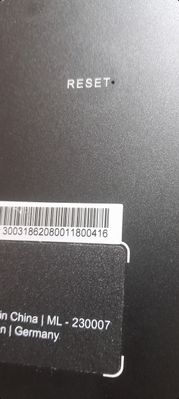- Community
- :
- English
- :
- Discussion Forum
- :
- Computer / Network
- :
- Desktop PC / All-In-One
- :
- Medion e4251 not working
- Subscribe to RSS Feed
- Mark Topic as New
- Mark Topic as Read
- Float this Topic for Current User
- Bookmark
- Subscribe
- Mute
- Printer Friendly Page
Medion e4251 not working
- Mark as New
- Bookmark
- Subscribe
- Mute
- Subscribe to RSS Feed
- Permalink
- Report Inappropriate Content
06.04.2024 16:05
06.04.2024 16:05
Medion e4251 not working
Good morning,
I'm not sure wether this is the right thread but I need help.
My brother's Medion E4251, which was bought last year, isn't working anymore. He told me that nothing should have happened to it and that it happened randomly. I read on other sites that removing the battery and charger should make it turn on again, but I saw that this PC has a sort of "reset" button. Should i press it instead? And how? Would it work?
- Mark as New
- Bookmark
- Subscribe
- Mute
- Subscribe to RSS Feed
- Permalink
- Report Inappropriate Content
06.04.2024 18:23
06.04.2024 18:23
Yes, off ourse you can try, but the charger must be off. Second even better would be to completely remove the battery, disconnect to all peripheral appliances and then pressing for about 15 sec. the on switch, repeatedly, plus the reset button also.
But seeing that you do not specialize the faulty behavior except saying "the laptop does not work anymore" we don not know the real thing.
You should give some more information what the laptop really does , or in case of faulty behavior, what happens to the LEDs th screen,
It could be no response at all, or just a blackscreen, or a message cannot boot, or missing operation system and so forth...
Cheers, daddle
- Mark as New
- Bookmark
- Subscribe
- Mute
- Subscribe to RSS Feed
- Permalink
- Report Inappropriate Content
06.04.2024 18:39
06.04.2024 18:39
Thank you for your reply!
The PC doesn't turn on anymore, and it doesn't charge anymore. Sometimes, at random, it will turn on for a second and show the loading screen, just to turn back off completely
- Mark as New
- Bookmark
- Subscribe
- Mute
- Subscribe to RSS Feed
- Permalink
- Report Inappropriate Content
06.04.2024 18:55 - edited 06.04.2024 21:15
06.04.2024 18:55 - edited 06.04.2024 21:15
So check the M.2 SSD, take it out . Can you get into Bios then?
Check the RAM, a faulty RAM might be the reason as well.
But first you also could try to boot the PC from a USB Windows Installation Stick made by the MediaCreationTool
--> > https://www.microsoft.com/en-gb/software-download/windows10
At last I woud suggest you take the Laptop to a professional; it might be a total loss.
Edit. You also should check the PSU if it still delivers current. If not, it could be the charger does not charge anymore, which means the battery is deeply discharged and provokes this strange behavior. Is the charger plugged into a wall socket? Does it provide the standard voltage?
Just name the MSN number of your laptop. It's a 8 digit number starting with 3003 .... on a sticker underneath.
If this all doesn't help, we can not help any further.
daddle



 (en-gb) ▼
(en-gb) ▼  Klick hier, um diese Seite auf Deutsch zu lesen
Klick hier, um diese Seite auf Deutsch zu lesen Click here to read this page in English
Click here to read this page in English Cliquez ici pour lire cette page en français
Cliquez ici pour lire cette page en français Klik hier om deze pagina in het Nederlands te lezen
Klik hier om deze pagina in het Nederlands te lezen