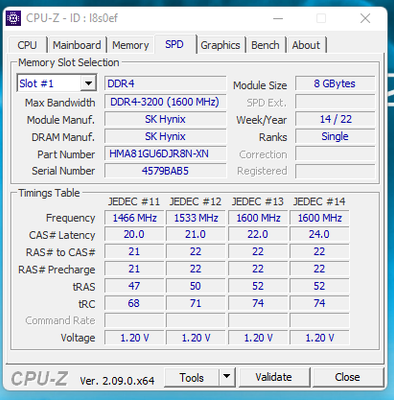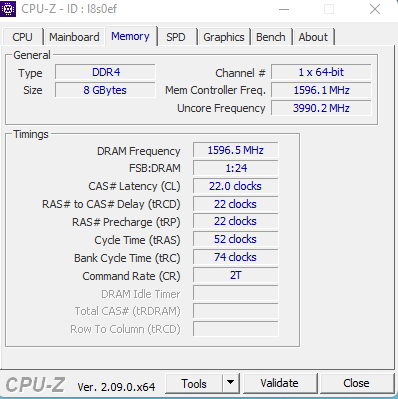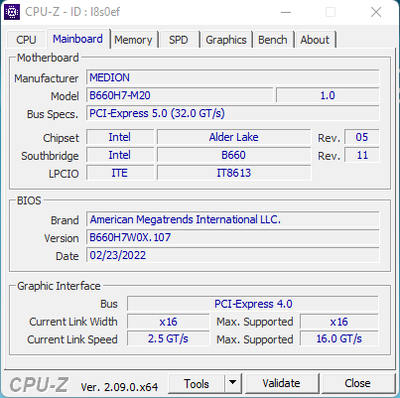- Community
- :
- English
- :
- Discussion Forum
- :
- Computer / Network
- :
- Desktop PC / All-In-One
- :
- Re: Medion Erazer Recon P20 RAM and SSD
- RSS-Feed abonnieren
- Thema als neu kennzeichnen
- Thema als gelesen kennzeichnen
- Thema für aktuellen Benutzer floaten
- Lesezeichen
- Abonnieren
- Stummschalten
- Drucker-Anzeigeseite
Medion Erazer Recon P20 RAM and SSD
GELÖST- Als neu kennzeichnen
- Lesezeichen
- Abonnieren
- Stummschalten
- RSS-Feed abonnieren
- Kennzeichnen
- Anstößigen Inhalt melden
am 27.04.2024 09:47
am 27.04.2024 09:47
Medion Erazer Recon P20 RAM and SSD
Hi,
I have bought a Medion Erazer Recon P20 MD35348 and would like to upgrade the RAM and add an SSD. I have read plenty of threads in this community and from what I understand you have to be very careful to buy something that is compatible. However, I cannot seem to find information about exactly what is compatible. Can anyone please help with what the requirements are?
Stock configuration as I understand it:
- Intel B660 chipset
- 8 GB DDR4 PC3200 RAM
- 512 GB SSD M.2
- MSN: 10024815
I would primarily like to buy another 8GB RAM module that matches the existing in the spec, but if that doesn't work two new RAM modules that are compatible with the motherboard.
Thanks!
Akzeptierte Lösungen
- Als neu kennzeichnen
- Lesezeichen
- Abonnieren
- Stummschalten
- RSS-Feed abonnieren
- Kennzeichnen
- Anstößigen Inhalt melden
09.05.2024 15:54 - bearbeitet 09.05.2024 16:01
09.05.2024 15:54 - bearbeitet 09.05.2024 16:01
Nonsense. The Board/Chipset of course is dual channel capable. All other arising questions I did answer already.
It's getting to nerve, if you ask for every little detail. You have to test it. No one can give you a guaranteed answer.
Get the second module, thats what you proposed in your original post, and try then.
The problem is some modules might not be fit for dual channel themselves, so get a pair of certified dual channel capable modules.
But most are, as long as they are in the same way organized.
daddle
- Als neu kennzeichnen
- Lesezeichen
- Abonnieren
- Stummschalten
- RSS-Feed abonnieren
- Kennzeichnen
- Anstößigen Inhalt melden
am 27.07.2024 16:19
am 27.07.2024 16:19
For anyone else interested in adding another 8 GB RAM to the existing, I can confirm that another RAM-module with CAS22, 1.2 volt works well to get dual channel 16 GB in total (2x8GB).
The stock Hynix memory module is outdated and cannot be bought, but a standard memory like the "Crucial RAM CT8G4DFRA32A 8GB DDR4 3200MHz CL22" (available at Amazon) works with the pre-installed one.
It all runs on dual channel 1600 MHz, so 3200 MHz in total. See below.
- Als neu kennzeichnen
- Lesezeichen
- Abonnieren
- Stummschalten
- RSS-Feed abonnieren
- Kennzeichnen
- Anstößigen Inhalt melden
27.04.2024 10:59 - bearbeitet 27.04.2024 11:01
27.04.2024 10:59 - bearbeitet 27.04.2024 11:01
I think your idea to buy a second 8 GB RAM modul with the same specs, preferably even made by the same manufacturer is a good idea. If you can not get a modul from the same producer, as long as the specs are the same, you can buy from an other manufacturer and give it a try. (check the label on the orig.modul)
But you should check with the little tool CPU-Z if the moduls work in dual channel mode. If not you have to buy a set of paired moduls.
There is one other M.2 Slot available, but for SATA M.2 SSDs only.
Your boot device is a 512 GB M.2 PCIe SSD already.
But you also could add instead of a M.2 SSD a 2,5" Laptop SATA SSD. There are
3 free SATA ports onboard.
Cheers, daddle
- Als neu kennzeichnen
- Lesezeichen
- Abonnieren
- Stummschalten
- RSS-Feed abonnieren
- Kennzeichnen
- Anstößigen Inhalt melden
am 27.04.2024 19:34
am 27.04.2024 19:34
Thank you @daddle .
I haven't booted up the computer yet, as I want to make sure it is upgradeable before I do.
The RAM is a Hynix HMA81GU6DJR8N-XN. This matches:
Apart from seeing that it is a quite slow CL22 memory, is there something in the spec that shows if the module works in dual channel mode?
And what specs need to match if i buy a second one? It does not seem that the one inside is readily available.
Thx, plutissimo
- Als neu kennzeichnen
- Lesezeichen
- Abonnieren
- Stummschalten
- RSS-Feed abonnieren
- Kennzeichnen
- Anstößigen Inhalt melden
am 27.04.2024 21:58
am 27.04.2024 21:58
@plutissimo schrieb:
Thank you @daddle .
I haven't booted up the computer yet, as I want to make sure it is upgradeable before I do.
No need to wait ; it doesn't make a difference, if you boot the first time or not. And it is upgradable.
To compare the RAM those specs in this number (Hynix HMA81GU6DJR8N-XN) shows the organization of the modul.Your choice is ok.
I gave you the link for CPU-Z . This tool shows all the specs, also if the 2 Ram moduls are running in dual mode.
daddle
- Als neu kennzeichnen
- Lesezeichen
- Abonnieren
- Stummschalten
- RSS-Feed abonnieren
- Kennzeichnen
- Anstößigen Inhalt melden
am 09.05.2024 08:12
am 09.05.2024 08:12
Sorry for the delay.
Here are the screenshots from CPU-Z.
Where do I see if the installed RAM is cabable of running in "dual mode"?
Thx
/plutissimo
- Als neu kennzeichnen
- Lesezeichen
- Abonnieren
- Stummschalten
- RSS-Feed abonnieren
- Kennzeichnen
- Anstößigen Inhalt melden
am 09.05.2024 08:50
am 09.05.2024 08:50
I do wonder. In CPU-Z you check the different menu pages . There you find the properties of your installed memory.
daddle
- Als neu kennzeichnen
- Lesezeichen
- Abonnieren
- Stummschalten
- RSS-Feed abonnieren
- Kennzeichnen
- Anstößigen Inhalt melden
am 09.05.2024 10:26
- Als neu kennzeichnen
- Lesezeichen
- Abonnieren
- Stummschalten
- RSS-Feed abonnieren
- Kennzeichnen
- Anstößigen Inhalt melden
09.05.2024 14:15 - bearbeitet 09.05.2024 15:02
09.05.2024 14:15 - bearbeitet 09.05.2024 15:02
Register card SPD on top right side corner ---> Ranks should show Dual, and not --> Single
Register card Memory, on top right side corner --> Channel; there must be shown --> Dual
Yours shows 1x64 bit, so it is not Dual channel operation
But you have only one module 8 GB installed. That can nt work. Install two of them and check again.
How come you think it should show Dual then?
Most chipsets need two modules for dual channel operation. Some Boards with (better and newer) chipset can operate even one module in dual channel mode. But a few only.
daddle
- Als neu kennzeichnen
- Lesezeichen
- Abonnieren
- Stummschalten
- RSS-Feed abonnieren
- Kennzeichnen
- Anstößigen Inhalt melden
am 09.05.2024 15:27
am 09.05.2024 15:27
OK. So it doesn't show if it is dual channel capable or not until there are two memory modules installed. Got it.
Hence the only way to really know is to buy and add a memory module of same specs, right?
- DDR4 - 3200 MHz
- 8 GB
- CL 22
- 1.2 V
Anything else that needs to match?
Does anyone already know if the motherboard is dual channel capable or am I doing this for nothing? The bios is the most limited I have ever seen, so I am afraid the motherboard might be so as well.
Thx, plutissimo
- Als neu kennzeichnen
- Lesezeichen
- Abonnieren
- Stummschalten
- RSS-Feed abonnieren
- Kennzeichnen
- Anstößigen Inhalt melden
09.05.2024 15:54 - bearbeitet 09.05.2024 16:01
09.05.2024 15:54 - bearbeitet 09.05.2024 16:01
Nonsense. The Board/Chipset of course is dual channel capable. All other arising questions I did answer already.
It's getting to nerve, if you ask for every little detail. You have to test it. No one can give you a guaranteed answer.
Get the second module, thats what you proposed in your original post, and try then.
The problem is some modules might not be fit for dual channel themselves, so get a pair of certified dual channel capable modules.
But most are, as long as they are in the same way organized.
daddle



 (en-gb) ▼
(en-gb) ▼  Klick hier, um diese Seite auf Deutsch zu lesen
Klick hier, um diese Seite auf Deutsch zu lesen Click here to read this page in English
Click here to read this page in English Cliquez ici pour lire cette page en français
Cliquez ici pour lire cette page en français Klik hier om deze pagina in het Nederlands te lezen
Klik hier om deze pagina in het Nederlands te lezen