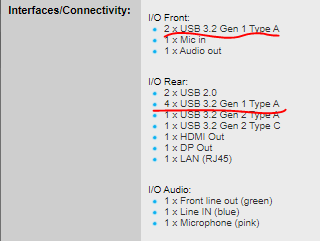- Community
- :
- English
- :
- Discussion Forum
- :
- Computer / Network
- :
- Desktop PC / All-In-One
- :
- Re: MEDION AKOYA E42019 (MD 34280) A-UK - USB 3.0...
- Subscribe to RSS Feed
- Mark Topic as New
- Mark Topic as Read
- Float this Topic for Current User
- Bookmark
- Subscribe
- Mute
- Printer Friendly Page
MEDION AKOYA E42019 (MD 34280) A-UK - USB 3.0 issues
- Mark as New
- Bookmark
- Subscribe
- Mute
- Subscribe to RSS Feed
- Permalink
- Report Inappropriate Content
03.06.2021 14:30 - edited 04.06.2021 08:38
03.06.2021 14:30 - edited 04.06.2021 08:38
MEDION AKOYA E42019 (MD 34280) A-UK - USB 3.0 issues
Hello all,
I own the machine in title and have had this annoying issue since the start whereby some of my high speed USB devices drop off the USB bus when you try and perform any copy operation to/from them.
The symptoms are: under Windows 10, you start the copy from USB device to hard disk, you can see the transfer rate building and then starts to drop off to nothing at which point the event logs show 'An error was detected on device \Device\Harddiskx\DRxx during a paging operation' type of errors. I also get messages say the USB 'Reset to device, \Device\RaidPortxx, was issued'.
I know the USB devices are fine because I can put them into a Lenovo or HP laptop that supports USB 3.0 and repeat the same operation with no problem.
I tried sometime back to update the drivers which I thought cracked it but the issue was still there.
Windows 10 seems to think the drivers loaded are the best ones for the device.
****Update - I spoke to support and they asked me to try the motherboard mounted ports on the rear of the PC, which I did. These work fine. The problem appears to be related to the two front USB 3.2 ports.
Anyone else on here experienced similar issues?
- Mark as New
- Bookmark
- Subscribe
- Mute
- Subscribe to RSS Feed
- Permalink
- Report Inappropriate Content
04.06.2021 09:59
- Mark as New
- Bookmark
- Subscribe
- Mute
- Subscribe to RSS Feed
- Permalink
- Report Inappropriate Content
04.06.2021 10:36
04.06.2021 10:36
The rear mounted ports (there are four together) and according to the manual are also USB 3.2 Gen 1 Type A work fine when i tested.
Slower speed USB devices appear to be fine, it's only those devices capable of the highest speed that cause issues.
- Mark as New
- Bookmark
- Subscribe
- Mute
- Subscribe to RSS Feed
- Permalink
- Report Inappropriate Content
04.06.2021 10:47
04.06.2021 10:47
Hi @mrmortar ,
the 2 USB ports you have in front of the unit are the same as the array of 4 USB ports you have at the rear of the unit.
Should a USB stick work normally in any port of the rear 4 USB ports array, it should work normally on both of front USB ports as well. Respectively, if the USB stick does not work normally in one of these ports, then it should not work normally in all of them.
If it is not the case, then you may have a hardware fault and I suggest you contact your local Medion technical Support team to have your unit assessed by a technician in one of our service centers.
Regards,
Gehringer
- Mark as New
- Bookmark
- Subscribe
- Mute
- Subscribe to RSS Feed
- Permalink
- Report Inappropriate Content
04.06.2021 10:50
04.06.2021 10:50
Yes I was thinking hardware fault too. I had a look under the cover and the front ports connect via a cable to the motherboard. I re-seated the connector which changed the symptoms so the USB device connected would hang before copy rather than before when it would start copying then fail.
- Mark as New
- Bookmark
- Subscribe
- Mute
- Subscribe to RSS Feed
- Permalink
- Report Inappropriate Content
16.06.2021 09:41
16.06.2021 09:41
@Gehringer wrote:Hi @mrmortar ,
the 2 USB ports you have in front of the unit are the same as the array of 4 USB ports you have at the rear of the unit.
Should a USB stick work normally in any port of the rear 4 USB ports array, it should work normally on both of front USB ports as well. Respectively, if the USB stick does not work normally in one of these ports, then it should not work normally in all of them.
If it is not the case, then you may have a hardware fault and I suggest you contact your local Medion technical Support team to have your unit assessed by a technician in one of our service centers. Upsers
Regards,
Gehringer
What a great and, of course, well written post. It`s so useful…
- Mark as New
- Bookmark
- Subscribe
- Mute
- Subscribe to RSS Feed
- Permalink
- Report Inappropriate Content
29.06.2021 09:58
29.06.2021 09:58
HI @mrmortar ,
did you have the chance to run a test with the MEDION Service App in case there could be any kind of HW failure?
Otherwise check if your Bios has been updated to the current version 1.05, which can be downloaded here.
Cheers
Major ToM
MEDION. LÄUFT BEI MIR.
• Web: www.medion.de • Community: community.medion.com • Facebook: MEDIONDeutschland • Instagram: @medion.de
- Mark as New
- Bookmark
- Subscribe
- Mute
- Subscribe to RSS Feed
- Permalink
- Report Inappropriate Content
30.06.2021 08:07
30.06.2021 08:07
Thanks for the info, I'll look into the firmware and diagnostics - out of curiosity, how do you access the BIOS update binaries as I couldn't find any link to this from the main Medion downloads site?
Is there any readme that tells what is resolved/amended in this BIOS version?



 (en-gb) ▼
(en-gb) ▼  Klick hier, um diese Seite auf Deutsch zu lesen
Klick hier, um diese Seite auf Deutsch zu lesen Click here to read this page in English
Click here to read this page in English Cliquez ici pour lire cette page en français
Cliquez ici pour lire cette page en français Klik hier om deze pagina in het Nederlands te lezen
Klik hier om deze pagina in het Nederlands te lezen