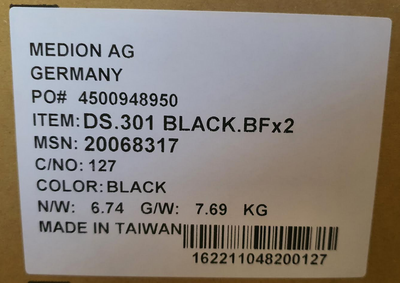- Community
- :
- English
- :
- Discussion Forum
- :
- Computer / Network
- :
- Desktop PC / All-In-One
- :
- Re: How to I get into bios? Medion Erazer P10?
- RSS-Feed abonnieren
- Thema als neu kennzeichnen
- Thema als gelesen kennzeichnen
- Thema für aktuellen Benutzer floaten
- Lesezeichen
- Abonnieren
- Stummschalten
- Drucker-Anzeigeseite
How to I get into bios? Medion Erazer P10?
GELÖST- « Vorherige
- Nächste »
- Als neu kennzeichnen
- Lesezeichen
- Abonnieren
- Stummschalten
- RSS-Feed abonnieren
- Kennzeichnen
- Anstößigen Inhalt melden
am 31.05.2021 08:11
am 31.05.2021 08:11
How to I get into bios? Medion Erazer P10?
Hi. I tried to get into bios for days now?
1. Does anyone know which key triggers the bios start-up?
2. When I try to enter bios via Windows, through settings, the pc restarts and stops, screen black.
I'm getting pretty desperate here, tbh.
- « Vorherige
- Nächste »
- Als neu kennzeichnen
- Lesezeichen
- Abonnieren
- Stummschalten
- RSS-Feed abonnieren
- Kennzeichnen
- Anstößigen Inhalt melden
am 02.06.2021 23:05
am 02.06.2021 23:05
Ty for responding. None of the solutions worked out. This is a Norwegian model. Looks slightly different from the one in the manual.
I did get to boot up Ubuntu from a usb drive after removing the ssd
Here is a snippet, from a
efi: EFI v2.70 by American Megatrends
[ 0.000000] efi: ACPI=0x8f51a000 ACPI 2.0=0x8f51a014 TPMFinalLog=0x8f682000 SMBIOS=0x8fba7000 SMBIOS 3.0=0x8fba6000 MEMATTR=0x8aa76018 ESRT=0x8be3ac18 RNG=0x8fbce818 TPMEventLog=0x8aa4a018
[ 0.000000] efi: seeding entropy pool
[ 0.000000] random: fast init done
[ 0.000000] secureboot: Secure boot enabled
[ 0.000000] Kernel is locked down from EFI Secure Boot mode; see man kernel_lockdown.7
[ 0.000000] SMBIOS 3.2.0 present.
[ 0.000000] DMI: MEDION MD35024/B460H6-EM, BIOS 460H6W0X.106 02/02/2021
- Als neu kennzeichnen
- Lesezeichen
- Abonnieren
- Stummschalten
- RSS-Feed abonnieren
- Kennzeichnen
- Anstößigen Inhalt melden
am 02.06.2021 23:44
am 02.06.2021 23:44
Funny, if I do enter MD 35024 in the service pages, your given number, I get one PC labeled NL with the MSN 10024023 for Belgium; same in the Intranet. -->
https://www.medion.com/de/service/topic/medion-products?msnCheck=MD%2035024
The only one PC which is listed with this MD 35024 number.
Maybe the number is wrong?
This is the Flyer for the norwegian model, looks exactly the same as the other one -->
--> https://bda.medion.com/flyer_20069099.pdf
So what or which PC model do you pretend to have? Please check your MD number, and also post the MSN number, because only that one determines exactly which PC you have!
You gave a MSN 20068317 which is wrong, this is not for the PC. Maybe for the housing. Your MSN No. must start with 1002.... and has eight digits.
I can't believe this anymore. What so ever, I can't help you any further.
I would suggest you contact the Service for a guaranty check-up.
Cheers, daddle
- Als neu kennzeichnen
- Lesezeichen
- Abonnieren
- Stummschalten
- RSS-Feed abonnieren
- Kennzeichnen
- Anstößigen Inhalt melden
03.06.2021 00:00 - bearbeitet 03.06.2021 00:07
03.06.2021 00:00 - bearbeitet 03.06.2021 00:07
@Fishtown schrieb:Hi @haahu
you are right the processor is without integrated graphics.
Hello @Gehringer , please ask support if it is true, if no internal graphics are installed, that you cannot get into the BIOS
Hi Fishtown, I do also have the ECS B460H6-EM mainboard, and it boots into bios with the dedicated graphics as well. No PC without internal graphics but with an installed dedicated graphic card should otherwise be able to enter Bios setup. But they can!
But he is able to boot into Windows. Strange.
And @Gehringer didn.t answer your question in post 18.
I think @haahu mixes something up with the numbers. His PC does not look like the one on the flyer he says, which definitely is showing the PC with the MD 35024 and a ECS B460H6 MB.
First he said only Erazer P10, later he added Erazer Engineer P10; but his PC looks different to the one in the flyer.
And he does noit give a valid MSN number.
I guess something is mixed up, or the PC may be is a rebuild out of two other models.
Oder er sieht den Wald vor lauter Bäumen nicht mehr.
The dmesg snippet looks ok, and validates the mainboard B460.
Cheers, daddle
- Als neu kennzeichnen
- Lesezeichen
- Abonnieren
- Stummschalten
- RSS-Feed abonnieren
- Kennzeichnen
- Anstößigen Inhalt melden
am 03.06.2021 06:54
am 03.06.2021 06:54
PC came in this box:
Is my MSN number listed elsewhere? Can't find any MSN number on the PC itself
- Als neu kennzeichnen
- Lesezeichen
- Abonnieren
- Stummschalten
- RSS-Feed abonnieren
- Kennzeichnen
- Anstößigen Inhalt melden
am 03.06.2021 06:58
am 03.06.2021 06:58
I might be focused on the trees (details), but I find it pretty odd that I can't enter bios.
I might have been confused about the right model name at first, but this is it:
MEDION MD35024
MSN 20068317 (it says so on the box the PC came in)
MB: ECS B460H6-EM
This a pic of the PC model.
Backside of the PC looks just like the manual
- Als neu kennzeichnen
- Lesezeichen
- Abonnieren
- Stummschalten
- RSS-Feed abonnieren
- Kennzeichnen
- Anstößigen Inhalt melden
am 03.06.2021 10:32
am 03.06.2021 10:32
Hi @haahu ,
the MSN of your PC may be found printed on the label underneath the unit and it should start with 100....
The MSN number you got should be the MSN of the entire bundle purchased.
We have already mentioned how to get to the BIOS using two different methods and, if they did not work, we would recommend you to get in touch with local Medion Support team to have it assessed by a technician.
Yet, the technician will not help you with changes to the original settings, instead, they will perform tasks focused on solving problems and it is still not clear to me whether or not your unit has a problem. Is it malfunctioning or would you just be willing to change parameters and customize it?
Regards,
Gehringer
- Als neu kennzeichnen
- Lesezeichen
- Abonnieren
- Stummschalten
- RSS-Feed abonnieren
- Kennzeichnen
- Anstößigen Inhalt melden
03.06.2021 11:26 - bearbeitet 03.06.2021 12:00
03.06.2021 11:26 - bearbeitet 03.06.2021 12:00
To me looks the picture of the model you posted exactly like the on on the flyers. Just the picture of the front was taken at a different angle. But the arrangement of the USB Ports, the audio jacks, the reset button and the power switch as well as the labeled name is identical. So how come you say your PC looks different?
So I wonder if you followed up my hints at all.
In the Database and the service site the MD 35024 shows the MSN 10024023 as only option.
As @Gehringer wrote the MSN number normally is printed on a label underneath the bottom of the PC. May be because it was a bundle sale it is missing. But check there first!
Still I can not find any explanation why you shouldn't be able to enter the bios.
Did you try to start up with the Esc key pressed instead the Del key?
I do not think that the Del and Esc keys on a norwegian keyboard are situated in another location than generally in an EU model. But does the norwegian keyboard harmonize with an EU model? I don't see any reason why not.
daddle
- Als neu kennzeichnen
- Lesezeichen
- Abonnieren
- Stummschalten
- RSS-Feed abonnieren
- Kennzeichnen
- Anstößigen Inhalt melden
am 03.06.2021 18:47
am 03.06.2021 18:47
Hello @haahu
what I can think of just now:
if your assumption is correct, then if you have come into the bios with the Del key you should have a black screen
because the bios accesses the non-existent graphics onboard.
Then when you press ESC(Exit) or F10 (save and exit) afterwards Windows start up.
(ESC or F10 = the bios would be closed and the operating system would be loaded)
that would confirm your acceptance.
bye Fishtown
Alles was man lange genug, konsequent mit System durchführt, führt zwangsläufig zum Erfolg.
- Als neu kennzeichnen
- Lesezeichen
- Abonnieren
- Stummschalten
- RSS-Feed abonnieren
- Kennzeichnen
- Anstößigen Inhalt melden
am 29.06.2021 09:33
am 29.06.2021 09:33
The solution: I bought a new motherboard from Asus.
The motherboard on this gaming pc by Medion is probably the worst I have ever seen in twenty years of tinkering with PC building.
I have no idea if it's Medion locking it down or if it's the brand, but I'd advice to stay away.
- « Vorherige
- Nächste »



 (en-gb) ▼
(en-gb) ▼  Klick hier, um diese Seite auf Deutsch zu lesen
Klick hier, um diese Seite auf Deutsch zu lesen Click here to read this page in English
Click here to read this page in English Cliquez ici pour lire cette page en français
Cliquez ici pour lire cette page en français Klik hier om deze pagina in het Nederlands te lezen
Klik hier om deze pagina in het Nederlands te lezen