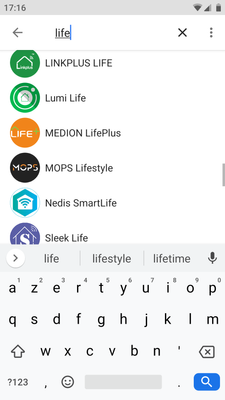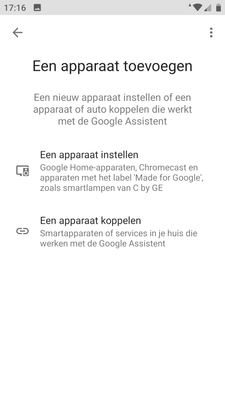- Community
- :
- English
- :
- Discussion Forum
- :
- Audio / Video / Photo
- :
- Video
- :
- Re: MEDION TV doesn't connect with Chromecast
- S'abonner au fil RSS
- Marquer le sujet comme nouveau
- Marquer le sujet comme lu
- Placer ce Sujet en tête de liste pour l'utilisateur actuel
- Marquer
- S'abonner
- Sourdine
- Page imprimable
MEDION TV doesn't connect with Chromecast
- Marquer comme nouveau
- Marquer
- S'abonner
- Sourdine
- S'abonner au fil RSS
- Surligner
- Imprimer
- Signaler un contenu inapproprié
le 30.04.2020 17:45
le 30.04.2020 17:45
MEDION TV doesn't connect with Chromecast
Hi all
We bought a Medion TV yesterday (Medion Life X15515, MD31505) with 4 HDMI-ports. I could easily connect my PS4, but Chromecast gives problems. For some reason, the TV says 'no signal' whenever I choose the HDMI-port with the Chromecastdongle on it. The Dongle works fine though, when I plug it into my other TV (an LG), it functions flawlessly.
I can watch Netflix or Youtube, so the connection with internet is fine. All my devices are on the same WIFI in the house. I've reset the TV, the WIFI router, the Chromecast dongle etc. multiple times (I must have spent 4 hours on it so far).
I called the helpdesk of Medion, but the man on the phone couldn't help me (he didn't make a too smart impression though). Can anyone help me on this forum?
I hope to find a solution before Monday, otherwise I'll bring the device back to the shop.
Thanks and regards!
Pieter
- Marquer comme nouveau
- Marquer
- S'abonner
- Sourdine
- S'abonner au fil RSS
- Surligner
- Imprimer
- Signaler un contenu inapproprié
le 04.05.2020 16:44
le 04.05.2020 16:44
Hi @Pieterfalun ,
can you please provide the MSN number of your TV?
It is an 8-digits number that normally starts with 300 or 500 which can be found at the back of your TV.
Regards,
Gehringer
- Marquer comme nouveau
- Marquer
- S'abonner
- Sourdine
- S'abonner au fil RSS
- Surligner
- Imprimer
- Signaler un contenu inapproprié
04.05.2020 18:08 - modifié 04.05.2020 18:11
04.05.2020 18:08 - modifié 04.05.2020 18:11
Hi @Gehringer , it's 30028810.
- Marquer comme nouveau
- Marquer
- S'abonner
- Sourdine
- S'abonner au fil RSS
- Surligner
- Imprimer
- Signaler un contenu inapproprié
05.05.2020 11:30 - modifié 05.05.2020 11:31
05.05.2020 11:30 - modifié 05.05.2020 11:31
Hi @Pieterfalun ,
Are you using Google Home to configure your Chromecast?
Have your tried to select the source "Wireless Display" instead of the HDMI source?
Regards,
Gehringer
- Marquer comme nouveau
- Marquer
- S'abonner
- Sourdine
- S'abonner au fil RSS
- Surligner
- Imprimer
- Signaler un contenu inapproprié
05.05.2020 12:16 - modifié 05.05.2020 12:21
05.05.2020 12:16 - modifié 05.05.2020 12:21
Hi @Gehringer the answer to both questions is yes.
Btw: the Google home app doesn't find the tv, but it does find the Dongle. However, the Dongle gives 'no signal' according to the tv (on my other LG tv that same Dongle works perfectly)
- Marquer comme nouveau
- Marquer
- S'abonner
- Sourdine
- S'abonner au fil RSS
- Surligner
- Imprimer
- Signaler un contenu inapproprié
le 05.05.2020 13:32
le 05.05.2020 13:32
Hi @Pieterfalun ,
try using the following path to configure the Google Home and retry connecting the Chromecast:
- Go to Google Home, then
- Settings
- Assistant
- Smart Home Assistant
- Click on the + symbol
- Search for our LIFE app
- Add your mail address & password (without a blank space)
- Go and configure as you like
Regards,
Gehringer
- Marquer comme nouveau
- Marquer
- S'abonner
- Sourdine
- S'abonner au fil RSS
- Surligner
- Imprimer
- Signaler un contenu inapproprié
le 05.05.2020 16:20
le 05.05.2020 16:20
@Gehringer which app exactly? Thé only one it recognizes is 'medion life plus'. I need to enter my phone nr and PW (which I don't have yet).
I added two screenshots, to check if I'm on the right Path (my OS is Dutch)
- Marquer comme nouveau
- Marquer
- S'abonner
- Sourdine
- S'abonner au fil RSS
- Surligner
- Imprimer
- Signaler un contenu inapproprié
le 05.05.2020 17:09
le 05.05.2020 17:09
Update: I installed and logged into the app 'medion life plus', but it doesn't offer the option to search tv as a device (a couple of other domotic products, like a smart socket, but no tv).
- Marquer comme nouveau
- Marquer
- S'abonner
- Sourdine
- S'abonner au fil RSS
- Surligner
- Imprimer
- Signaler un contenu inapproprié
08.05.2020 07:59 - modifié 08.05.2020 08:00
08.05.2020 07:59 - modifié 08.05.2020 08:00
Medion asked if my problem is solved. This is NOT solved yet.
- Marquer comme nouveau
- Marquer
- S'abonner
- Sourdine
- S'abonner au fil RSS
- Surligner
- Imprimer
- Signaler un contenu inapproprié
le 08.05.2020 15:48
le 08.05.2020 15:48
Hi @Pieterfalun ,
I am sorry to hear that you are still experiencing issues with the Chromecast.
Indeed you are using the correct app.
Have you already contacted the manufacturer (Google) to ask for advice and be aware of compatibility issues?
Other than that, I can recommend you to get in touch with the Medion NL support team through this link and look for specialized advice. They may also offer you a repair if they think there is a hardware issue.
Regards,
Gehringer
Informations juridiques
Avis de cookieProtection des données
Conditions d'utilisation
Mentions légales




 (en-gb) ▼
(en-gb) ▼  Klick hier, um diese Seite auf Deutsch zu lesen
Klick hier, um diese Seite auf Deutsch zu lesen Click here to read this page in English
Click here to read this page in English Cliquez ici pour lire cette page en français
Cliquez ici pour lire cette page en français Klik hier om deze pagina in het Nederlands te lezen
Klik hier om deze pagina in het Nederlands te lezen