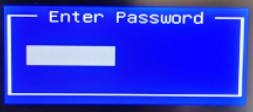- Community
- :
- English
- :
- Discussion Forum
- :
- Software
- :
- Operating Systems
- :
- Re: password window
- RSS-Feed abonnieren
- Thema als neu kennzeichnen
- Thema als gelesen kennzeichnen
- Thema für aktuellen Benutzer floaten
- Lesezeichen
- Abonnieren
- Stummschalten
- Drucker-Anzeigeseite
password window
- Als neu kennzeichnen
- Lesezeichen
- Abonnieren
- Stummschalten
- RSS-Feed abonnieren
- Kennzeichnen
- Anstößigen Inhalt melden
am 22.04.2022 10:15
am 22.04.2022 10:15
password window
Has anyone ever seen this?
Since I recently upgraded my Medion laptop from Windows 10 to Windows 11, this window appears whenever I start my laptop, even before I can start Windows with my pincode. I think it may come from Medion.
- Als neu kennzeichnen
- Lesezeichen
- Abonnieren
- Stummschalten
- RSS-Feed abonnieren
- Kennzeichnen
- Anstößigen Inhalt melden
am 22.04.2022 13:32
am 22.04.2022 13:32
This seems to be a Bios password. Most probaly you have acidentally set up a PW for Setup and Boot (Admin PW)
If you have been recently in Bios, and opened the password section; it could be you just pressed one tab, a letter, or maybe space tab only, and saved the Bios (plus PW ) by leaving, because you also have made some other changes which you wanted to save.
Just a guess
Cheers, daddle
- Als neu kennzeichnen
- Lesezeichen
- Abonnieren
- Stummschalten
- RSS-Feed abonnieren
- Kennzeichnen
- Anstößigen Inhalt melden
am 23.04.2022 09:55
am 23.04.2022 09:55
Thank you very much.
Stupid of me not to think of the BIOS, which I changed several times on other systems but that's a long, long time ago.
Anyway, I did not touch the BIOS this time, it must have happened during the W10 to W11 upgrade because this window never appeared in W10 or earlier Windows versions.
I am not sure about the best approach: I have already changed the boot sequence from #1 (OS) to #2 (UEFI) but the password window still appears. My BIOS now has Set Admin PW Installed, Admin PW Not installed, and PW Check [Always]. When I try to change PW Check it only highlights I/O Interface Security.
Any suggestions?



 (en-gb) ▼
(en-gb) ▼  Klick hier, um diese Seite auf Deutsch zu lesen
Klick hier, um diese Seite auf Deutsch zu lesen Click here to read this page in English
Click here to read this page in English Cliquez ici pour lire cette page en français
Cliquez ici pour lire cette page en français Klik hier om deze pagina in het Nederlands te lezen
Klik hier om deze pagina in het Nederlands te lezen