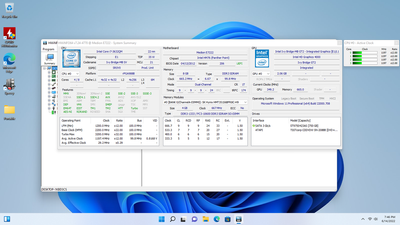- Community
- :
- English
- :
- Discussion Forum
- :
- Computer / Network
- :
- Notebook / Netbook
- :
- Medion E7222 MD99060 Fastboot Image
- Subscribe to RSS Feed
- Mark Topic as New
- Mark Topic as Read
- Float this Topic for Current User
- Bookmark
- Subscribe
- Mute
- Printer Friendly Page
Medion E7222 MD99060 Fastboot Image
SOLVED- Mark as New
- Bookmark
- Subscribe
- Mute
- Subscribe to RSS Feed
- Highlight
- Report Inappropriate Content
13.05.2023 14:26 - edited 13.05.2023 14:29
13.05.2023 14:26 - edited 13.05.2023 14:29
Medion E7222 MD99060 Fastboot Image
Hello everyone.
Does anyone knows how to install/run FastBoot on this laptop?
I downloaded :
Accepted Solutions
- Mark as New
- Bookmark
- Subscribe
- Mute
- Subscribe to RSS Feed
- Highlight
- Report Inappropriate Content
14.05.2023 21:54 - edited 14.05.2023 21:59
14.05.2023 21:54 - edited 14.05.2023 21:59
There are probably two versions of Fastboot. see this post:
with version 2 you have to create the VR-pulse folder on the d:/recover drive and copy the ion.img file into it. then shut down/start up and press F9 immediately.
from another forum (with registration):
if you have the first version:
you can download the zip from the supplied CD called "Medion Fastboot Sourcecode". Extract folder zip. "Older version". The content of this folder is then moved to the folder on the recover partition.
Then Medion Fastboot starts by pressing the F9 key
Bye Fishtown
repeating my question to you: but why are you even doing this? You have Windows 11 Professional as the operating system on the computer.
Alles was man lange genug, konsequent mit System durchführt, führt zwangsläufig zum Erfolg.
- Mark as New
- Bookmark
- Subscribe
- Mute
- Subscribe to RSS Feed
- Highlight
- Report Inappropriate Content
13.05.2023 20:45 - edited 13.05.2023 20:57
13.05.2023 20:45 - edited 13.05.2023 20:57
Hello @Emperor_Night
appears before pressing the f9 key: press f9 for medion fastboot os?
here is a guide:
http://download2.medion.com/downloads/anleitungen/flyer_40037555.pdf
but why are you even doing this? You have Windows 11 Professional as the operating system on the computer.
bye Fishtown
Alles was man lange genug, konsequent mit System durchführt, führt zwangsläufig zum Erfolg.
- Mark as New
- Bookmark
- Subscribe
- Mute
- Subscribe to RSS Feed
- Highlight
- Report Inappropriate Content
13.05.2023 21:01 - edited 13.05.2023 21:01
- Mark as New
- Bookmark
- Subscribe
- Mute
- Subscribe to RSS Feed
- Highlight
- Report Inappropriate Content
14.05.2023 21:54 - edited 14.05.2023 21:59
14.05.2023 21:54 - edited 14.05.2023 21:59
There are probably two versions of Fastboot. see this post:
with version 2 you have to create the VR-pulse folder on the d:/recover drive and copy the ion.img file into it. then shut down/start up and press F9 immediately.
from another forum (with registration):
if you have the first version:
you can download the zip from the supplied CD called "Medion Fastboot Sourcecode". Extract folder zip. "Older version". The content of this folder is then moved to the folder on the recover partition.
Then Medion Fastboot starts by pressing the F9 key
Bye Fishtown
repeating my question to you: but why are you even doing this? You have Windows 11 Professional as the operating system on the computer.
Alles was man lange genug, konsequent mit System durchführt, führt zwangsläufig zum Erfolg.



 (en-gb) ▼
(en-gb) ▼  Klick hier, um diese Seite auf Deutsch zu lesen
Klick hier, um diese Seite auf Deutsch zu lesen Click here to read this page in English
Click here to read this page in English Cliquez ici pour lire cette page en français
Cliquez ici pour lire cette page en français Klik hier om deze pagina in het Nederlands te lezen
Klik hier om deze pagina in het Nederlands te lezen