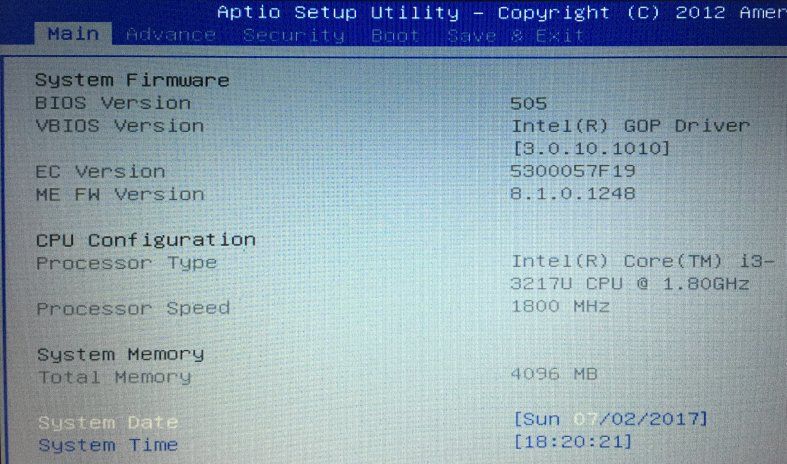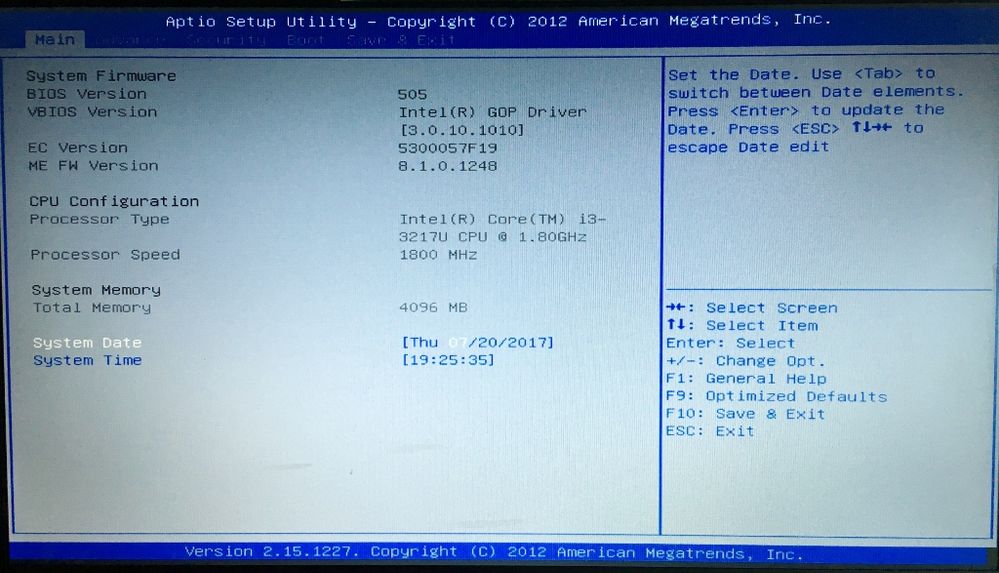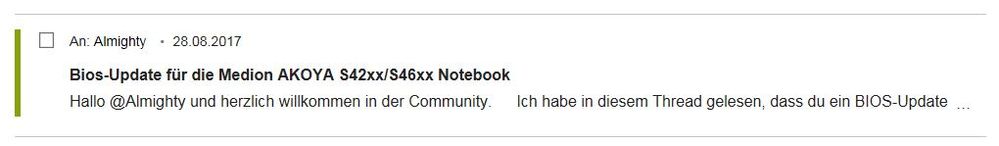- Community
- :
- Deutsch
- :
- Diskussionsforum
- :
- Computer / Netzwerk
- :
- Notebook / Netbook
- :
- Re: Bios-Update für die Medion AKOYA S42xx/S46xx N...
- S'abonner au fil RSS
- Marquer le sujet comme nouveau
- Marquer le sujet comme lu
- Placer ce Sujet en tête de liste pour l'utilisateur actuel
- Marquer
- S'abonner
- Sourdine
- Page imprimable
Bios-Update für die Medion AKOYA S42xx/S46xx Notebook
RÉSOLU- Marquer comme nouveau
- Marquer
- S'abonner
- Sourdine
- S'abonner au fil RSS
- Surligner
- Imprimer
- Signaler un contenu inapproprié
le 06.08.2016 16:15
le 06.08.2016 16:15
Bios-Update für die Medion AKOYA S42xx/S46xx Notebook
Hallo,
ich suche das Bios-Update für die Medion AKOYA S42xx/S46xx Notebook, bios420x_461x.exe.
Kann mir jemand helfen?
- Marquer comme nouveau
- Marquer
- S'abonner
- Sourdine
- S'abonner au fil RSS
- Surligner
- Imprimer
- Signaler un contenu inapproprié
le 13.03.2017 15:49
le 13.03.2017 15:49
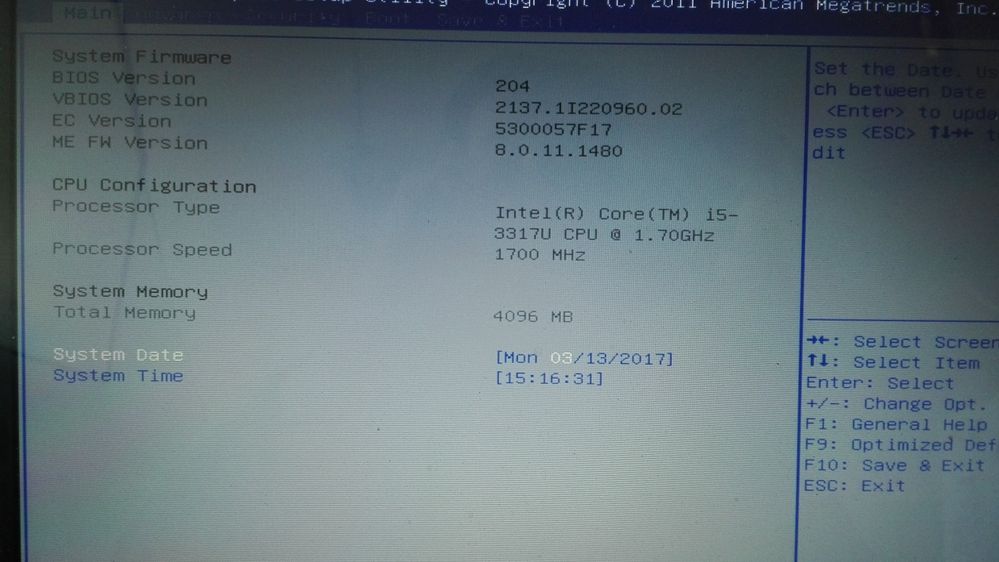
Andi schrieb:Hallo @pa0rbc.
Bitte teile uns einmal die achtstellige Artikelnummer (MSN) denes Notebooks mit und poste hier ein Foto des BIOS-Startbildschirms, auf dem alle Versionsnummern und deren Bezeichnungen gut zu erkennen sind.
Gruß - Andi,
Many thanks for your reply
Hereby I send you a picture of my BIOS, my msn30016752
3 years ago I did buy this notebook, may 2014 and store the both batteries in a carton box.
1 accupacket is died but the other one is okay (I' m an retired electronic engineer)
Was forgotten to charge the accu' s regular and that must be done.
As in the picture again:
Biosversion 204
VBiosversion 2137.1I220960.02.
ME FW version 8.0.11.1480.
I hope an update BIOS will help to charge the battery, it' s also not possible to start now from the CD-battery, the backside battery is dead.
You can answer me in German if you like.
Many thanks in advance, Roeland.
Dear Andi
- Marquer comme nouveau
- Marquer
- S'abonner
- Sourdine
- S'abonner au fil RSS
- Surligner
- Imprimer
- Signaler un contenu inapproprié
le 20.03.2017 21:48
le 20.03.2017 21:48
Hallo,
ich habe das gleiche Problem mit nicht mehr ladendem Akku. Ich habe folgendes Gerät:
Welche Datei benötige ich für ein BIOS Update?
Schönen Gruß
Jonatan
- Marquer comme nouveau
- Marquer
- S'abonner
- Sourdine
- S'abonner au fil RSS
- Surligner
- Imprimer
- Signaler un contenu inapproprié
le 03.07.2017 09:45
le 03.07.2017 09:45
Lieber Andi,
bitte wenn möglich um Zusendung der Datei bios420x_461x.exe.
Ich habe einen MD99080 / S4216 Medion und die Akkus werden spontan nicht mehr geladen, mein Betriebsystem ist Win10.
Vielen Dank
Werner
- Marquer comme nouveau
- Marquer
- S'abonner
- Sourdine
- S'abonner au fil RSS
- Surligner
- Imprimer
- Signaler un contenu inapproprié
le 20.07.2017 20:31
le 20.07.2017 20:31
Hallo, ich habe das selbe Problem mit der Batterie Ladefunktion.
Ebenfalls finde ich den passenden Link zum Bios Update nicht.
Könnte mir jemand das schicken ?
Betriebsystem: Windows 8
MSN No.: 30014784
Model No.: MD99080
Year Code: 11/08/12
EAN:29037704
Item Code: 3770
Model: S4219 Notebook
klasse wäre es wenn jemand antwortet.
Falles mehr informationen Notwendig sind lasst es mich einfach wissen.
- Marquer comme nouveau
- Marquer
- S'abonner
- Sourdine
- S'abonner au fil RSS
- Surligner
- Imprimer
- Signaler un contenu inapproprié
le 21.07.2017 10:18
le 21.07.2017 10:18
Dear Patrick55,
First I was thinking it was also my BIOS and was using linux and windows 7.
I did open the battery very carefully and saw a cell was completely dead (0 volt), also open the dvd-shape spare lithiumbattery.
Did try to charge the cells separate on a constant current / constantvoltage powersupply. Some cells fall back in voltage within any minutes and when I placed the battery back the notebook tells sometimes for some minutes to charge the cells but that's not.
They discharge and after 1 hour the same results. I did get from Medion BIOS updates, I think it was for Windows 8 and another version but I´ ve only Windows 7 and using now only Linux Mint 17.2. An other thing since I buy my Medion notebook I did remove the lithiums both, never use them and store them for 3 years and that's not good. Selfdischarging destroy the lithiums and you must regular charge them.
But now, on Ebay I saw a seller in Germany and did buy the round batterypack for a good price and now everything is running well without any bios-update in several linux mint versions but also windows 7. Since a short time I did remove Windows 7 completely.
So the solution for me was to buy a brand new accupack on Ebay.
Greetings, Roel, Netherlands
website http://pa0rbc.atspace.com/index.html
- Marquer comme nouveau
- Marquer
- S'abonner
- Sourdine
- S'abonner au fil RSS
- Surligner
- Imprimer
- Signaler un contenu inapproprié
le 24.07.2017 17:48
le 24.07.2017 17:48
@pa0rbcthank you very much for the answer, it sound really plausibel that it works.
but at first i´ll try the bios update, and if it does not work i will try your method and well the last way is to buy a new battery the original one is realy expensive.
@AndiWäre es für Sie möglich mir dieses Bios Update zukommen zu lassen oder ist dieses nicht mehr vorhanden, dass wäre ärgerlich.
Eine Antwort von dir wäre mir eine große Hilfe
mfg
- Marquer comme nouveau
- Marquer
- S'abonner
- Sourdine
- S'abonner au fil RSS
- Surligner
- Imprimer
- Signaler un contenu inapproprié
le 26.08.2017 00:38
le 26.08.2017 00:38
Ich habe exakt dieselben Daten wie Jonatan09 an meinem Laptop gefunden. Da die Akkus nicht mehr laden, und wir zwei dieser Laptops mit gleichen Problem, würde auch gerne das BIOS-Update für Win10 erhalten. Vielen Dank im Voraus!
- Marquer comme nouveau
- Marquer
- S'abonner
- Sourdine
- S'abonner au fil RSS
- Surligner
- Imprimer
- Signaler un contenu inapproprié
le 19.09.2017 23:32
le 19.09.2017 23:32
- Marquer comme nouveau
- Marquer
- S'abonner
- Sourdine
- S'abonner au fil RSS
- Surligner
- Imprimer
- Signaler un contenu inapproprié
le 20.09.2017 07:07
le 20.09.2017 07:07
Guten Morgen @Almighty,
sorry dass wir uns erst so spät melden, aber das hatte einen plausiblen Grund. Um einen Community User (wie .z.B. Andi) insofern zu erwähnen, dass er bei einer Antwort von dir benachrichtigt wird, schreibe doch vor den jeweiligen Namen ein @ Zeichen (z.B. @Major_Tom).
Nutzt Du dein Akoya Notebook unter Windows 7 oder inzwischen Windows 8? Wenn uns diese Information vorliegt, können wir dir umgehend das entsprechende Update zukommen lassen.
Viele Grüße
Major ToM
MEDION. LÄUFT BEI MIR.
• Web: www.medion.de • Community: community.medion.com • Facebook: MEDIONDeutschland • Instagram: @medion.de
- Marquer comme nouveau
- Marquer
- S'abonner
- Sourdine
- S'abonner au fil RSS
- Surligner
- Imprimer
- Signaler un contenu inapproprié
le 20.09.2017 07:58
le 20.09.2017 07:58
Hallo @Major_ToM.
Major_Tom schrieb:
sorry dass wir uns erst so spät melden
Wir melden uns nicht spät. Ich hatte Almighty bereits am 28.08.2017 per PN kontaktiert:
Diese Nachricht hat er bis heute nicht gelesen.
Bitte kontrolliere deine persönlichen Nachrichten (Briefsymbol ganz oben rechts).
Gruß - Andi
MEDION. LÄUFT BEI MIR.
• Web: www.medion.de • Community: community.medion.com • Facebook: MEDIONDeutschland • Instagram: @medion.de
| Betreff | Autor | Gesendet | |
|---|---|---|---|
| 25.02.2020 14:26 | |||
| 25.02.2019 21:29 | |||
| 24.03.2018 10:15 | |||
| 28.09.2018 20:05 |
Informations juridiques
Avis de cookieProtection des données
Conditions d'utilisation
Mentions légales




 (de) ▼
(de) ▼  Click here to read this page in English
Click here to read this page in English Cliquez ici pour lire cette page en français
Cliquez ici pour lire cette page en français Klik hier om deze pagina in het Nederlands te lezen
Klik hier om deze pagina in het Nederlands te lezen
![20170320_213004[1].jpg 20170320_213004[1].jpg](https://community.medion.com/t5/image/serverpage/image-id/2405iF592D7B77902F3A9/image-size/large?v=v2&px=999)