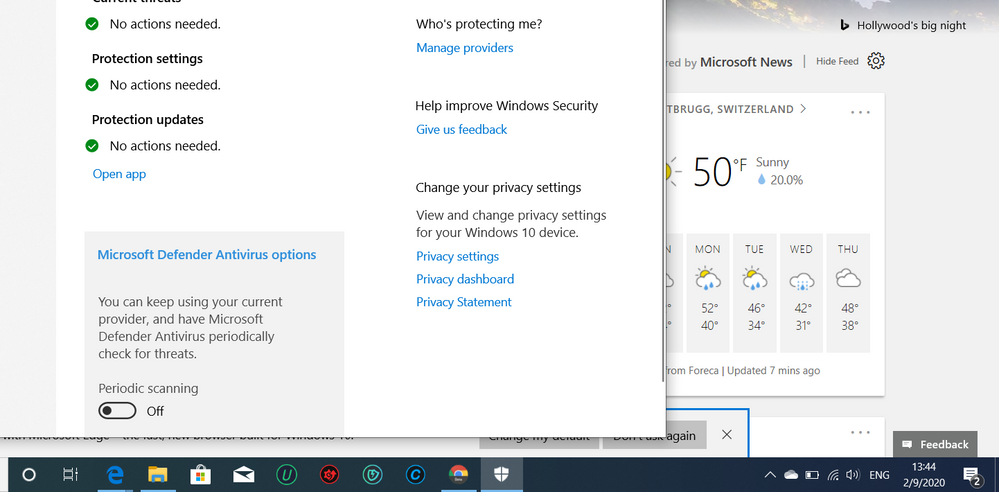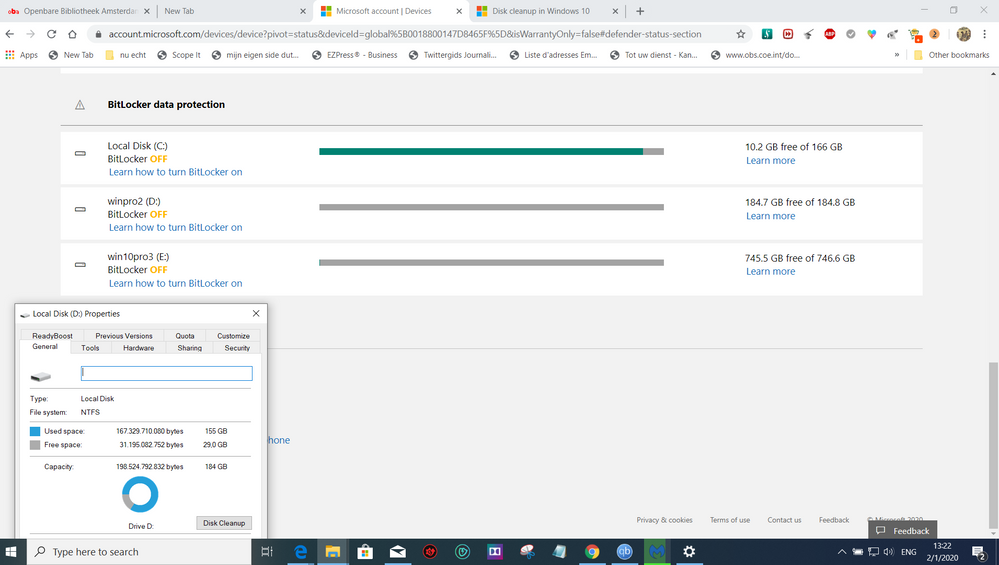- Community
- :
- English
- :
- Discussion Forum
- :
- Computer / Network
- :
- ERAZER Gaming
- :
- Re: p6679 won't clear cmos and update Bios ...
- Subscribe to RSS Feed
- Mark Topic as New
- Mark Topic as Read
- Float this Topic for Current User
- Bookmark
- Subscribe
- Mute
- Printer Friendly Page
p6679 won't clear cmos and update Bios after surfer from randsom virus
- Mark as New
- Bookmark
- Subscribe
- Mute
- Subscribe to RSS Feed
- Highlight
- Report Inappropriate Content
on 08.02.2020 11:29
on 08.02.2020 11:29
p6679 won't clear cmos and update Bios after surfer from randsom virus
Dear Community, looking for help by clearing cmos and update bios. for p6679 MD60262 . Last month had to suffer a randsom virusattack, tried to do clean install. but part of symtones from virus come back;;;
** did try to update bios with program from Medion. not worked.
** did try to put bios to factory not worked
** did try to change mbr to gl etc.
But I read something about changing the flag in the file platform.ini (by taking the original file from Medion and Unrar the .exe file
: C:\Medion\WinD17KMD.211.exe so I have the platform.ini file !! but scared I do something wrong I look for help to change the FLAG into platform.ini that it will update (0= 1)change into FLAG ….. and maybe to format part of bios to recover from virus ???? https://drive.google.com/file/d/1TuMQSCr2goAJ9jS6X_TpmgLWMHtdVHFm/view?usp=sharing
thank you in advance
Dutchy
- Mark as New
- Bookmark
- Subscribe
- Mute
- Subscribe to RSS Feed
- Highlight
- Report Inappropriate Content
on 10.02.2020 12:42
on 10.02.2020 12:42
Hi @dutchy_for_live
I am sorry to hear you were victim of a virus.
Just to make sure I know exactly which model of Medion we are talking about , could you tell me the MSN number (8 digit)
and , is your machine still under warranty?
To be fair, at first glance I am not really sure what else to do , I am going to seek advice from colleagues.
In the meantime someone else from the forum might be able to chime in.
Cheers!
TPFLegionaire
MEDION AG - A Lenovo Company • • Community: community.medion.com
Please reward helpful posts with Kudos and mark solutions with Accept as solution.
- Mark as New
- Bookmark
- Subscribe
- Mute
- Subscribe to RSS Feed
- Highlight
- Report Inappropriate Content
on 10.02.2020 15:56
on 10.02.2020 15:56
Did you install the Bios with charging above 50 %, the Wall outlet and the power adaptor connected? And did you start the Bios-Flash as an Admin? Otherwise it can not work.
regards, daddle
- Mark as New
- Bookmark
- Subscribe
- Mute
- Subscribe to RSS Feed
- Highlight
- Report Inappropriate Content
on 11.02.2020 08:35
on 11.02.2020 08:35
Hi @dutchy_for_live
following on @daddle advice could you also tell us which bios version is currently installed.
Cheers!
TPFLegionaire
MEDION AG - A Lenovo Company • • Community: community.medion.com
Please reward helpful posts with Kudos and mark solutions with Accept as solution.
- Mark as New
- Bookmark
- Subscribe
- Mute
- Subscribe to RSS Feed
- Highlight
- Report Inappropriate Content
on 12.02.2020 13:02
on 12.02.2020 13:02
First sorry not answering sooner. < My computer won't boot up anymore ,not in windows. And even not from most usb boot. now working with Kaspersky.
My computer has the following bios:
- Mark as New
- Bookmark
- Subscribe
- Mute
- Subscribe to RSS Feed
- Highlight
- Report Inappropriate Content
12.02.2020 13:31 - edited 12.02.2020 20:58
12.02.2020 13:31 - edited 12.02.2020 20:58
@dutchy_for_live schrieb:First sorry not answering sooner. < My computer won't boot up anymore ,not in windows. And even not from most usb boot. now working with Kaspersky.
This does not prevent you from booting into the Bios. But your sticks are not UEFi compatible. You should make use of the Media Ceation Tool from Microsoft, which prepares an universal booting USB-stick with the newest Win 10 ISO included .
Or you need to have Secure Boot set to "Disabled" and the CSM-Mode ( or OS / Others Win7, or Legacy mode) activated. Carefull, in most bios the emulation (CSM- mode) for a classical bios only can be activated after Secure Boot ist set to "Disabled".
And the boot media, DVD or USB-stick, must be inserted before you switch power on to your PC. s.v.r.
daddle
- Mark as New
- Bookmark
- Subscribe
- Mute
- Subscribe to RSS Feed
- Highlight
- Report Inappropriate Content
on 12.02.2020 20:48
on 12.02.2020 20:48
thanks for interest:
the ditals are msn 30022293 p6679 md60464 NL bios 207 gop version 9.0.1048 ec 2300000F03 MEFW 11.5.0.1058 /consumer
unfortunately sometimes it starts up regonizign uefi (sardu 3.8) kasparski rescue disgue Sometimes not ! yes did put bios in factory but it changes without touching ! so I want to do with the script as if everything is oke but flag is saying not oke . by changing 0 and 1 maybbe I could it out of my bios !
- Mark as New
- Bookmark
- Subscribe
- Mute
- Subscribe to RSS Feed
- Highlight
- Report Inappropriate Content
on 12.02.2020 20:54
on 12.02.2020 20:54
sorry to answer so late .And thank you you wanna help problems are worse I could not come into bios with usb stick made by Sardu 3.8 and yes I tryed all solutions in the post .
the ditals are msn 30022293 p6679 md60464 NL bios 207 gop version 9.0.1048 ec 2300000F03 MEFW 11.5.0.1058 /consumer
unfortunately sometimes it starts up regonizign uefi (sardu 3.8) kasparski rescue disgue Sometimes not ! yes did put bios in factory but it changes without touching ! so I want to do with the script as if everything is oke but flag is saying not oke . by changing 0 and 1 maybbe I could it out of my bios !
- Mark as New
- Bookmark
- Subscribe
- Mute
- Subscribe to RSS Feed
- Highlight
- Report Inappropriate Content
on 12.02.2020 21:12
on 12.02.2020 21:12
thank you for the info : I used sardu put in on uefi because my harddisk is formated to GL and not mbr.!!!! did this all as an administrator !!! I search all medium side for solkutions of buios problems ! and I tryed from changing to Mbr back to Gl make it dynamic >>> try to to factory reset in the bios it self. No Solution.
Yes Coming into bios only with kasparsky rescue disk. tryed to put bootdisk, eset with same method even lubuntu ... NO BOOT sometimes with kaspasky.
*** put all log and diagnose on from Windows because I knew (unfortanely the systems from virus ransomware ) but next it would not accept any inlog in windows ,,,,,,,,,,,,, all check codes for inport key are damaged ... so are also the Bios value! that is why I tought of changing the platform.ini file form an usb miniwindows .... but since I not worked with flaggs before I was hoping to get more info !
- Mark as New
- Bookmark
- Subscribe
- Mute
- Subscribe to RSS Feed
- Highlight
- Report Inappropriate Content
12.02.2020 22:21 - edited 13.02.2020 08:55
12.02.2020 22:21 - edited 13.02.2020 08:55
An UEFI-Bios which changes settings by itself??? Than you should look for a Bios Repair shop, which is capable of flashing a new Firmware to the UEFI-CHIP, or soldering a new chip onto the mainboard.
One last try first: Prepare an USB-Stick with the Media Creation Tool min 8 GB,
--> https://www.microsoft.com/de-de/software-download/windows10,
set the UEFI to "Defaults", and
connect the USB Stick before switching Power on
And in UEFI the stick will be listed, may be like: UEFI_ Lexar Flash Stick
This one you should put in first position, if it is possible.
Second way, whilest starting pressig F10 you'll get the UefI-Bootmanager on top of the screen with all bootable media
listed to mark one and choose.to boot from.
Your trial with kaspersky, ubuntu etc is useless and in vain, and modifying the ini? - Which ini?
I' ll be out here, sorry I can't follow your ideas anymore.
Regards, daddle



 (en-gb) ▼
(en-gb) ▼  Klick hier, um diese Seite auf Deutsch zu lesen
Klick hier, um diese Seite auf Deutsch zu lesen Click here to read this page in English
Click here to read this page in English Cliquez ici pour lire cette page en français
Cliquez ici pour lire cette page en français Klik hier om deze pagina in het Nederlands te lezen
Klik hier om deze pagina in het Nederlands te lezen