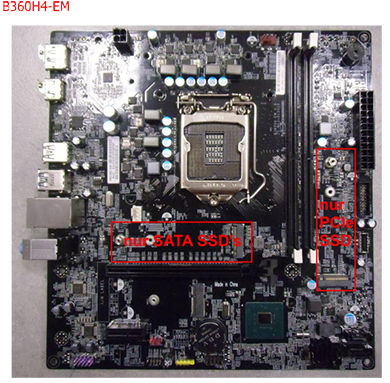- Community
- :
- English
- :
- Discussion Forum
- :
- Computer / Network
- :
- ERAZER Gaming
- :
- Re: SSD M2 - Medion Erazer P67067 - X31
- Subscribe to RSS Feed
- Mark Topic as New
- Mark Topic as Read
- Float this Topic for Current User
- Bookmark
- Subscribe
- Mute
- Printer Friendly Page
SSD M2 - Medion Erazer P67067 - X31
SOLVED- Mark as New
- Bookmark
- Subscribe
- Mute
- Subscribe to RSS Feed
- Highlight
- Report Inappropriate Content
on 27.12.2021 16:30
on 27.12.2021 16:30
SSD M2 - Medion Erazer P67067 - X31
Dear Community,
I have a few years old Medion Erazer P67067 - X31. The Swedish reseller recommend me an SSD NVMe M.2 and told be that it should be suitable and that it was port free for a second SSD M2. I took for the Samsung 980 1TB.
I have attached the SSD to the free M.2 port on the motherboard, but the drive can not be found.
Do any of you have tips how to make it work ? I am starting to doubt if the reseller gave me a accurate advise.
Thank you.
Accepted Solutions
- Mark as New
- Bookmark
- Subscribe
- Mute
- Subscribe to RSS Feed
- Highlight
- Report Inappropriate Content
on 27.12.2021 18:19
on 27.12.2021 18:19
Hi @Snowfall365
that's right.
As already written, only an SSD M.2 / SATA fits into the second slot.
The ones you bought would only fit where a PCIe (512GB) from the factory was installed.
Bye Fishtown
Alles was man lange genug, konsequent mit System durchführt, führt zwangsläufig zum Erfolg.
- Mark as New
- Bookmark
- Subscribe
- Mute
- Subscribe to RSS Feed
- Highlight
- Report Inappropriate Content
on 27.12.2021 17:09
on 27.12.2021 17:09
Hi @Snowfall365 and welcome
you already have a PCIe installed. the second M.2 slot is for a SATA.
exchange the wrong one.
1x M.2 M2_1 (2260 and 2280 size with flexible standoff, SATA mode only)
1x M.2 M2_2 (E-Key 2230 for WLAN only)
1x M.2 M2_3 (for PCIe X4 NVMe SSD and Intel Optane module 2242 & 2280)
bye Fishtown
Alles was man lange genug, konsequent mit System durchführt, führt zwangsläufig zum Erfolg.
- Mark as New
- Bookmark
- Subscribe
- Mute
- Subscribe to RSS Feed
- Highlight
- Report Inappropriate Content
on 27.12.2021 18:01
on 27.12.2021 18:01
Dear @Fishtown,
Thanks for your swift reply.
Have I got it right that I can not have an additional NVMe SSD m.2 on this motherboard, only replace the existing SSD m.2 PCIe drive? The So even if the Samsung SSD fits in to the M2-Sata port it will not be able to connect, or?
/Snowfall365
- Mark as New
- Bookmark
- Subscribe
- Mute
- Subscribe to RSS Feed
- Highlight
- Report Inappropriate Content
on 27.12.2021 18:19
on 27.12.2021 18:19
Hi @Snowfall365
that's right.
As already written, only an SSD M.2 / SATA fits into the second slot.
The ones you bought would only fit where a PCIe (512GB) from the factory was installed.
Bye Fishtown
Alles was man lange genug, konsequent mit System durchführt, führt zwangsläufig zum Erfolg.



 (en-gb) ▼
(en-gb) ▼  Klick hier, um diese Seite auf Deutsch zu lesen
Klick hier, um diese Seite auf Deutsch zu lesen Click here to read this page in English
Click here to read this page in English Cliquez ici pour lire cette page en français
Cliquez ici pour lire cette page en français Klik hier om deze pagina in het Nederlands te lezen
Klik hier om deze pagina in het Nederlands te lezen