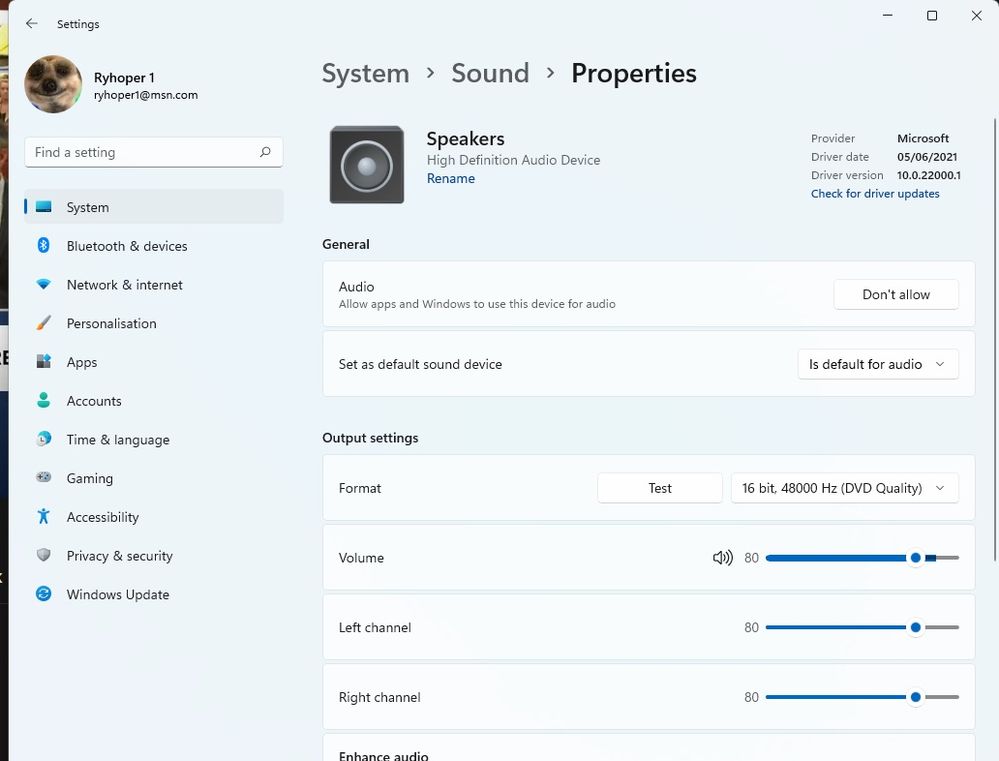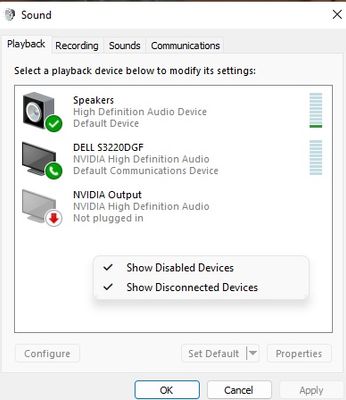- Community
- :
- English
- :
- Discussion Forum
- :
- Computer / Network
- :
- ERAZER Gaming
- :
- Medion Erazer Beast X25 No Audio
- S'abonner au fil RSS
- Marquer le sujet comme nouveau
- Marquer le sujet comme lu
- Placer ce Sujet en tête de liste pour l'utilisateur actuel
- Marquer
- S'abonner
- Sourdine
- Page imprimable
Medion Erazer Beast X25 No Audio
- Marquer comme nouveau
- Marquer
- S'abonner
- Sourdine
- S'abonner au fil RSS
- Surligner
- Imprimer
- Signaler un contenu inapproprié
29.05.2022 01:30 - modifié 29.05.2022 01:38
29.05.2022 01:30 - modifié 29.05.2022 01:38
Medion Erazer Beast X25 No Audio
I bought this laptop a few months ago and have barely used it so far so I dont even recall if it ever had audio.
The only output devices available are my monitor and Speakers-High definition audio device. But no audio comes out of this.
I have the speakers one selected as my monitor doesn thave speakers. If I press test the bar in the volume section moves, and if i play a video it also moves but no actual sound comes out.
I have tried reinstalling windows twice and still having no luck, does anyone have any ideas ?
Theres no audio out of the speakers or my headphones if I plug them into the audio jack
- Marquer comme nouveau
- Marquer
- S'abonner
- Sourdine
- S'abonner au fil RSS
- Surligner
- Imprimer
- Signaler un contenu inapproprié
le 29.05.2022 08:37
le 29.05.2022 08:37
Hello @Ryhoper1 and welcome
is the speaker symbol crossed out in the taskbar?
Fn+F8 turns the sound on or off
Bye Fishtown
Alles was man lange genug, konsequent mit System durchführt, führt zwangsläufig zum Erfolg.
- Marquer comme nouveau
- Marquer
- S'abonner
- Sourdine
- S'abonner au fil RSS
- Surligner
- Imprimer
- Signaler un contenu inapproprié
le 29.05.2022 11:25
le 29.05.2022 11:25
@Ryhoper1 schrieb:
Theres no audio out of the speakers or my headphones if I plug them into the audio jack
Look for the old fashioned App Control panel, and go for Sound. There you can make your choice which favorite output you like. Check if Headspeakers or Loudspeakers are activated.
Cheers, daddle
- Marquer comme nouveau
- Marquer
- S'abonner
- Sourdine
- S'abonner au fil RSS
- Surligner
- Imprimer
- Signaler un contenu inapproprié
29.05.2022 13:00 - modifié 29.05.2022 13:01
- Marquer comme nouveau
- Marquer
- S'abonner
- Sourdine
- S'abonner au fil RSS
- Surligner
- Imprimer
- Signaler un contenu inapproprié
le 29.05.2022 13:03
- Marquer comme nouveau
- Marquer
- S'abonner
- Sourdine
- S'abonner au fil RSS
- Surligner
- Imprimer
- Signaler un contenu inapproprié
le 29.05.2022 13:41
le 29.05.2022 13:41
Resolved it.
It appears it was due to a Bios update mentioned in this thread
I downloaded the a file from here that corresponded my with model
now it shows up as Realtek (R) and sound works fine.
@Fishtown Seems like it was you who posted the solution in the other thread so thanks 😁
- Marquer comme nouveau
- Marquer
- S'abonner
- Sourdine
- S'abonner au fil RSS
- Surligner
- Imprimer
- Signaler un contenu inapproprié
le 29.05.2022 15:28
le 29.05.2022 15:28
Due to the fact, that your pictures aren't to be seen before a Mod has stamped them OK, I couldn't answer to your thread again before. They are still not to be seen.
But on the other hand you didn't mention that you made a Bios update in the past last months, so this was just guessing, with a lucky end.
Cheers, daddle
Informations juridiques
Avis de cookieProtection des données
Conditions d'utilisation
Mentions légales




 (en-gb) ▼
(en-gb) ▼  Klick hier, um diese Seite auf Deutsch zu lesen
Klick hier, um diese Seite auf Deutsch zu lesen Click here to read this page in English
Click here to read this page in English Cliquez ici pour lire cette page en français
Cliquez ici pour lire cette page en français Klik hier om deze pagina in het Nederlands te lezen
Klik hier om deze pagina in het Nederlands te lezen