- Community
- :
- English
- :
- Discussion Forum
- :
- Computer / Network
- :
- ERAZER Gaming
- :
- Re: MEDION ERAZER RECON P10 MD35116
- Subscribe to RSS Feed
- Mark Topic as New
- Mark Topic as Read
- Float this Topic for Current User
- Bookmark
- Subscribe
- Mute
- Printer Friendly Page
MEDION ERAZER RECON P10 MD35116
- Mark as New
- Bookmark
- Subscribe
- Mute
- Subscribe to RSS Feed
- Permalink
- Report Inappropriate Content
11.03.2022 13:20 - edited 11.03.2022 15:04
- Mark as New
- Bookmark
- Subscribe
- Mute
- Subscribe to RSS Feed
- Permalink
- Report Inappropriate Content
17.03.2022 15:06
17.03.2022 15:06
Hi Ricoooooo,
Do you have the MSN number of that computer?
Thanks
- Mark as New
- Bookmark
- Subscribe
- Mute
- Subscribe to RSS Feed
- Permalink
- Report Inappropriate Content
17.03.2022 17:01
17.03.2022 17:01
Hello,
Thanks for your reply!
The MSN number is: 10024177
- Mark as New
- Bookmark
- Subscribe
- Mute
- Subscribe to RSS Feed
- Permalink
- Report Inappropriate Content
18.03.2022 10:32
18.03.2022 10:32
The P20 comes with the ECS B560H6-EM2 V1.1
What information are you looking for and I might be able to help.
Thanks
- Mark as New
- Bookmark
- Subscribe
- Mute
- Subscribe to RSS Feed
- Permalink
- Report Inappropriate Content
18.03.2022 10:37
18.03.2022 10:37
Thank you.
if want to know which m.2 sata slots I have because I tested slot m.2_2 with m.2 nvme ssd but that was not working.
Thank you.
- Mark as New
- Bookmark
- Subscribe
- Mute
- Subscribe to RSS Feed
- Permalink
- Report Inappropriate Content
18.03.2022 10:42
18.03.2022 10:42
Hi Ricoooooo,
This board has 2 slots,
1 x M.2_2 SATA support for only 2260 and 2280
1x M.2 for PCIE x4 NVME SSD, optane and SATA support 2242, 2260 and 2280.
I hope this helps!
Thanks
- Mark as New
- Bookmark
- Subscribe
- Mute
- Subscribe to RSS Feed
- Permalink
- Report Inappropriate Content
18.03.2022 10:55
18.03.2022 10:55
So what can I do to use the two m.2 slots together with nvme ssd?
- Mark as New
- Bookmark
- Subscribe
- Mute
- Subscribe to RSS Feed
- Permalink
- Report Inappropriate Content
18.03.2022 11:03
18.03.2022 11:03
Which M.2 do you have?
If its an NVME/PCIE it will not work in the M.2_2 slot. you'll need to use a compatible drive for the slots you wish to use.
Thanks!
- Mark as New
- Bookmark
- Subscribe
- Mute
- Subscribe to RSS Feed
- Permalink
- Report Inappropriate Content
18.03.2022 11:39 - edited 18.03.2022 11:40
18.03.2022 11:39 - edited 18.03.2022 11:40
I have the default m2 ssd that comes with the machine from the factory. I don’t know which this is. Could you let me know? See picture.
- Mark as New
- Bookmark
- Subscribe
- Mute
- Subscribe to RSS Feed
- Permalink
- Report Inappropriate Content
18.03.2022 11:52 - edited 18.03.2022 14:08
18.03.2022 11:52 - edited 18.03.2022 14:08
Your MSN 10024177 says following Medions Database entries your Mainboard of the Recon E10 is a B460H6-EM. And if the MSN is given correctly, it is not a Recon P20.
This Board has two slots for M.2 SSDs one for the PCIe protocol, and one M.2 Slot for a M.2 SSD with SATA protocol.
As far as the database entries are trustworthy, your first M.2 SSD the PC came equipped with a 512 GB Phison PS3111-S11 B27 SSD which utilizes the SATA protocol, So the free M.2 Slot should be able to recognize a PCIe M.2 SSD. This one is the vertically slot situated next and below the RAM slots.
Look here: -> https://community.medion.com/t5/FAQs/FAQ-Spezifikationen-Mainboard-quot-ECS-B460H6-EM-quot/ta-p/9715...
Is this the layout of your board?
But I wonder, because the Mod @P1a5ma says your PC contains " P20 comes with the ECS B560H6-EM2 V1.1" ?
Then the entry on the service page must be wrong, in the intern campus-database the MSN 10024177 is not listed yet. So there must exist a separate database for the service pages entries.
First, your MSN says you got a Recon E10, second it is equipped with a ECS B460H6-EM Board
But independant from this mix up, so far both boards in question have a M2 SATA and a M.2 PCIe Slot.
Because the Service Page says your PC MSN 10024177 comes equipped with a SATA M.2, (if this entry is correct at least!), the second empty slot should be able to recognize a M2 with PCIe Interface.
On the B 460 board it is the horizontally slot underneath the graphic card.
The ECS B560H6-EM2 V1.1:
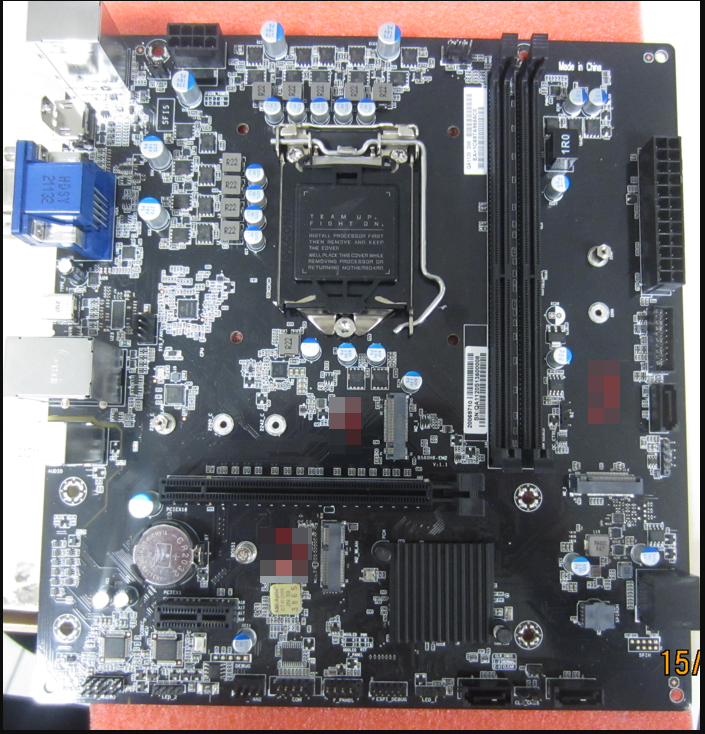
Look here: -> https://community.medion.com/t5/FAQs/FAQs-zum-Mainboard-ECS-B560H6-EM2-V-1-1/ta-p/132487
But I do not know which M.2 Slot is named M.2_2 or M.2_1 .
Seeing your PC came equipped with a SATA M.2, (this is I guess the vertically slot aside the RAM slots), the other free slot underneath the graphic card should be the PCIe M.2 slot.
Did you find the PCIe M.2 on the page Advanced (or Chipset) in UEFI, in SATA configuration, or in the catagory Intel Rapid Storage Technology?
Not all non bootable disks are listed in UEFI on the page " Boot "
Did you check within the disk managment? May be the new M.2 ssd first must be initialized.
Cheers, daddle



 (en-gb) ▼
(en-gb) ▼  Klick hier, um diese Seite auf Deutsch zu lesen
Klick hier, um diese Seite auf Deutsch zu lesen Click here to read this page in English
Click here to read this page in English Cliquez ici pour lire cette page en français
Cliquez ici pour lire cette page en français Klik hier om deze pagina in het Nederlands te lezen
Klik hier om deze pagina in het Nederlands te lezen




