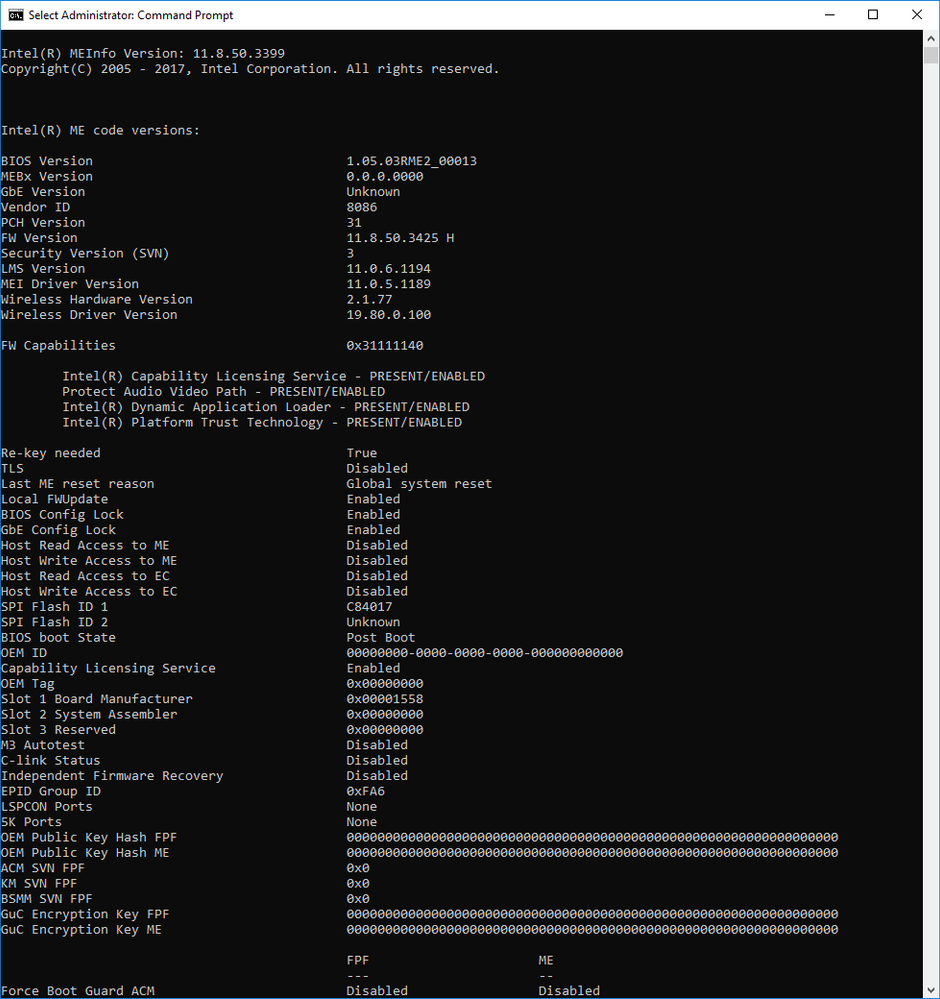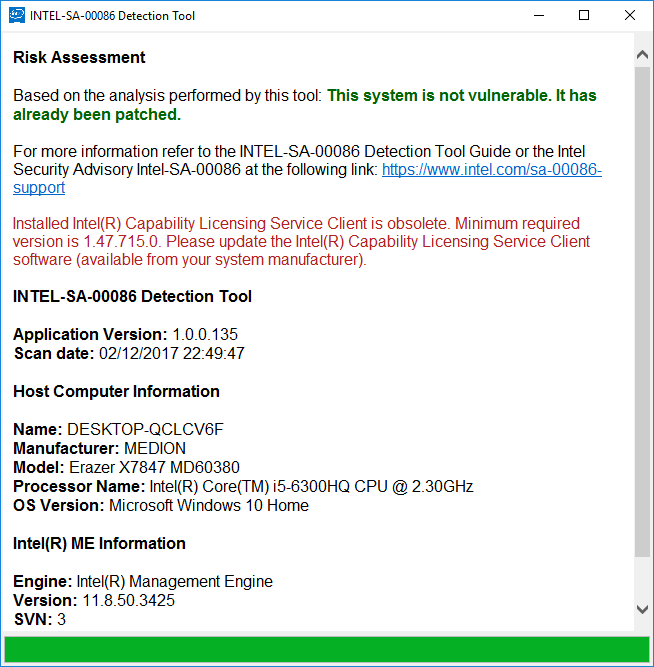- Community
- :
- English
- :
- Discussion Forum
- :
- Computer / Network
- :
- ERAZER Gaming
- :
- Re: Installed Intel(R) Capability Licensing Servic...
- Subscribe to RSS Feed
- Mark Topic as New
- Mark Topic as Read
- Float this Topic for Current User
- Bookmark
- Subscribe
- Mute
- Printer Friendly Page
Installed Intel(R) Capability Licensing Service Client is obsolete.
- Mark as New
- Bookmark
- Subscribe
- Mute
- Subscribe to RSS Feed
- Permalink
- Report Inappropriate Content
02.12.2017 22:08 - edited 02.12.2017 22:36
02.12.2017 22:08 - edited 02.12.2017 22:36
Installed Intel(R) Capability Licensing Service Client is obsolete.
Medion Erazer X7487 with latest bios firmware and latest patch updated, that error is still given in the tool.
Any ideas how to fix?
Also everytime I restart a process called IntelPTTEKRecertification.exe shows up which consumes 25% cpu and i have to manually close it
I went into services.msc and saw that the Intel Capability Licensing Service TCP IP Interface version is 1.42.680.1, how can i update it?
- Mark as New
- Bookmark
- Subscribe
- Mute
- Subscribe to RSS Feed
- Permalink
- Report Inappropriate Content
05.12.2017 10:41
05.12.2017 10:41
Hi @Syphareon,
As far as I've been able to find online, the problem with the CPU load of the IntelPTTEKRecertification.exe should be solved with an update of the Intel managment engine drivers (and I think this will also update the capability license service), but they are not (yet) available on the Medion support site. I would expect them to be available there soon, of perhaps they will be installed through Windows update?
Bart
- Mark as New
- Bookmark
- Subscribe
- Mute
- Subscribe to RSS Feed
- Permalink
- Report Inappropriate Content
28.03.2018 19:16
28.03.2018 19:16
I fixed the problem by reinstalling the latest Intel MEI Drivers: Intel MEI v11.7.0.1067



 (en-gb) ▼
(en-gb) ▼  Klick hier, um diese Seite auf Deutsch zu lesen
Klick hier, um diese Seite auf Deutsch zu lesen Click here to read this page in English
Click here to read this page in English Cliquez ici pour lire cette page en français
Cliquez ici pour lire cette page en français Klik hier om deze pagina in het Nederlands te lezen
Klik hier om deze pagina in het Nederlands te lezen