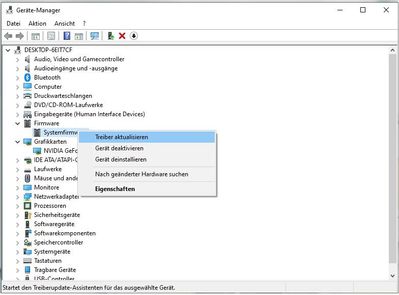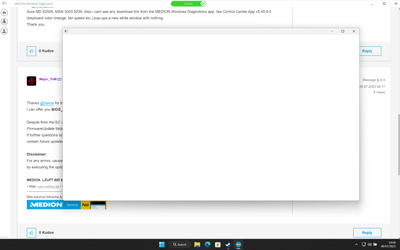- Community
- :
- English
- :
- Discussion Forum
- :
- Computer / Network
- :
- ERAZER Gaming
- :
- Re: Erazer X40 Issues Freezing and Crushing when g...
- Abonneren op RSS-feed
- Alle onderwerpen als nieuw markeren
- Onderwerp als gelezen markeren
- Dit onderwerp naar boven laten zweven
- Bladwijzer
- Abonneren
- Dempen
- Printervriendelijke pagina
Erazer X40 Issues Freezing and Crushing when gaming
OPGELOST- « Vorige
- Volgende »
- Als nieuw markeren
- Bladwijzer
- Abonneren
- Dempen
- Abonneren op RSS-feed
- Markeren
- Afdrukken
- Ongepaste inhoud melden
op 05.07.2023 09:29
op 05.07.2023 09:29
Erazer X40 Issues Freezing and Crushing when gaming
HI, I have this issue from the day i got the laptop. I have reinstalling the windows for 2 times, i have reinstall the video driver for several times too and nothing seams to work. For what i can see here, people are talking about the BIOS. My current version BIOS is N.1.14M EC version 0.27.00. Can anyone can tell me if there is any BIOS update i can make and where to find it? Ohh yes,my MEDION Windows Diagnostics app can`t provide me with any download links for any drivers.
Geaccepteerd Solutions
- Als nieuw markeren
- Bladwijzer
- Abonneren
- Dempen
- Abonneren op RSS-feed
- Markeren
- Afdrukken
- Ongepaste inhoud melden
op 06.07.2023 08:17
op 06.07.2023 08:17
Thanks @Sarria for the information.
I can offer you BIOS_N1.18MED06 & EC_1.08.00 which can be downloaded here:
Despite from the EC update you find two different Bios variants, whereby I recommend updating the Bios via the dev manager with the files in the FirmwareUpdate folder.
If further questions occur, you can feel free to come back anytime and you also may think about enabling the optional Windows updates, which als may contain future updates.
Disclaimer:
For any errors, caused by the execution of this update, we don´ t accept any responsibility for damage or lost of data.The customer agrees with that fact by executing the update
MEDION. LÄUFT BEI MIR.
• Web: www.medion.de • Community: community.medion.com • Facebook: MEDIONDeutschland • Instagram: @medion.de
- Als nieuw markeren
- Bladwijzer
- Abonneren
- Dempen
- Abonneren op RSS-feed
- Markeren
- Afdrukken
- Ongepaste inhoud melden
op 12.07.2023 07:22
op 12.07.2023 07:22
Hi @DistraughtBanan ,
thank you for informing us about your issue, we immediately try to take care of.
I just received the information, that Bios V 1.20 was now released from Beta status and can be downloaded here:
+++Installation guide+++
1. Unzip the downloaded file to a location on your harddisk.
2. Enter the device manager (see similar pic below), and choose „Firmware“ / „System Firmware“ and „Update Driver“.
3. Refer to the path BIOS\GM7PX8N_9N\FlashUtil\FirmwareUpdate,located on your harddisk and start the update.
4. The system must be rebooted for the changes to become effective.
Disclaimer:
For any errors, caused by the execution of this update, we don´ t accept any responsibility for damage or lost of data.The customer agrees with that fact by executing the update.
Cheers
Major ToM
MEDION. LÄUFT BEI MIR.
• Web: www.medion.de • Community: community.medion.com • Facebook: MEDIONDeutschland • Instagram: @medion.de
- « Vorige
- Volgende »
- Als nieuw markeren
- Bladwijzer
- Abonneren
- Dempen
- Abonneren op RSS-feed
- Markeren
- Afdrukken
- Ongepaste inhoud melden
op 05.07.2023 11:00
op 05.07.2023 11:00
Hi @Sarria and welcome to thge MEDION Community,
could you please provide more detailed information like the full product naming, MD number, or the 8-digits MSN numer (3003xxxx),which is placed on a sticker on the lower case of your laptop?
Afterwards we can provide the appropriate Bios version
Cheers
Major ToM
MEDION. LÄUFT BEI MIR.
• Web: www.medion.de • Community: community.medion.com • Facebook: MEDIONDeutschland • Instagram: @medion.de
- Als nieuw markeren
- Bladwijzer
- Abonneren
- Dempen
- Abonneren op RSS-feed
- Markeren
- Afdrukken
- Ongepaste inhoud melden
op 05.07.2023 14:19
op 05.07.2023 14:19
Hi @Major_ToM ,
Sure MD 62505, MSN 3003 5239. Also i cant see any download link from the MEDION Windows Diagnostics app. like Control Center App v5.45.9.0 (keyboard color change, fan speed etc.) pop-ups a new white window with nothing.
Thank you.
- Als nieuw markeren
- Bladwijzer
- Abonneren
- Dempen
- Abonneren op RSS-feed
- Markeren
- Afdrukken
- Ongepaste inhoud melden
op 06.07.2023 08:17
op 06.07.2023 08:17
Thanks @Sarria for the information.
I can offer you BIOS_N1.18MED06 & EC_1.08.00 which can be downloaded here:
Despite from the EC update you find two different Bios variants, whereby I recommend updating the Bios via the dev manager with the files in the FirmwareUpdate folder.
If further questions occur, you can feel free to come back anytime and you also may think about enabling the optional Windows updates, which als may contain future updates.
Disclaimer:
For any errors, caused by the execution of this update, we don´ t accept any responsibility for damage or lost of data.The customer agrees with that fact by executing the update
MEDION. LÄUFT BEI MIR.
• Web: www.medion.de • Community: community.medion.com • Facebook: MEDIONDeutschland • Instagram: @medion.de
- Als nieuw markeren
- Bladwijzer
- Abonneren
- Dempen
- Abonneren op RSS-feed
- Markeren
- Afdrukken
- Ongepaste inhoud melden
op 06.07.2023 10:03
- Als nieuw markeren
- Bladwijzer
- Abonneren
- Dempen
- Abonneren op RSS-feed
- Markeren
- Afdrukken
- Ongepaste inhoud melden
op 06.07.2023 10:52
op 06.07.2023 10:52
Hi @Sarria ,
maybe you should potentially deactivate the popup blocker of your browser?
Updatze has already been successfully downloaded a couple of times.
Cheers
Major ToM
MEDION. LÄUFT BEI MIR.
• Web: www.medion.de • Community: community.medion.com • Facebook: MEDIONDeutschland • Instagram: @medion.de
- Als nieuw markeren
- Bladwijzer
- Abonneren
- Dempen
- Abonneren op RSS-feed
- Markeren
- Afdrukken
- Ongepaste inhoud melden
op 06.07.2023 14:25
op 06.07.2023 14:25
Hello @Major_ToM ,
Finally i update the BIOS version to BIOS_N1.18 but EC its stays the same as 0.27 and the freeze and crush are the same 😞
I just check the back of the laptop if there are any issues with the ventilation air and no issues.
I really dont know what to do ...
- Als nieuw markeren
- Bladwijzer
- Abonneren
- Dempen
- Abonneren op RSS-feed
- Markeren
- Afdrukken
- Ongepaste inhoud melden
op 06.07.2023 14:53
op 06.07.2023 14:53
Hi @Sarria ,
we´ll take care about, until we fixed the problem.
Could you sent me a private message with the full serial number of your device (starts with GM7PX9Nxxxxx) and I´ll get back to you to check the next steps to be done.
Regards
Major ToM
MEDION. LÄUFT BEI MIR.
• Web: www.medion.de • Community: community.medion.com • Facebook: MEDIONDeutschland • Instagram: @medion.de
- Als nieuw markeren
- Bladwijzer
- Abonneren
- Dempen
- Abonneren op RSS-feed
- Markeren
- Afdrukken
- Ongepaste inhoud melden
op 09.07.2023 19:39
op 09.07.2023 19:39
Hi there,
I just wanted to say that I have been having this exact same issue with 3 separate units sent to me by Medion. I've been in contact with support since February or March and there has been zero progress made in fixing this problem. They won't even say if they're working on this problem. I hope you have better luck than I have
- Als nieuw markeren
- Bladwijzer
- Abonneren
- Dempen
- Abonneren op RSS-feed
- Markeren
- Afdrukken
- Ongepaste inhoud melden
op 12.07.2023 07:22
op 12.07.2023 07:22
Hi @DistraughtBanan ,
thank you for informing us about your issue, we immediately try to take care of.
I just received the information, that Bios V 1.20 was now released from Beta status and can be downloaded here:
+++Installation guide+++
1. Unzip the downloaded file to a location on your harddisk.
2. Enter the device manager (see similar pic below), and choose „Firmware“ / „System Firmware“ and „Update Driver“.
3. Refer to the path BIOS\GM7PX8N_9N\FlashUtil\FirmwareUpdate,located on your harddisk and start the update.
4. The system must be rebooted for the changes to become effective.
Disclaimer:
For any errors, caused by the execution of this update, we don´ t accept any responsibility for damage or lost of data.The customer agrees with that fact by executing the update.
Cheers
Major ToM
MEDION. LÄUFT BEI MIR.
• Web: www.medion.de • Community: community.medion.com • Facebook: MEDIONDeutschland • Instagram: @medion.de
- « Vorige
- Volgende »



 (en-gb) ▼
(en-gb) ▼  Klick hier, um diese Seite auf Deutsch zu lesen
Klick hier, um diese Seite auf Deutsch zu lesen Click here to read this page in English
Click here to read this page in English Cliquez ici pour lire cette page en français
Cliquez ici pour lire cette page en français Klik hier om deze pagina in het Nederlands te lezen
Klik hier om deze pagina in het Nederlands te lezen