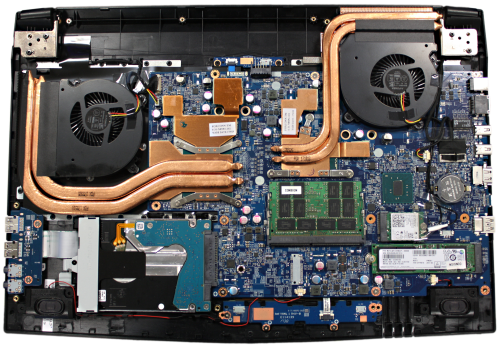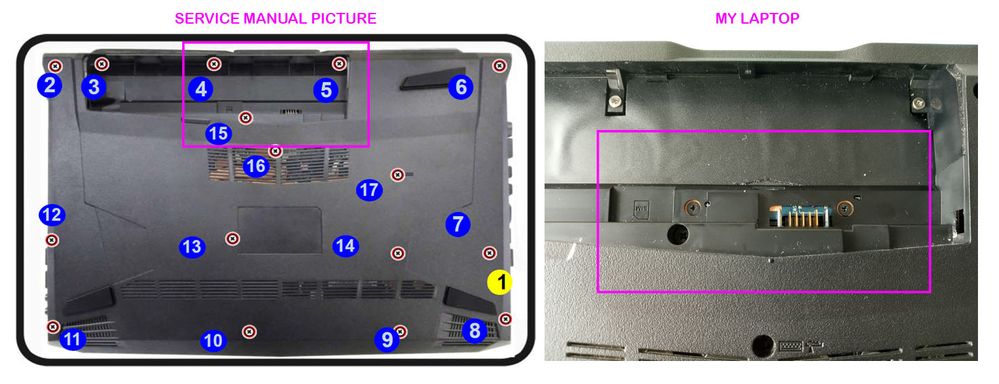- Community
- :
- English
- :
- Discussion Forum
- :
- Computer / Network
- :
- ERAZER Gaming
- :
- Re: Erazer P6705 add RAM
- Subscribe to RSS Feed
- Mark Topic as New
- Mark Topic as Read
- Float this Topic for Current User
- Bookmark
- Subscribe
- Mute
- Printer Friendly Page
Erazer P6705 add RAM
SOLVED- Mark as New
- Bookmark
- Subscribe
- Mute
- Subscribe to RSS Feed
- Permalink
- Report Inappropriate Content
31.12.2021 18:45
31.12.2021 18:45
Erazer P6705 add RAM
I would like to add RAM to my laptop, but I can't find the instructions for my specific model and I'm worried about a card screwed under the battery that doesn't appear in other P67XX guides.
I know it's my risk, but I have a RAM that I can add to it and right now I can't leave my laptop at a service centre for several days.
MSN 30026020
Erazer P6705 i7-8750H
Thanks in advice
Accepted Solutions
- Mark as New
- Bookmark
- Subscribe
- Mute
- Subscribe to RSS Feed
- Permalink
- Report Inappropriate Content
01.01.2022 15:12 - edited 01.01.2022 16:45
01.01.2022 15:12 - edited 01.01.2022 16:45
Hi @AnaParra
Strange! what do you mean by map?
do you mean that with the two not shown screws that hold a card?
is probably new and was forgotten to draw. The two screws can also be seen on page 2-5 / Removing the battery.
You may have to loosen it to remove the bottom. just try it out.
bye fishtown
edit: I know what it is. Your on / off switch is located there according to the spare parts list (Power SW Board).
edit1: you don't need to take out the two screws, look here:
Alles was man lange genug, konsequent mit System durchführt, führt zwangsläufig zum Erfolg.
- Mark as New
- Bookmark
- Subscribe
- Mute
- Subscribe to RSS Feed
- Permalink
- Report Inappropriate Content
31.12.2021 19:21
31.12.2021 19:21
Hi @AnaParra and welcome
RAM: 1x 8192 MB DDR4 SO-DIMM (PC4-19200 / 2400 MHz)
(1/2 belegt; 32 GB max.)
you have a barebone clevo N857EK1, look here for instruction , page 2.6-2.7 and 2.9
Service manual :
load N850EK1_SM(20180502).zip
bye and good luck Fishtown
Alles was man lange genug, konsequent mit System durchführt, führt zwangsläufig zum Erfolg.
- Mark as New
- Bookmark
- Subscribe
- Mute
- Subscribe to RSS Feed
- Permalink
- Report Inappropriate Content
01.01.2022 11:47 - edited 01.01.2022 11:53
01.01.2022 11:47 - edited 01.01.2022 11:53
Thank you very much for your quick response.
For some reason my laptop seems to have a few extra steps.
There is a card in my laptop under the battery that doesn't show up in the manual and won't allow me to remove the cover (attached picture) (https://i.gyazo.com/7c70cd65d81f643eda285cde619940f0.jpg).
Any idea what it could be and if it is safe to remove it?
Many thanks and Happy New Year
- Mark as New
- Bookmark
- Subscribe
- Mute
- Subscribe to RSS Feed
- Permalink
- Report Inappropriate Content
01.01.2022 15:12 - edited 01.01.2022 16:45
01.01.2022 15:12 - edited 01.01.2022 16:45
Hi @AnaParra
Strange! what do you mean by map?
do you mean that with the two not shown screws that hold a card?
is probably new and was forgotten to draw. The two screws can also be seen on page 2-5 / Removing the battery.
You may have to loosen it to remove the bottom. just try it out.
bye fishtown
edit: I know what it is. Your on / off switch is located there according to the spare parts list (Power SW Board).
edit1: you don't need to take out the two screws, look here:
Alles was man lange genug, konsequent mit System durchführt, führt zwangsläufig zum Erfolg.
- Mark as New
- Bookmark
- Subscribe
- Mute
- Subscribe to RSS Feed
- Permalink
- Report Inappropriate Content
04.01.2022 09:30
04.01.2022 09:30
Thank you for the Information. I will try to Figure it out more on dunkinrunsonyou



 (en-gb) ▼
(en-gb) ▼  Klick hier, um diese Seite auf Deutsch zu lesen
Klick hier, um diese Seite auf Deutsch zu lesen Click here to read this page in English
Click here to read this page in English Cliquez ici pour lire cette page en français
Cliquez ici pour lire cette page en français Klik hier om deze pagina in het Nederlands te lezen
Klik hier om deze pagina in het Nederlands te lezen