- Community
- :
- English
- :
- Discussion Forum
- :
- Computer / Network
- :
- ERAZER Gaming
- :
- Crawler E25 - MD63995 SSD / M.2 drive upgrade
- Subscribe to RSS Feed
- Mark Topic as New
- Mark Topic as Read
- Float this Topic for Current User
- Bookmark
- Subscribe
- Mute
- Printer Friendly Page
Crawler E25 - MD63995 SSD / M.2 drive upgrade
SOLVED- Mark as New
- Bookmark
- Subscribe
- Mute
- Subscribe to RSS Feed
- Highlight
- Report Inappropriate Content
on 28.09.2022 02:39
on 28.09.2022 02:39
Crawler E25 - MD63995 SSD / M.2 drive upgrade
We have a E25 gaming laptop (Product : NH55EKQ-M, MSN: 30032440)
When we open it, there's a SAS bay that appears to fit a 2.5" SSD, and an M.2 PCIE slot available. I can't find any documentation that lists a compatibility matrix for these slots, is there anything available under a different product name?
Thanks for your assistance dear community member. I'm trying to make this post detailed enough that it might help the next person.
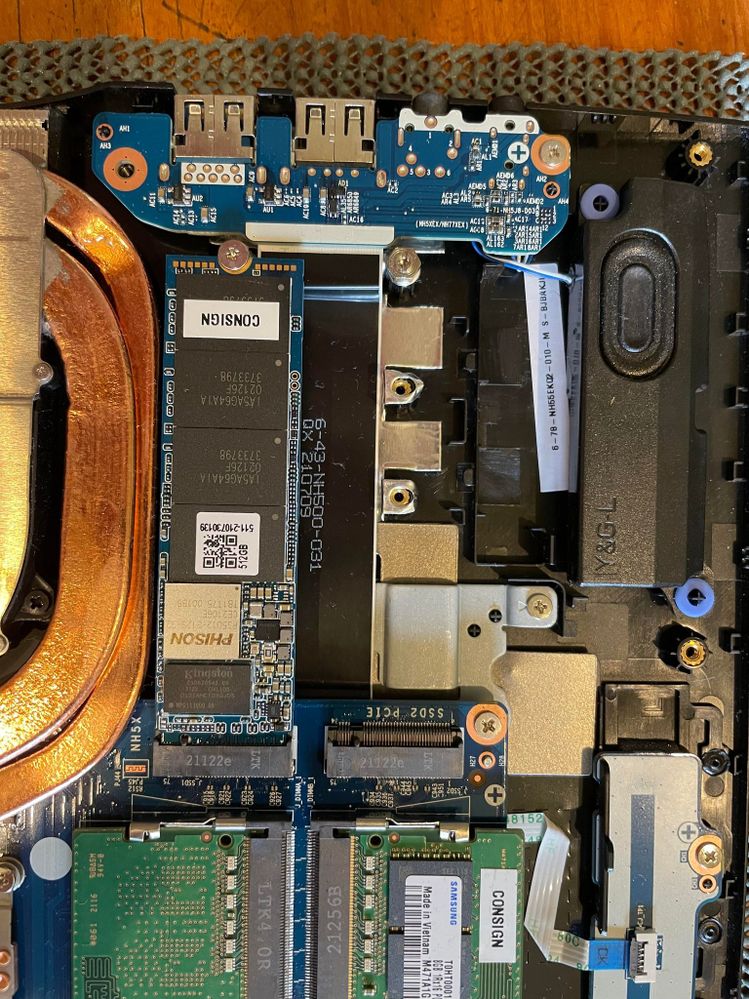
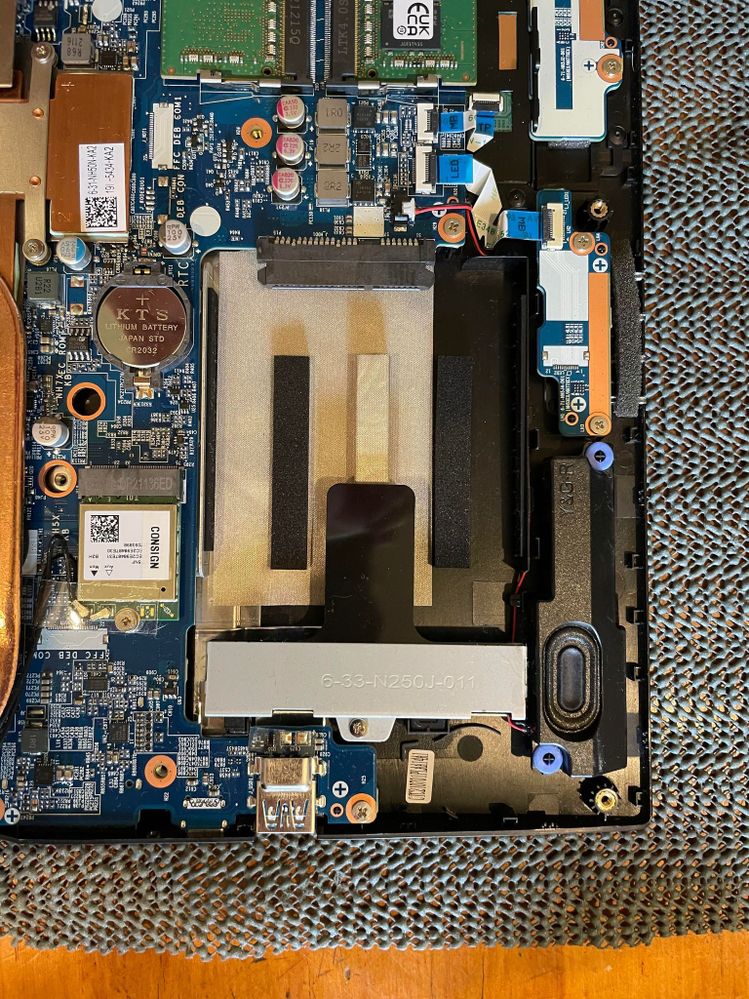
Accepted Solutions
- Mark as New
- Bookmark
- Subscribe
- Mute
- Subscribe to RSS Feed
- Highlight
- Report Inappropriate Content
on 28.09.2022 09:48
on 28.09.2022 09:48
Hi @MitBackwards and welcome
You have a barebone clevo NH55EKQ
Look here: Service manual https://my.hidrive.com/share/yze8mg-wf8#$/CLEVO%20Service%20Manual%20Books/N_Series/NH/NHxxExx/NHxxE...
Bye Fishtown
Alles was man lange genug, konsequent mit System durchführt, führt zwangsläufig zum Erfolg.
- Mark as New
- Bookmark
- Subscribe
- Mute
- Subscribe to RSS Feed
- Highlight
- Report Inappropriate Content
on 28.09.2022 09:48
on 28.09.2022 09:48
Hi @MitBackwards and welcome
You have a barebone clevo NH55EKQ
Look here: Service manual https://my.hidrive.com/share/yze8mg-wf8#$/CLEVO%20Service%20Manual%20Books/N_Series/NH/NHxxExx/NHxxE...
Bye Fishtown
Alles was man lange genug, konsequent mit System durchführt, führt zwangsläufig zum Erfolg.
- Mark as New
- Bookmark
- Subscribe
- Mute
- Subscribe to RSS Feed
- Highlight
- Report Inappropriate Content
on 28.09.2022 11:27
- Mark as New
- Bookmark
- Subscribe
- Mute
- Subscribe to RSS Feed
- Highlight
- Report Inappropriate Content
on 20.06.2023 18:50
on 20.06.2023 18:50
You can put a SATA SSD drive of whatever capacity you like into that bay.
Currently, I run 1x 1TB M.2 dive. (Cloned of original M.2 drive repartitioned to full capacity, for allowable usable area.)
1x 2TB M.2 drive
1x 4TB QVO SSD in SATA port.
- Mark as New
- Bookmark
- Subscribe
- Mute
- Subscribe to RSS Feed
- Highlight
- Report Inappropriate Content
on 23.04.2024 17:58
on 23.04.2024 17:58
so you see the board with the usb's i need a replacement of it but i cant find it



 (en-gb) ▼
(en-gb) ▼  Klick hier, um diese Seite auf Deutsch zu lesen
Klick hier, um diese Seite auf Deutsch zu lesen Click here to read this page in English
Click here to read this page in English Cliquez ici pour lire cette page en français
Cliquez ici pour lire cette page en français Klik hier om deze pagina in het Nederlands te lezen
Klik hier om deze pagina in het Nederlands te lezen


