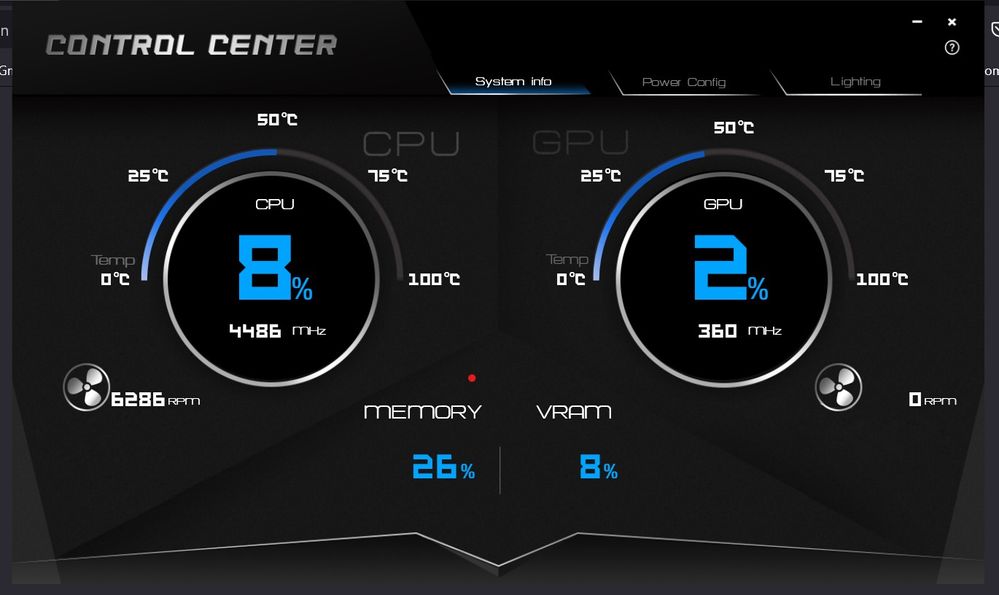- Community
- :
- Deutsch
- :
- Diskussionsforum
- :
- ERAZER Gaming
- :
- ERAZER Gaming - NBs
- :
- Re: Fans speed on a Erazer Deputy P10
- Abonneren op RSS-feed
- Alle onderwerpen als nieuw markeren
- Onderwerp als gelezen markeren
- Dit onderwerp naar boven laten zweven
- Bladwijzer
- Abonneren
- Dempen
- Printervriendelijke pagina
Fans speed on a Erazer Deputy P10
OPGELOST- « Vorige
- Volgende »
- Als nieuw markeren
- Bladwijzer
- Abonneren
- Dempen
- Abonneren op RSS-feed
- Markeren
- Afdrukken
- Ongepaste inhoud melden
op 23.10.2022 14:30
op 23.10.2022 14:30
Fans speed on a Erazer Deputy P10
Hello guys.
I have a Medion Erazer Deputy P10 laptop, MD63665. The issue is that the cpu fan automatically raises its frequency, and noise, without gaming or doing tasks that require cpu overload. With hotkeys I manage to decrease its frequency, but it increases again in a few minutes. I reinstalled Windows 11 to version 22H2, but this problem continues. I do not think it is a hardware problem, because with the battery in Saving mode this problem does not appear.
Control Center always shows me the speed of the CPU fans above 6000 RPM, but it doesn't show the speed of the GPU fans.
I would appreciate help.
Andres (Cuba).
Geaccepteerd Solutions
- Als nieuw markeren
- Bladwijzer
- Abonneren
- Dempen
- Abonneren op RSS-feed
- Markeren
- Afdrukken
- Ongepaste inhoud melden
op 29.10.2022 05:02
op 29.10.2022 05:02
Folks.
The whole problem was the fan of the GPU stuck, with dust... Solved everything with preventive maintenance, and change of thermal paste.
Thank you all.
- « Vorige
- Volgende »
- Als nieuw markeren
- Bladwijzer
- Abonneren
- Dempen
- Abonneren op RSS-feed
- Markeren
- Afdrukken
- Ongepaste inhoud melden
op 24.10.2022 13:46
op 24.10.2022 13:46
Hello @and76 and welcome to the community,
please tell us which BIOS version is currently installed on your PC.
Greetings
Burki
MEDION. LÄUFT BEI MIR.
• Web: www.medion.de • Community: community.medion.com • Facebook: MEDIONDeutschland • Instagram: @medion.de
- Als nieuw markeren
- Bladwijzer
- Abonneren
- Dempen
- Abonneren op RSS-feed
- Markeren
- Afdrukken
- Ongepaste inhoud melden
op 24.10.2022 15:47
- Als nieuw markeren
- Bladwijzer
- Abonneren
- Dempen
- Abonneren op RSS-feed
- Markeren
- Afdrukken
- Ongepaste inhoud melden
op 25.10.2022 07:13
op 25.10.2022 07:13
Hello @and76,
thank you for your feedback.
Please tell us the 8-digit MSN number of your PC or notebook.
Greetings
Burki
MEDION. LÄUFT BEI MIR.
• Web: www.medion.de • Community: community.medion.com • Facebook: MEDIONDeutschland • Instagram: @medion.de
- Als nieuw markeren
- Bladwijzer
- Abonneren
- Dempen
- Abonneren op RSS-feed
- Markeren
- Afdrukken
- Ongepaste inhoud melden
op 25.10.2022 12:53
op 25.10.2022 12:53
Hi Burki.
Many thanks for your kindly answer and support.
MSN 30029942
MODEL. MD63665
Sorry for missing that.
Andres.
- Als nieuw markeren
- Bladwijzer
- Abonneren
- Dempen
- Abonneren op RSS-feed
- Markeren
- Afdrukken
- Ongepaste inhoud melden
op 25.10.2022 13:34
op 25.10.2022 13:34
Hello @and76,
thank you for your feedback.
We can offer you the BIOS version 2.11 for your notebook. You can download it here.
Please note that MEDION is not liable for any damage caused by the BIOS update.
Greetings
Burki
MEDION. LÄUFT BEI MIR.
• Web: www.medion.de • Community: community.medion.com • Facebook: MEDIONDeutschland • Instagram: @medion.de
- Als nieuw markeren
- Bladwijzer
- Abonneren
- Dempen
- Abonneren op RSS-feed
- Markeren
- Afdrukken
- Ongepaste inhoud melden
op 25.10.2022 13:58
op 25.10.2022 13:58
Thank you for the file.
Will it improve the fans performance?
How do I upgrade it?
Regards.
- Als nieuw markeren
- Bladwijzer
- Abonneren
- Dempen
- Abonneren op RSS-feed
- Markeren
- Afdrukken
- Ongepaste inhoud melden
op 25.10.2022 14:06
op 25.10.2022 14:06
Hello @and76,
please unzip the downloaded .ZIP file. You will then find 2 folders. Open the folder Windows. In this folder you will find the BIOS update, which can be started directly from Windows. Please make sure that you have connected your notebook to the power supply before you run the BIOS update.
Since the fan control is part of the BIOS, it is obvious that it will be improved by a newer BIOS version.
Greetings
Burki
MEDION. LÄUFT BEI MIR.
• Web: www.medion.de • Community: community.medion.com • Facebook: MEDIONDeutschland • Instagram: @medion.de
- Als nieuw markeren
- Bladwijzer
- Abonneren
- Dempen
- Abonneren op RSS-feed
- Markeren
- Afdrukken
- Ongepaste inhoud melden
op 25.10.2022 14:34
op 25.10.2022 14:34
Dear Burki.
I have successfully updated the BIOS, but the problem persists. I can only control the fan through Control Center...for a while.
I have a screenshot of Control Center.
Thank you very much for your help.
- Als nieuw markeren
- Bladwijzer
- Abonneren
- Dempen
- Abonneren op RSS-feed
- Markeren
- Afdrukken
- Ongepaste inhoud melden
op 25.10.2022 14:57
op 25.10.2022 14:57
Hello @and76,
in this case, the only thing left to check is whether the fans are possibly clogged with dust. However, this procedure is not so simple and should therefore only be carried out by trained personnel.
Have you loaded the BIOS default values?
Greetings
Burki
MEDION. LÄUFT BEI MIR.
• Web: www.medion.de • Community: community.medion.com • Facebook: MEDIONDeutschland • Instagram: @medion.de
- « Vorige
- Volgende »



 (de) ▼
(de) ▼  Click here to read this page in English
Click here to read this page in English Cliquez ici pour lire cette page en français
Cliquez ici pour lire cette page en français Klik hier om deze pagina in het Nederlands te lezen
Klik hier om deze pagina in het Nederlands te lezen