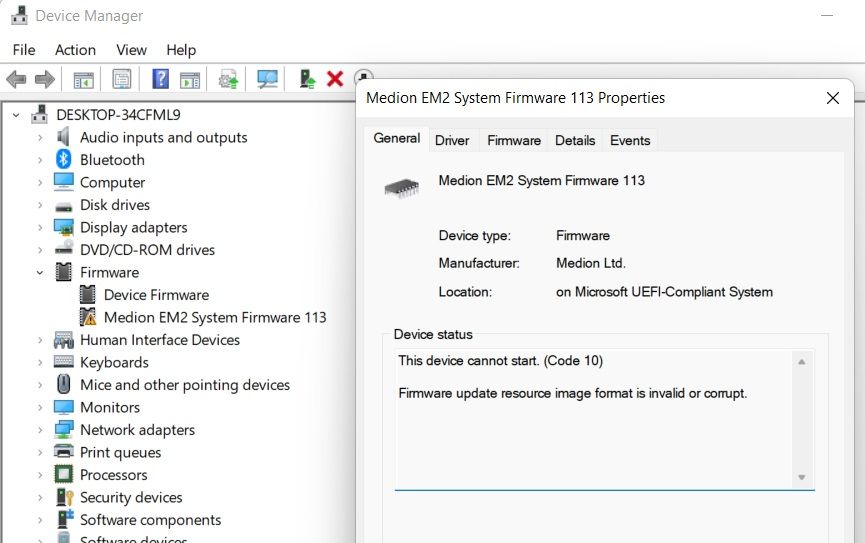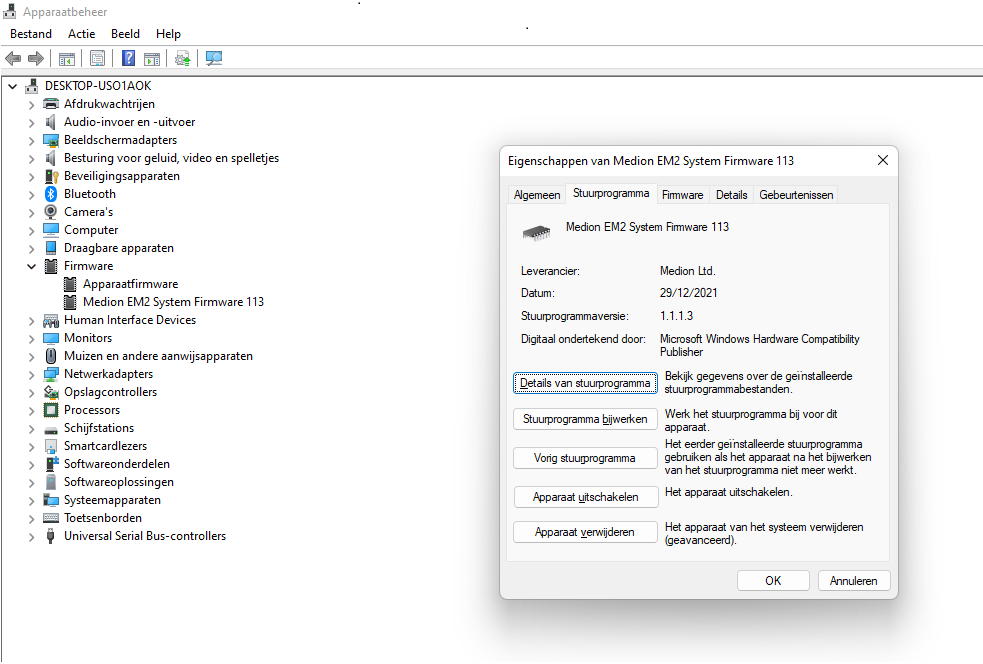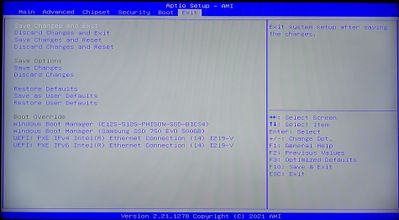- Community
- :
- English
- :
- Discussion Forum
- :
- Computer / Network
- :
- Desktop PC / All-In-One
- :
- EM2 system firmware 113 error
- RSS-Feed abonnieren
- Thema als neu kennzeichnen
- Thema als gelesen kennzeichnen
- Thema für aktuellen Benutzer floaten
- Lesezeichen
- Abonnieren
- Stummschalten
- Drucker-Anzeigeseite
EM2 system firmware 113 error
GELÖST- Als neu kennzeichnen
- Lesezeichen
- Abonnieren
- Stummschalten
- RSS-Feed abonnieren
- Kennzeichnen
- Anstößigen Inhalt melden
am 30.03.2022 22:52
am 30.03.2022 22:52
EM2 system firmware 113 error
Hi there,
I've just been on my PCs device manager and noticed an error symbol over the Medion EM2 system firmware 113 (see picture below). I was wondering if anyone knows what this it? Should I be concerned and what could I try to fix it? The PC is an Erazer Engineer P10 and it seems to be running fine. I've tried updating the driver for that device but it hasn't remedied the issue.
Thanks in advance!
Akzeptierte Lösungen
- Als neu kennzeichnen
- Lesezeichen
- Abonnieren
- Stummschalten
- RSS-Feed abonnieren
- Kennzeichnen
- Anstößigen Inhalt melden
am 13.08.2022 00:22
am 13.08.2022 00:22
I just finished reading the solutions provided to fix the Medion EM2 System firmware 113 issue, and after installing to the latest bios version (1.16) using the method explained and being greeted with the firmware issue still being 'apparently' present, I instinctively downgraded the driver of EM2 only to update it again and voila.
Properties -> Driver -> Previous Driver?(3th option) -> Update driver? (2nd option)
Hope it's still worth something 🙂
- Als neu kennzeichnen
- Lesezeichen
- Abonnieren
- Stummschalten
- RSS-Feed abonnieren
- Kennzeichnen
- Anstößigen Inhalt melden
am 01.04.2022 07:21
am 01.04.2022 07:21
Hi LOTGS,
Welcome to the community!
Do you have the MSN number of the P10?
Do you get any error messages when trying to update the firmware ?
Thanks
Mats749
- Als neu kennzeichnen
- Lesezeichen
- Abonnieren
- Stummschalten
- RSS-Feed abonnieren
- Kennzeichnen
- Anstößigen Inhalt melden
am 01.04.2022 14:39
am 01.04.2022 14:39
I have exactly the same issue with a ERAZER Engineer X10 (MD 35182).
MSN is 1002 4299.
Windows 11 has downloaded something here
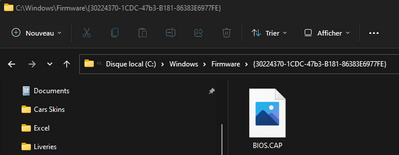
Restart of PC gives the following message
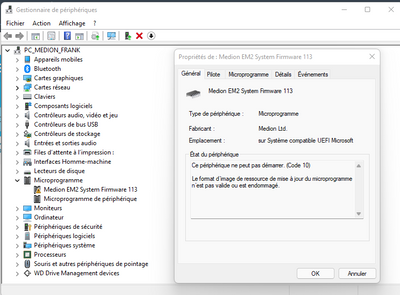
I understand that this is related to BIOS update but I am not an expert to resolve it.
Waiting for your support.
Thanks,
Frank
- Als neu kennzeichnen
- Lesezeichen
- Abonnieren
- Stummschalten
- RSS-Feed abonnieren
- Kennzeichnen
- Anstößigen Inhalt melden
am 01.04.2022 16:42
am 01.04.2022 16:42
Hi Mats749,
The MSN number is 10024314.
Excuse my inexperience, but I'm not familiar with updating firmware. I guess that's done differently from the standard Windows 11 update? I had a look in the BIOS but couldn't see anything that seemed relevant.
Kind regards,
Guy
- Als neu kennzeichnen
- Lesezeichen
- Abonnieren
- Stummschalten
- RSS-Feed abonnieren
- Kennzeichnen
- Anstößigen Inhalt melden
01.04.2022 16:57 - bearbeitet 01.04.2022 17:04
01.04.2022 16:57 - bearbeitet 01.04.2022 17:04
Hi LOTGS,
Not to worry, everyone starts somewhere! 😊
Firmware and drivers for this model are pushed out with windows updates. Please take a look here and try to update windows. You can also try to update the firmware via the device manager, instructions are also in that link.
Thanks
Mats749
- Als neu kennzeichnen
- Lesezeichen
- Abonnieren
- Stummschalten
- RSS-Feed abonnieren
- Kennzeichnen
- Anstößigen Inhalt melden
am 01.04.2022 17:04
am 01.04.2022 17:04
Hi mats749,
Thanks. I've already done the Windows update and the device manager says that the best drivers for the firmware are already installed. But still the error message is there.
Guy
- Als neu kennzeichnen
- Lesezeichen
- Abonnieren
- Stummschalten
- RSS-Feed abonnieren
- Kennzeichnen
- Anstößigen Inhalt melden
am 01.04.2022 17:15
am 01.04.2022 17:15
Hi Guy,
I have the same issue with a X10...Could you please check if WIndows 11 has downloaded something on c:\windows\Firmware folder?
Mine has done with sub-folder with name {30224370-1CDC-47b3-B181-86383E6977FE} and inside a file with the name "BIOS.CAP."
Unfortunately, like you, nothing has changed with a reboot...
- Als neu kennzeichnen
- Lesezeichen
- Abonnieren
- Stummschalten
- RSS-Feed abonnieren
- Kennzeichnen
- Anstößigen Inhalt melden
am 01.04.2022 20:34
am 01.04.2022 20:34
Hi multilaf,
I have exactly the same thing as you described. No idea what it means though.
- Als neu kennzeichnen
- Lesezeichen
- Abonnieren
- Stummschalten
- RSS-Feed abonnieren
- Kennzeichnen
- Anstößigen Inhalt melden
am 05.04.2022 09:01
am 05.04.2022 09:01
Hi LOTGS,
Please can you post a picture of the BIOS so that I can look into this in further details?
Thanks
Mats749
- Als neu kennzeichnen
- Lesezeichen
- Abonnieren
- Stummschalten
- RSS-Feed abonnieren
- Kennzeichnen
- Anstößigen Inhalt melden
am 05.04.2022 21:28
am 05.04.2022 21:28
Hi mats749,
Sure. I'm not sure exactly which BIOS screen you want, so I've captured each of the main pages here.
Thanks.



 (en-gb) ▼
(en-gb) ▼  Klick hier, um diese Seite auf Deutsch zu lesen
Klick hier, um diese Seite auf Deutsch zu lesen Click here to read this page in English
Click here to read this page in English Cliquez ici pour lire cette page en français
Cliquez ici pour lire cette page en français Klik hier om deze pagina in het Nederlands te lezen
Klik hier om deze pagina in het Nederlands te lezen