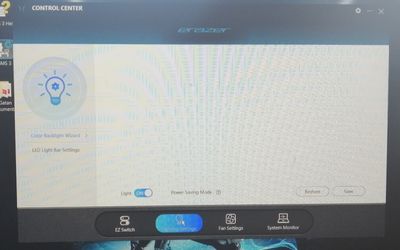- Community
- :
- English
- :
- Discussion Forum
- :
- Software
- :
- Applications
- :
- Re: X6807 Keyboard spamming
- RSS-Feed abonnieren
- Thema als neu kennzeichnen
- Thema als gelesen kennzeichnen
- Thema für aktuellen Benutzer floaten
- Lesezeichen
- Abonnieren
- Stummschalten
- Drucker-Anzeigeseite
X6807 Keyboard spamming
GELÖST- Als neu kennzeichnen
- Lesezeichen
- Abonnieren
- Stummschalten
- RSS-Feed abonnieren
- Kennzeichnen
- Anstößigen Inhalt melden
am 08.02.2021 12:11
am 08.02.2021 12:11
X6807 Keyboard spamming
Hi everyone,
My Medion erazer x6807 is spamming. I have tried uninstalling and reinstalling control centre to no avail. I now can't login to my pc because it keeps typing random passwords. Is there an update that I should get for the bios or control centre?
The current version of control centre I have is 1.1.15.3. Would that help, if at all?
Any help is welcome,
Thank you,
Sibz
Akzeptierte Lösungen
- Als neu kennzeichnen
- Lesezeichen
- Abonnieren
- Stummschalten
- RSS-Feed abonnieren
- Kennzeichnen
- Anstößigen Inhalt melden
am 12.02.2021 08:12
- Als neu kennzeichnen
- Lesezeichen
- Abonnieren
- Stummschalten
- RSS-Feed abonnieren
- Kennzeichnen
- Anstößigen Inhalt melden
am 09.02.2021 15:07
- Als neu kennzeichnen
- Lesezeichen
- Abonnieren
- Stummschalten
- RSS-Feed abonnieren
- Kennzeichnen
- Anstößigen Inhalt melden
am 09.02.2021 19:50
am 09.02.2021 19:50
Hi @Gehringer, thank you for your response. I suspect it is a software issue than it is a hardware problem but I could be wrong. My trouble coincides with control centre losing functionality to change the KB light settings. There is no options menu when I select keyboard light settings on the app tray. I have tried reinstalling the control centre from the recovery drive. It works momentarily and then reverts to the spamming. I have also scanned the laptop with Defender, Avast and Malwarebytes, none of which find an issue. I have also rolled back to the Windows version that was before the 20H2 version. This is also not helping. Given these details do you think this has to do with the KB itself or software conflict. I have even attempted to boot in safe mode and disabled apps systematically to see if the issue goes away and it doesn't. The KB worked momentarily after logging in in safe mode but now it is spamming in this mode too. The issue replicates even when I am using the Microsoft's built in on-screen keyboard. The spamming happens on that keyboard too or the spamming on the physical keyboard overrides keys on the on-screen keyboard. Ps - I have raised the issue with the technical team but I haven't received any response or notification that my case has been received. I have a case number though so I can follow up soon. Please let me know what you think. Could using an updated version of Control centre be the answer? If so, where can I find a version that is compatible with my machine (Erazer x6807, i5, 32 GB, 1TB HDD, 256 GB SSD, Nvidia GTX1060 6GB) ?
Arthur
- Als neu kennzeichnen
- Lesezeichen
- Abonnieren
- Stummschalten
- RSS-Feed abonnieren
- Kennzeichnen
- Anstößigen Inhalt melden
am 11.02.2021 13:33
am 11.02.2021 13:33
Hi @Sibz ,
I still think it is an issue with the KB but you can perform more tests to be sure:
The Control Center compatible with your model can be downloaded from the link here. Please try uninstalling the previous version and installing this one.
You could also try to uninstall the KB drivers, restart the unit (which should reinstall the drivers automatically) and then update KB drivers and windows to the latest version.
If you have an external KB you can try to use it and see if things go back to normal. If they don't, it may be the original KB overwriting the external one, which is what I think is happening with the virtual KB.
If none of these troubleshooting work, you could back your data up, make sure you can also recover all the apps and login credentials that you may need and perform a factory settings reset.
Regards,
Gehringer
- Als neu kennzeichnen
- Lesezeichen
- Abonnieren
- Stummschalten
- RSS-Feed abonnieren
- Kennzeichnen
- Anstößigen Inhalt melden
am 11.02.2021 15:49
am 11.02.2021 15:49
Hi @Gehringer, thank you again for your feedback. The gaming centre you forwarded me is the same one I have. The problem hasn't gone away. Please see the image below. When I go into control centre the lighting settings for the KB don't show up. It works fine for the LED light settings but not for the KB. I have already, checked if an external KB would work but it seems indeed that the in-built KB overrides the external one too. I have also uninstalled and reinstalled the latest KB drivers manually and via Windows' auto device manager update. The Medion tech support guys also suggested I plugin an external keyboard to alleviate the problem. I also performed a device reset using Windows' internal protocol but the problem pops up again after a few minutes. It took about 10 minutes for the KB to be glitchy after resetting the device.
I will attempt to disable the internal KB during startup in the BIOS.
Regards,
Arthur
- Als neu kennzeichnen
- Lesezeichen
- Abonnieren
- Stummschalten
- RSS-Feed abonnieren
- Kennzeichnen
- Anstößigen Inhalt melden
am 12.02.2021 08:12
- Als neu kennzeichnen
- Lesezeichen
- Abonnieren
- Stummschalten
- RSS-Feed abonnieren
- Kennzeichnen
- Anstößigen Inhalt melden
am 12.02.2021 15:16
am 12.02.2021 15:16
@Gehringer thank you for your help. I will indeed have to send it through to Medion. I was avoiding that as I work from my laptop and have tons of data to analyse for an impending deadline. Thanks again.
Arthur
- Als neu kennzeichnen
- Lesezeichen
- Abonnieren
- Stummschalten
- RSS-Feed abonnieren
- Kennzeichnen
- Anstößigen Inhalt melden
am 19.01.2022 09:24
am 19.01.2022 09:24
I also have the same problem with the keyboard and now I have to use an external one. I think the Control Center software creates more problems than it solves. I think it doesn't handle power management well and also interferes with other processes. That is, why is this application necessary if Windows already manages everything automatically?
And that's why I think that, first, my screen started to flicker when I turned up the brightness and, second, the keyboard gradually stopped working. Control center crashes when I try to do something about the keyboard.
I believe that the hardware design of this laptop model is not optimal and that is why it overheats so much, affecting the battery and/or the power supply, which then moves to the more delicate hardware such as the screen and keyboard. It is a clear example of planned obsolescence.
I am frankly disappointed, I thought that German manufacturing was demanding, perhaps in the past. And for this reason, although the price was competitive, the truth is that it would have been better to spend more on another brand with a better reputation.
I doubt I will buy anything from the Medion brand again.



 (en-gb) ▼
(en-gb) ▼  Klick hier, um diese Seite auf Deutsch zu lesen
Klick hier, um diese Seite auf Deutsch zu lesen Click here to read this page in English
Click here to read this page in English Cliquez ici pour lire cette page en français
Cliquez ici pour lire cette page en français Klik hier om deze pagina in het Nederlands te lezen
Klik hier om deze pagina in het Nederlands te lezen