- Community
- :
- Deutsch
- :
- Diskussionsforum
- :
- Computer / Netzwerk
- :
- Tablet
- :
- Re: S10366 EFI Boot Fehler
- Subscribe to RSS Feed
- Mark Topic as New
- Mark Topic as Read
- Float this Topic for Current User
- Bookmark
- Subscribe
- Mute
- Printer Friendly Page
S10366 EFI Boot Fehler
SOLVED- Mark as New
- Bookmark
- Subscribe
- Mute
- Subscribe to RSS Feed
- Permalink
- Report Inappropriate Content
28.05.2017 19:13
28.05.2017 19:13
S10366 EFI Boot Fehler
Hallo,
ich habe seit gestern folgende Fehlermeldung auf meinem S10366.
Es ist mittem im Betrieb plötzlich aus gegangen, danach folgendes Fehlerbild:
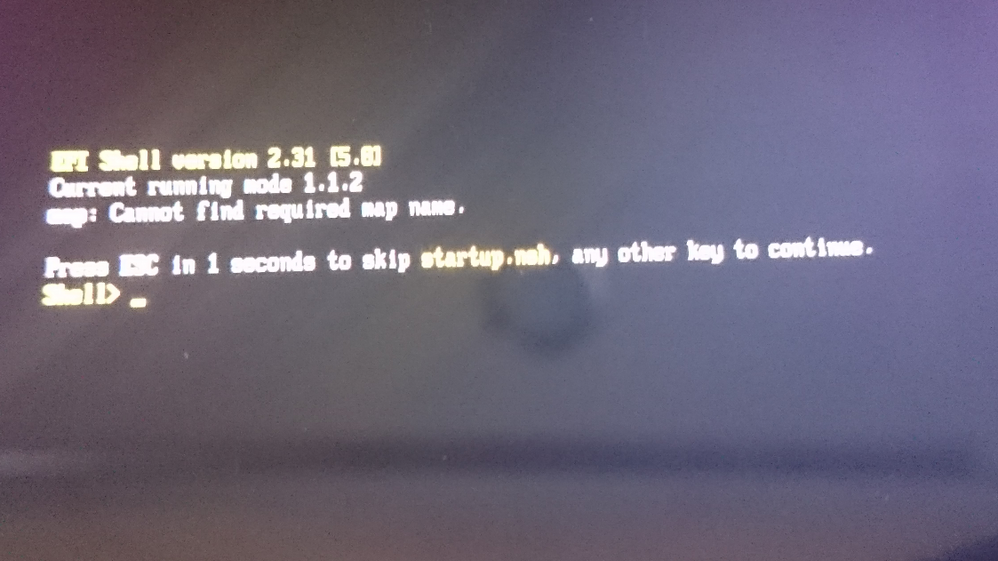
Für die S Modelle hier gibt es ja einen EFI Boot Fix.
- MEDION LIFETAB S10345
- MEDION LIFETAB S10346
Funktioniert das bei einem S10366 auch?
Soll ich komplette Wiederherstellung versuchen?
Gruß
Manu
Accepted Solutions
- Mark as New
- Bookmark
- Subscribe
- Mute
- Subscribe to RSS Feed
- Permalink
- Report Inappropriate Content
25.09.2017 12:52
25.09.2017 12:52
Thema ist abgeschlossen.
Medion hat das Motherboard im Rahmen der Garantie getauscht.
Schade das es den Fehler gab, aber immerhin super Garantieleistung ohne murren.
Einfach Gerät zum Support geschickt und ca. 1 Woche später repariert wieder bekommen.
Gruß
Manuel
- Mark as New
- Bookmark
- Subscribe
- Mute
- Subscribe to RSS Feed
- Permalink
- Report Inappropriate Content
31.05.2017 09:55
31.05.2017 09:55
Hallo @xymanuel.
Bitte teste keine Bootfix-Pakete, die nicht für das Gerät freigegeben sind. Gerne kannst du aber ein Neuflashen versuchen. Die Pakete und eine Anleitung findest du in unserem Downloadbereich. Sollte das jedoch nicht funktionieren, wende dich bitte einmal an unseren Support.
Gruß - Andi
MEDION. LÄUFT BEI MIR.
• Web: www.medion.de • Community: community.medion.com • Facebook: MEDIONDeutschland • Instagram: @medion.de
- Mark as New
- Bookmark
- Subscribe
- Mute
- Subscribe to RSS Feed
- Permalink
- Report Inappropriate Content
31.05.2017 11:51 - edited 31.05.2017 14:05
31.05.2017 11:51 - edited 31.05.2017 14:05
Als Workaround kannst Du versuchen mit einer angeschlossenenen externen USB-Tastatur am Shell-Prompt -> "Exit -> Enter " einzugeben; kann sein dass das Tab dann ins Android bootet. (Müsste man bei jedem Start wiederholen)
So kämst Du evtl. noch an deine Daten zum Sichern; denn der komplette Flash mit dem Wiederherstellungspaket löscht auch deine Daten, runtergeladenen Apps und deine Einstellungen.
Gruss, daddle
- Mark as New
- Bookmark
- Subscribe
- Mute
- Subscribe to RSS Feed
- Permalink
- Report Inappropriate Content
04.06.2017 19:10
04.06.2017 19:10
Hallo zusammen,
danke für die Tips. Ich habe gerade erfolglos versucht firmeware wieder herzustellen.
scheinbar ist der interne Flash geschreddert. -> "no device"
***********************************
*** Intel flash process stage 1 ***
***********************************
1) Power off the device.
2) Press and hold [Power]+[VolUp]+[VolDn] for 5 seconds.
3) Connect device to PC via USB.
< waiting for any device >
target didn't report max-download-size
sending 'osloader' (3194 KB)...
OKAY [ 0.147s]
writing 'osloader'...
OKAY [ 0.008s]
finished. total time: 0.157s
downloading 'boot.img'...
OKAY [ 0.620s]
booting...
OKAY [ 0.004s]
finished. total time: 0.632s
Gewartet wird 0 Sekunden. Weiter mit beliebiger Taste...
***********************************
*** Intel flash process stage 2 ***
***********************************
< waiting for any device >
...
OKAY [ 0.047s]
finished. total time: 0.048s
Need size of filesystem
target reported max download size of 536870912 bytes
erasing 'cache'...
FAILED (remote: unable to format)
finished. total time: 0.107s
target reported max download size of 536870912 bytes
sending 'esp_update' (946 KB)...
OKAY [ 0.095s]
writing 'esp_update'...
FAILED (remote: ensure_esp_mounted: Unable to get the ESP block device path)
finished. total time: 0.175s
target reported max download size of 536870912 bytes
sending 'esp_update' (946 KB)...
OKAY [ 0.095s]
writing 'esp_update'...
FAILED (remote: ensure_esp_mounted: Unable to get the ESP block device path)
finished. total time: 0.175s
target reported max download size of 536870912 bytes
sending 'fastboot' (13693 KB)...
OKAY [ 0.486s]
writing 'fastboot'...
FAILED (remote: flash_image is not implemented
)
finished. total time: 0.554s
target reported max download size of 536870912 bytes
sending 'boot' (10127 KB)...
OKAY [ 0.362s]
writing 'boot'...
FAILED (remote: flash_image is not implemented
)
finished. total time: 0.429s
target reported max download size of 536870912 bytes
sending 'recovery' (10747 KB)...
OKAY [ 0.381s]
writing 'recovery'...
FAILED (remote: flash_image is not implemented
)
finished. total time: 0.450s
erasing 'system'...
FAILED (remote: unable to format)
finished. total time: 0.106s
target reported max download size of 536870912 bytes
sending 'capsule' (5244 KB)...
OKAY [ 0.229s]
writing 'capsule'...
FAILED (remote: flash_capsule is not implemented
)
finished. total time: 0.297s
resuming boot...
OKAY [ 0.075s]
finished. total time: 0.076s
***********************************
*** Finished. ***
Ich muss es wohl als defekt einschicken..
Gruß
Manuel
- Mark as New
- Bookmark
- Subscribe
- Mute
- Subscribe to RSS Feed
- Permalink
- Report Inappropriate Content
25.09.2017 12:52
25.09.2017 12:52
Thema ist abgeschlossen.
Medion hat das Motherboard im Rahmen der Garantie getauscht.
Schade das es den Fehler gab, aber immerhin super Garantieleistung ohne murren.
Einfach Gerät zum Support geschickt und ca. 1 Woche später repariert wieder bekommen.
Gruß
Manuel
- Mark as New
- Bookmark
- Subscribe
- Mute
- Subscribe to RSS Feed
- Permalink
- Report Inappropriate Content
25.09.2017 15:34
25.09.2017 15:34
Hallo @xymanuel.
Danke für deine Rückmeldung. Schön, dass es nun funktioniert. ![]()
Ich wünsche dir weiterhin viel Spaß in der Community.
Beste Grüße - Andi
MEDION. LÄUFT BEI MIR.
• Web: www.medion.de • Community: community.medion.com • Facebook: MEDIONDeutschland • Instagram: @medion.de



 (de) ▼
(de) ▼  Click here to read this page in English
Click here to read this page in English Cliquez ici pour lire cette page en français
Cliquez ici pour lire cette page en français Klik hier om deze pagina in het Nederlands te lezen
Klik hier om deze pagina in het Nederlands te lezen




