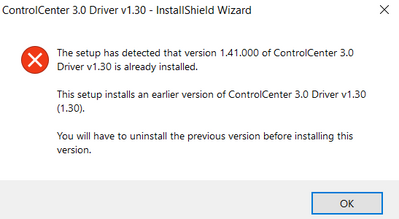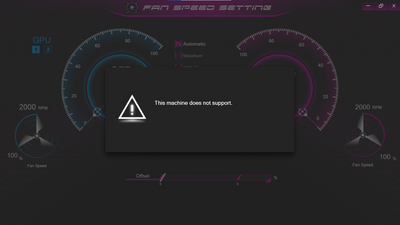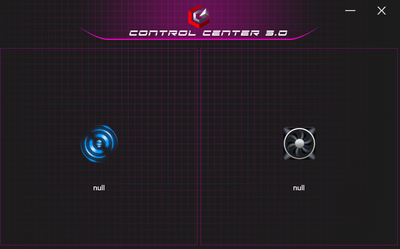- Community
- :
- English
- :
- Discussion Forum
- :
- Software
- :
- Operating Systems
- :
- Erazer Control Software
- Subscribe to RSS Feed
- Mark Topic as New
- Mark Topic as Read
- Float this Topic for Current User
- Bookmark
- Subscribe
- Mute
- Printer Friendly Page
Erazer Control Software
- Mark as New
- Bookmark
- Subscribe
- Mute
- Subscribe to RSS Feed
- Highlight
- Report Inappropriate Content
on 12.03.2023 18:47
on 12.03.2023 18:47
Erazer Control Software
So I'm using the Medio Erazer P115603 and since a few weeks my power management in the Control Center software stopt working, im now stuck on silent and this makes my performance worse when i try to use CAD and CAM software. I tried deleting and reinstalling the software but this only seemed to make it worse. I have tried the software found in the Medion database and the one on the preinstalled recovery drive. Both didn't work. Now I lost the featueres for fan control, power mode, flexkey and LED keyboard. Does somebody know how to fix this problem?
- Mark as New
- Bookmark
- Subscribe
- Mute
- Subscribe to RSS Feed
- Highlight
- Report Inappropriate Content
on 15.03.2023 08:59
on 15.03.2023 08:59
Hello @Blockie, and welcome to the community.
Normally, I would now recommend the following residual current discharge at this point:
1.) Switch off the notebook
2) unplug the power cable from the laptop
3) remove the battery
4) Press and hold the power button on the notebook for 15 seconds (then release).
5.) Reinsert the battery
6) Reconnect the power cable
7) Switch on the laptop
Since the battery is permanently installed in your notebook, removing the bottom cover and disconnecting the battery plug might be a bit difficult. However, you can bring the notebook into the BIOS and let it run without the power supply until it switches itself off. Then you can reconnect the charger, wait a few minutes and switch it on again. Then load the default values (defaults) in the BIOS and reset the notebook to the delivery state using Power Recover. Then it should work.
You can also reinstall the Control Center. The setup files should be on a separate partition on your hard drive for subsequent installation.
If this does not help, a bios update may help. Please tell us the bios version installed on your laptop.
Regards,
EastClintwood
MEDION. LÄUFT BEI MIR.
• Web: www.medion.de • Community: community.medion.com • Facebook: MEDIONDeutschland • Instagram: @medion.de
- Mark as New
- Bookmark
- Subscribe
- Mute
- Subscribe to RSS Feed
- Highlight
- Report Inappropriate Content
on 15.03.2023 17:32
on 15.03.2023 17:32
Good evening @EastClintwood ,
So first of i accidentily made a mistake in my laptop model. I ment that i have the P15603 and NOT the P115603.
Also i tried reinstalling the software via the separate partition on my hard drive but this doesnt work.
But the problem is that there currently isn't installed any version of Control Center.
My BIOS version is: 1.07.06RME4_00015
I dont know where or how to install a newer version of the BIOS.
And i'd like to reinstall the software without factory resetting my laptop due to the amount of data on in.
Regards,
Blockie
- Mark as New
- Bookmark
- Subscribe
- Mute
- Subscribe to RSS Feed
- Highlight
- Report Inappropriate Content
on 16.03.2023 12:58
on 16.03.2023 12:58
Hello @Blockie,
I had already suspected that it was this model but forgot to check with you.
Have you already tried the 7 steps from my first answer?
Please check if the Control Center software is really completely uninstalled.
A new bios or a reset of the laptop would be the next steps, please save your data first.
Regards,
EastClintwood
MEDION. LÄUFT BEI MIR.
• Web: www.medion.de • Community: community.medion.com • Facebook: MEDIONDeutschland • Instagram: @medion.de
- Mark as New
- Bookmark
- Subscribe
- Mute
- Subscribe to RSS Feed
- Highlight
- Report Inappropriate Content
on 17.03.2023 19:03
on 17.03.2023 19:03
Good evening @EastClintwood ,
So i tried the 7 steps but this doesnt seem to fix the problem.
The screenshots shown below is how it now looks after completly removing all hidden files and reinstalling the software.
It seems like the software doesn't recognise the laptop as a medion one, so maby a newer BIOS version is needed? I dont know I'm just speculating.
Kind regards,
Blockie



 (en-gb) ▼
(en-gb) ▼  Klick hier, um diese Seite auf Deutsch zu lesen
Klick hier, um diese Seite auf Deutsch zu lesen Click here to read this page in English
Click here to read this page in English Cliquez ici pour lire cette page en français
Cliquez ici pour lire cette page en français Klik hier om deze pagina in het Nederlands te lezen
Klik hier om deze pagina in het Nederlands te lezen