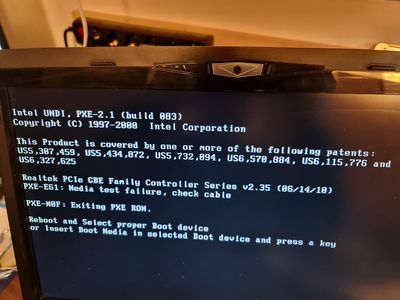- Community
- :
- English
- :
- Discussion Forum
- :
- Computer / Network
- :
- Notebook / Netbook
- :
- Medion Erazer X7827 does not access BIOS
- Subscribe to RSS Feed
- Mark Topic as New
- Mark Topic as Read
- Float this Topic for Current User
- Bookmark
- Subscribe
- Mute
- Printer Friendly Page
Medion Erazer X7827 does not access BIOS
- Mark as New
- Bookmark
- Subscribe
- Mute
- Subscribe to RSS Feed
- Highlight
- Report Inappropriate Content
on 18.04.2021 06:28
on 18.04.2021 06:28
Medion Erazer X7827 does not access BIOS
Hello,
The notebook of my friend fail to start just a few days ago. On the screen it had this:
In that stage i created a Windows 10 installation USB stick from Microsoft web site and try access bios to change boot priority. The keys ESC, F2, F8, F9, F10, F11, F12, Delete does not work... Also i found, i can't eject a DVD Rom tray, it just clicking...
I open back cover, there is SSD 240 G, just fitted on SATA slot but not secured in place. I swap a ssd fron my desktop to this Medion just to try can i go to bios, but all still the same. Then i put back the original ssd. Today on start i got a different screen:
I'm lost... For me it looks like a hardware problem. Can some body give me a advise what to do in that stage.
Sorry for my bad english.
Regards, Andrew
- Mark as New
- Bookmark
- Subscribe
- Mute
- Subscribe to RSS Feed
- Highlight
- Report Inappropriate Content
18.04.2021 09:45 - edited 18.04.2021 19:52
18.04.2021 09:45 - edited 18.04.2021 19:52
Hi Laki.
All your errors say your primary adressed booting medium (a sdcard, a DVD disk, USB Stick or the SSD) is faulty or missing,
1. Is there a SDcard left in the cardreader?
2. Is there an DVD in the CD/DVD tray? How come you can not open it? Normally it opens with a short pressure on the tray or the button on it. There is only in the beginning a moment during post and the start up of the PC, when you can not open it. And usually ther is a little hole in the tray. to open it mechanically with a bent open paper clip.
3. If you opend the bottom, it is easy to remove the DVD drive. You have to find the one screw, which holds the drive.
4. Just estimate the square size of the drive, unscrew the screw which you should see at the estimated back of the drive housing, and you can pull it out like a sledge.
5. When the first error came up? After a Windows Update/Upgrade?
6. So but why doesn't it boot from the USB Stick? Did you create it with the MediaCreationTool from the Microsoft webpage?
7. If not, make use of this. (MediaCreationTool20H2.exe)
8. You have choose the 64 GB Version of Windows, and your USB Stick has to be min 8 GB.
9. Did you press the F10 or F8 immediately at start of the PC? Some PCs needs the F10 key, other the F8 key to start up with the Boot menu on the screen. Ther you can choose te USB Stick
10 You did choose the 64 GB Version of Windows, and your USB Stick has to be min 8 GB.
The second screen only says the NB tried to boot from a network device. Which you can neglect. But it tells us that the Bios didn't find a bootable media.
Did you press the F2 key before starting the PC? The F2 Key is the key for entering the UEFI Bios.
Here is the download for the english manual. Are you from Denmark, or which country are you from?
Awaiting your answers,
daddle
- Mark as New
- Bookmark
- Subscribe
- Mute
- Subscribe to RSS Feed
- Highlight
- Report Inappropriate Content
on 22.04.2021 12:11
on 22.04.2021 12:11
Hi Daddle,
Thank you so much for so comprehensive answer.
I have done all that steps. There is no SDcard left in the card reader. The DVD I removed and checked inside, there is no disc...
This error just occurs. My friend said there was no windows update recently.
The problem is I can't go to the Boot menu. The keys F8, F10, ESC, Delete, F2 and other does not work.
Also, I can't go in the UEFI Bios with the F2 key before starting the PC.
I think it is BIOS software problem or some hardware issue...
I will give this laptop back to my friend, this job probably for a specialized service
I'm Ukrainian, living in Ireland
Thank you again,
Kind regards,
Andrew
I'm Ukrainian, living in Ireland



 (en-gb) ▼
(en-gb) ▼  Klick hier, um diese Seite auf Deutsch zu lesen
Klick hier, um diese Seite auf Deutsch zu lesen Click here to read this page in English
Click here to read this page in English Cliquez ici pour lire cette page en français
Cliquez ici pour lire cette page en français Klik hier om deze pagina in het Nederlands te lezen
Klik hier om deze pagina in het Nederlands te lezen