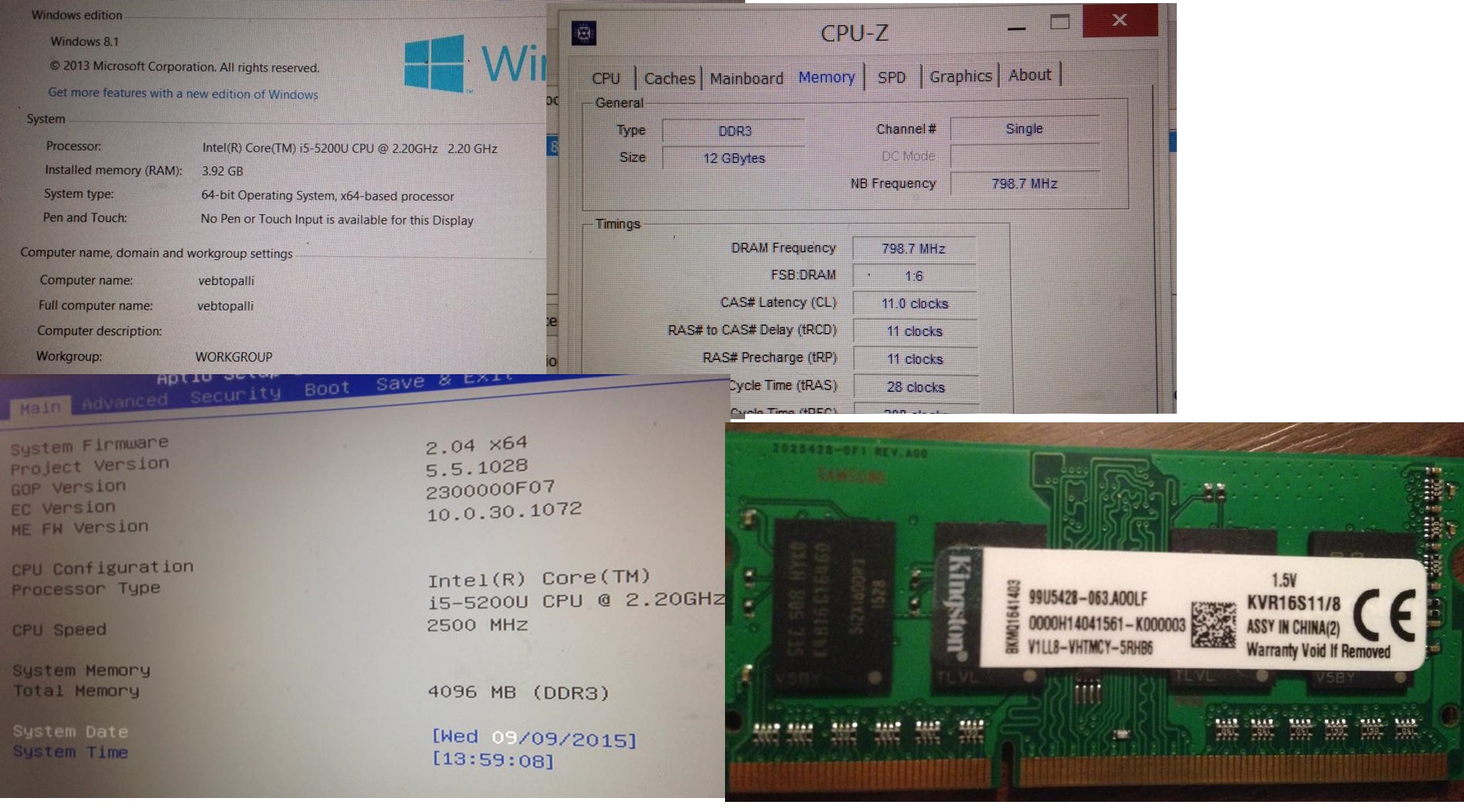- Community
- :
- Deutsch
- :
- Diskussionsforum
- :
- Computer / Netzwerk
- :
- Notebook / Netbook
- :
- Medion Akoya E6416 RAM PROBLEM
- RSS-Feed abonnieren
- Thema als neu kennzeichnen
- Thema als gelesen kennzeichnen
- Thema für aktuellen Benutzer floaten
- Lesezeichen
- Abonnieren
- Stummschalten
- Drucker-Anzeigeseite
Medion Akoya E6416 RAM PROBLEM
GELÖST- Als neu kennzeichnen
- Lesezeichen
- Abonnieren
- Stummschalten
- RSS-Feed abonnieren
- Kennzeichnen
- Anstößigen Inhalt melden
am 09.09.2015 21:29
am 09.09.2015 21:29
Medion Akoya E6416 RAM PROBLEM
Hello , i dont know german , so i am writing on english .
my laptop Model ( Medion Akoya E6416 ) has 4GB ram ddr3 , so i bought an RAM to upgrade it for my laptop to 12GB , i bought an kingston 8GB RAM 204-pin SODIMM , i mounted it while this model laptop has 2 slots for RAM , but unfortunately the bios wont recognize that RAM , it still shows only 4gb ram not the another one upgraded.
even i downloaded CPU-Z ( is a app information ) and it recognize both of RAM's , but the system doesn't .
i searched for this problem on google so i saw alot of opinions but none of them worked ,
even i saw some to change the frequency on BIOS but the current BIOS version for my laptop it doesn't even have any advanced options like they said to give a try.
ps.
i am submiting images to show it.
can anyone help me ?
i would be greatful!.
Thanks.
Akzeptierte Lösungen
- Als neu kennzeichnen
- Lesezeichen
- Abonnieren
- Stummschalten
- RSS-Feed abonnieren
- Kennzeichnen
- Anstößigen Inhalt melden
am 14.09.2015 08:45
am 14.09.2015 08:45
Hi @vebtopalli and welcome to the forums.
The trick is to use 'low voltage' memory (1.35 V). The E6416 supports DDR3L SO-DIMMs (max. PC3-12800 / 1600) with a maximum size of 8GB per slot.
Greetings - Frog
MEDION. LÄUFT BEI MIR.
• Web: www.medion.de • Community: community.medion.com • Facebook: MEDIONDeutschland • Instagram: @medion.de
- Als neu kennzeichnen
- Lesezeichen
- Abonnieren
- Stummschalten
- RSS-Feed abonnieren
- Kennzeichnen
- Anstößigen Inhalt melden
am 14.09.2015 08:45
am 14.09.2015 08:45
Hi @vebtopalli and welcome to the forums.
The trick is to use 'low voltage' memory (1.35 V). The E6416 supports DDR3L SO-DIMMs (max. PC3-12800 / 1600) with a maximum size of 8GB per slot.
Greetings - Frog
MEDION. LÄUFT BEI MIR.
• Web: www.medion.de • Community: community.medion.com • Facebook: MEDIONDeutschland • Instagram: @medion.de



 (de) ▼
(de) ▼  Click here to read this page in English
Click here to read this page in English Cliquez ici pour lire cette page en français
Cliquez ici pour lire cette page en français Klik hier om deze pagina in het Nederlands te lezen
Klik hier om deze pagina in het Nederlands te lezen