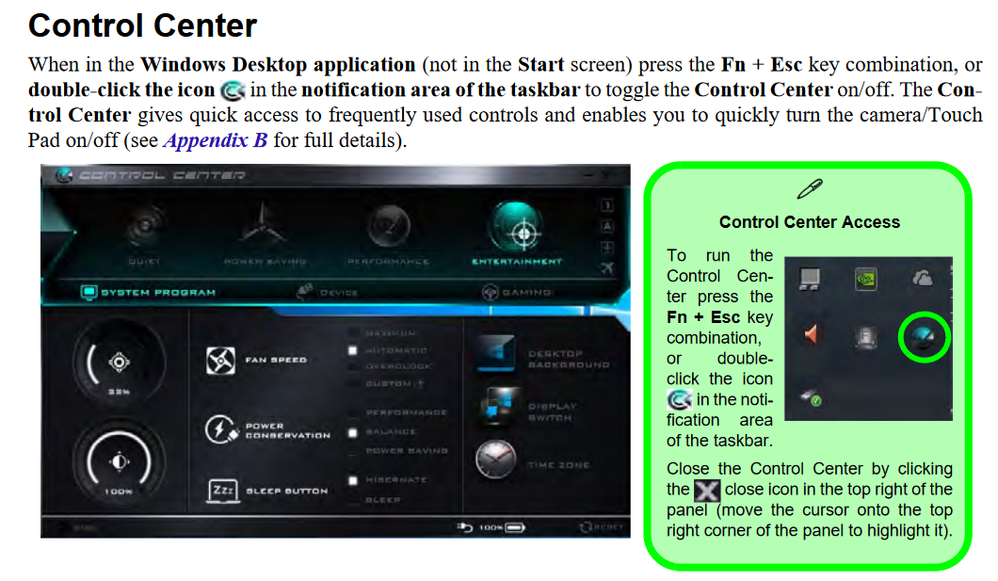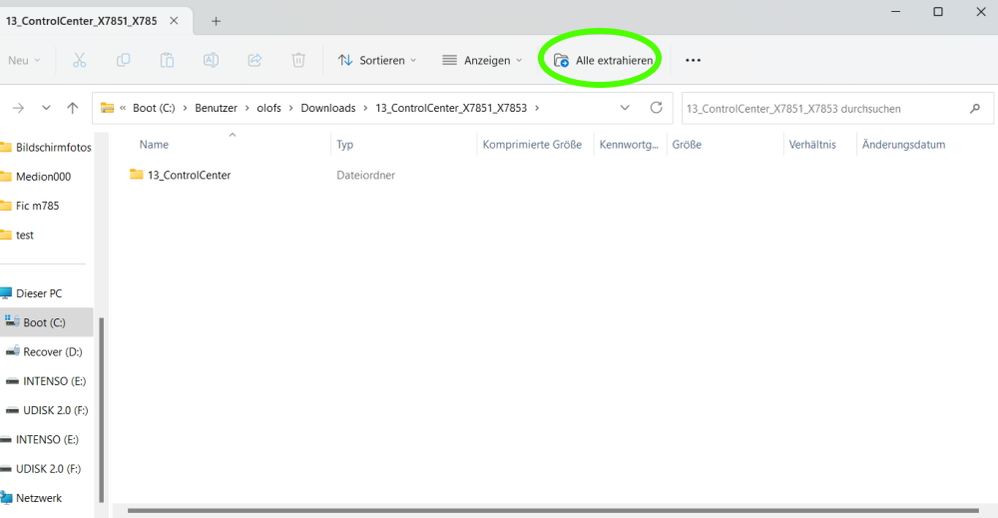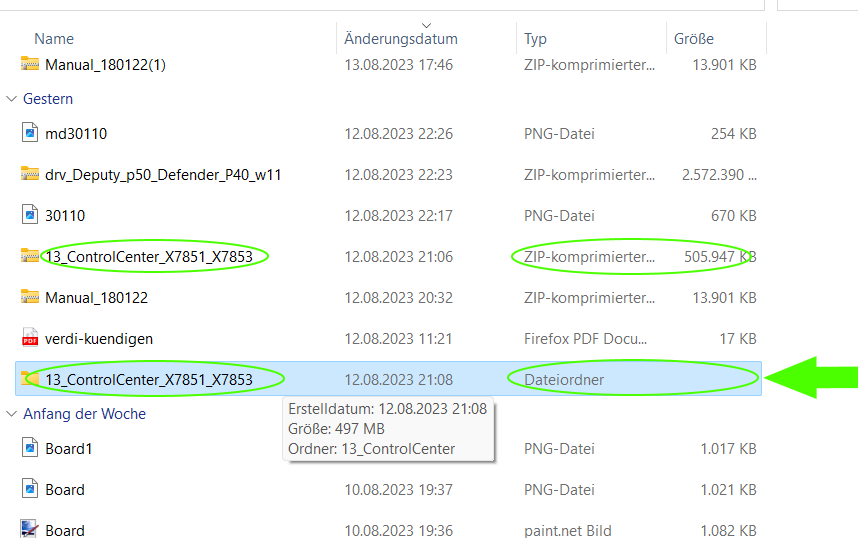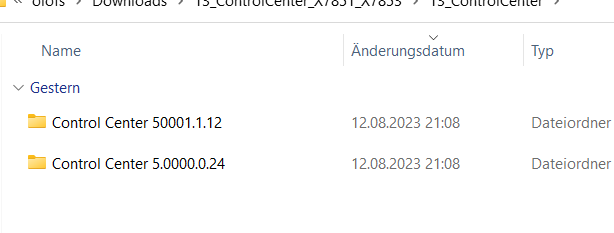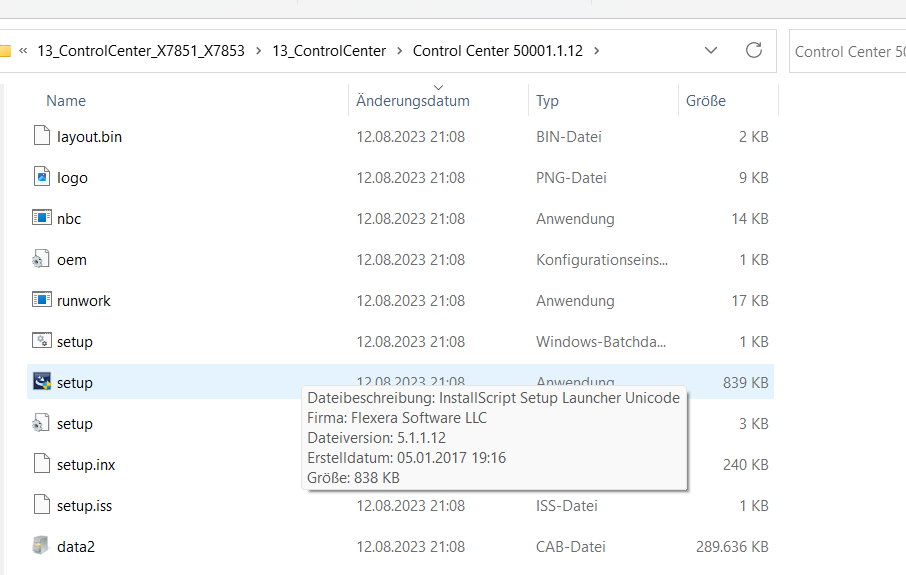- Community
- :
- English
- :
- Discussion Forum
- :
- Computer / Network
- :
- Notebook / Netbook
- :
- Re: Erazer X7851
- RSS-Feed abonnieren
- Thema als neu kennzeichnen
- Thema als gelesen kennzeichnen
- Thema für aktuellen Benutzer floaten
- Lesezeichen
- Abonnieren
- Stummschalten
- Drucker-Anzeigeseite
Erazer X7851
- Als neu kennzeichnen
- Lesezeichen
- Abonnieren
- Stummschalten
- RSS-Feed abonnieren
- Kennzeichnen
- Anstößigen Inhalt melden
am 12.08.2023 14:33
am 12.08.2023 14:33
Erazer X7851
I appear to have suddenly lost the control centre that allows me to change the keyboard backlight and it has reverted to blue.
It's not the first time this has happened and on previous occassions I've managed to fix it after spending way too long googling and trying everything. This time though I cannot figure it out.
I downloaded the correct control centre (I think) but still nothing works and the control centre doesn't even show as installed.
I'm seriously pulling my hair out here, can someone please help?
Thank you
- Als neu kennzeichnen
- Lesezeichen
- Abonnieren
- Stummschalten
- RSS-Feed abonnieren
- Kennzeichnen
- Anstößigen Inhalt melden
am 12.08.2023 20:24
am 12.08.2023 20:24
Hello @WhateverOverIt and welcome
did you uninstall the old control center first?
which version did you reinstall? the version of drive d :/recover or from the medion service page:
https://www.medion.com/gb/service/product-detail/30025239
download/extract the zip file and install.
bye Fishtown
Alles was man lange genug, konsequent mit System durchführt, führt zwangsläufig zum Erfolg.
- Als neu kennzeichnen
- Lesezeichen
- Abonnieren
- Stummschalten
- RSS-Feed abonnieren
- Kennzeichnen
- Anstößigen Inhalt melden
am 13.08.2023 13:46
am 13.08.2023 13:46
Thank you so much for responding Fishtown.
At the risk of sounding like a complete muppet I'm going to be completely honest. I have downloaded so many different things now I don't know what I've done.
I found something on this forum that told someone else to reinstall from the drivers. I followed what they did but the only control centre showing did not say Erazer control centre.
I do believe I've downloaded zip files and the one from that link in your initial response. Should I try again?
- Als neu kennzeichnen
- Lesezeichen
- Abonnieren
- Stummschalten
- RSS-Feed abonnieren
- Kennzeichnen
- Anstößigen Inhalt melden
am 13.08.2023 14:00
am 13.08.2023 14:00
So I just downloaded the zip file from your link and installed it.
Laptop was restarted, Should I now have a way to access it because I'm seeing nothing.
Thanks again
- Als neu kennzeichnen
- Lesezeichen
- Abonnieren
- Stummschalten
- RSS-Feed abonnieren
- Kennzeichnen
- Anstößigen Inhalt melden
am 13.08.2023 16:52
am 13.08.2023 16:52
hello @WhateverOverIt
if everything went well you should be able to open the control center with Fn+ESC.
bye Fishtown
Alles was man lange genug, konsequent mit System durchführt, führt zwangsläufig zum Erfolg.
- Als neu kennzeichnen
- Lesezeichen
- Abonnieren
- Stummschalten
- RSS-Feed abonnieren
- Kennzeichnen
- Anstößigen Inhalt melden
am 13.08.2023 17:09
am 13.08.2023 17:09
Sadly that would make life too easy. I've tried fn+esc but nothing happens.
I uninstalled the control centre and reinstalled the correct one - nothing.
I truly am at a loss and previous times I suspect it was a fluke that I managed to get it back. I don't even know what made it stop working in the first place.
Absolutely doing my nut in now
Thank you for any advice you can offer
- Als neu kennzeichnen
- Lesezeichen
- Abonnieren
- Stummschalten
- RSS-Feed abonnieren
- Kennzeichnen
- Anstößigen Inhalt melden
am 13.08.2023 17:12
am 13.08.2023 17:12
I also don't have that icon to click in the taskbar - or anywhere.
- Als neu kennzeichnen
- Lesezeichen
- Abonnieren
- Stummschalten
- RSS-Feed abonnieren
- Kennzeichnen
- Anstößigen Inhalt melden
am 13.08.2023 18:25
am 13.08.2023 18:25
hello @WhateverOverIt ,
just to be sure:
did you extract the folder before the installation? that's important, that's the only way it works properly
bye Fishtown
Alles was man lange genug, konsequent mit System durchführt, führt zwangsläufig zum Erfolg.
- Als neu kennzeichnen
- Lesezeichen
- Abonnieren
- Stummschalten
- RSS-Feed abonnieren
- Kennzeichnen
- Anstößigen Inhalt melden
am 13.08.2023 18:28
am 13.08.2023 18:28
Hi Fishtown.
Yes, i extracted all. I then clicked the setup application in the 2nd folder? there were 2 folders but the 3nd one seemed to be a newer application.
I've still got nothing.
- Als neu kennzeichnen
- Lesezeichen
- Abonnieren
- Stummschalten
- RSS-Feed abonnieren
- Kennzeichnen
- Anstößigen Inhalt melden
13.08.2023 18:57 - bearbeitet 13.08.2023 19:00
13.08.2023 18:57 - bearbeitet 13.08.2023 19:00
sorry for asking again, but did you take the right folder (file folder)?
there the cc comes first.
bye Fishtown
can you find the control center in the control panel under installed programs?
Alles was man lange genug, konsequent mit System durchführt, führt zwangsläufig zum Erfolg.



 (en-gb) ▼
(en-gb) ▼  Klick hier, um diese Seite auf Deutsch zu lesen
Klick hier, um diese Seite auf Deutsch zu lesen Click here to read this page in English
Click here to read this page in English Cliquez ici pour lire cette page en français
Cliquez ici pour lire cette page en français Klik hier om deze pagina in het Nederlands te lezen
Klik hier om deze pagina in het Nederlands te lezen