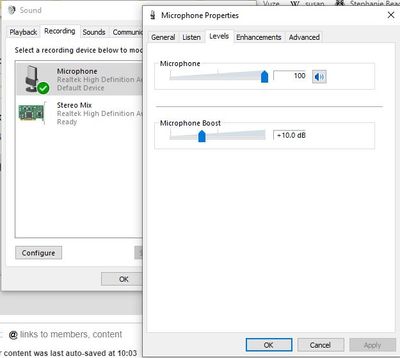- Community
- :
- English
- :
- Discussion Forum
- :
- Computer / Network
- :
- ERAZER Gaming
- :
- Re: Medion Erazer P7651 MD61016 Built In Microphon...
- RSS-Feed abonnieren
- Thema als neu kennzeichnen
- Thema als gelesen kennzeichnen
- Thema für aktuellen Benutzer floaten
- Lesezeichen
- Abonnieren
- Stummschalten
- Drucker-Anzeigeseite
Medion Erazer P7651 MD61016 Built In Microphone not working
- Als neu kennzeichnen
- Lesezeichen
- Abonnieren
- Stummschalten
- RSS-Feed abonnieren
- Kennzeichnen
- Anstößigen Inhalt melden
am 07.02.2022 10:07
am 07.02.2022 10:07
Medion Erazer P7651 MD61016 Built In Microphone not working
Hi guys and gals
new to the forums and hoping someone can assist me Im using window10 x64 on the Medion Erazer P7651 MD61016 when i try to record anything via the Record function in windows It just sounds like a Raining noise.
Things ive tried so far
1 = Device Manager uninstall/reinstall Microphone ( nothing happened still the same )
2 = Update the Realtek HD drivers ( Didn't do anything for mic but did improve speaker sound)
3 = Taskbar SOUND icon RECORDING set MICROPHONE to default and put MICROPHONE VOLUME to max and turned BOOST down to half
4 = Microphone Icon appears on TASKBAR when I go to Voice Recorder It records but not my voice just sounds like rain/static
Can anyone please advise on any more that I can try to get the microphone working..
- Als neu kennzeichnen
- Lesezeichen
- Abonnieren
- Stummschalten
- RSS-Feed abonnieren
- Kennzeichnen
- Anstößigen Inhalt melden
am 22.02.2022 09:09
am 22.02.2022 09:09
Hi, is it possible that there is pluged in a Headset or Headphones in the Headset Port at the PC.
Maybe that can be trigger the PC that there is pluged in a Mic and route the signal to the port and not to the built in Mic?
You can try remove all pluged in devices and than try a new record to proof that idea.
best regards Fox10
---------------------------
#Medion #Erazer #läuftbeimir
- Als neu kennzeichnen
- Lesezeichen
- Abonnieren
- Stummschalten
- RSS-Feed abonnieren
- Kennzeichnen
- Anstößigen Inhalt melden
am 23.06.2022 18:01
am 23.06.2022 18:01
thank you for the instruction about unplugging headphones ,i couldnt get my microphone to work till i unplugged my head phones never realised this was causing the problem .



 (en-gb) ▼
(en-gb) ▼  Klick hier, um diese Seite auf Deutsch zu lesen
Klick hier, um diese Seite auf Deutsch zu lesen Click here to read this page in English
Click here to read this page in English Cliquez ici pour lire cette page en français
Cliquez ici pour lire cette page en français Klik hier om deze pagina in het Nederlands te lezen
Klik hier om deze pagina in het Nederlands te lezen